Brocade Mobility RFS Controller CLI Reference Guide (Supporting software release 5.5.0.0 and later) User Manual
Page 167
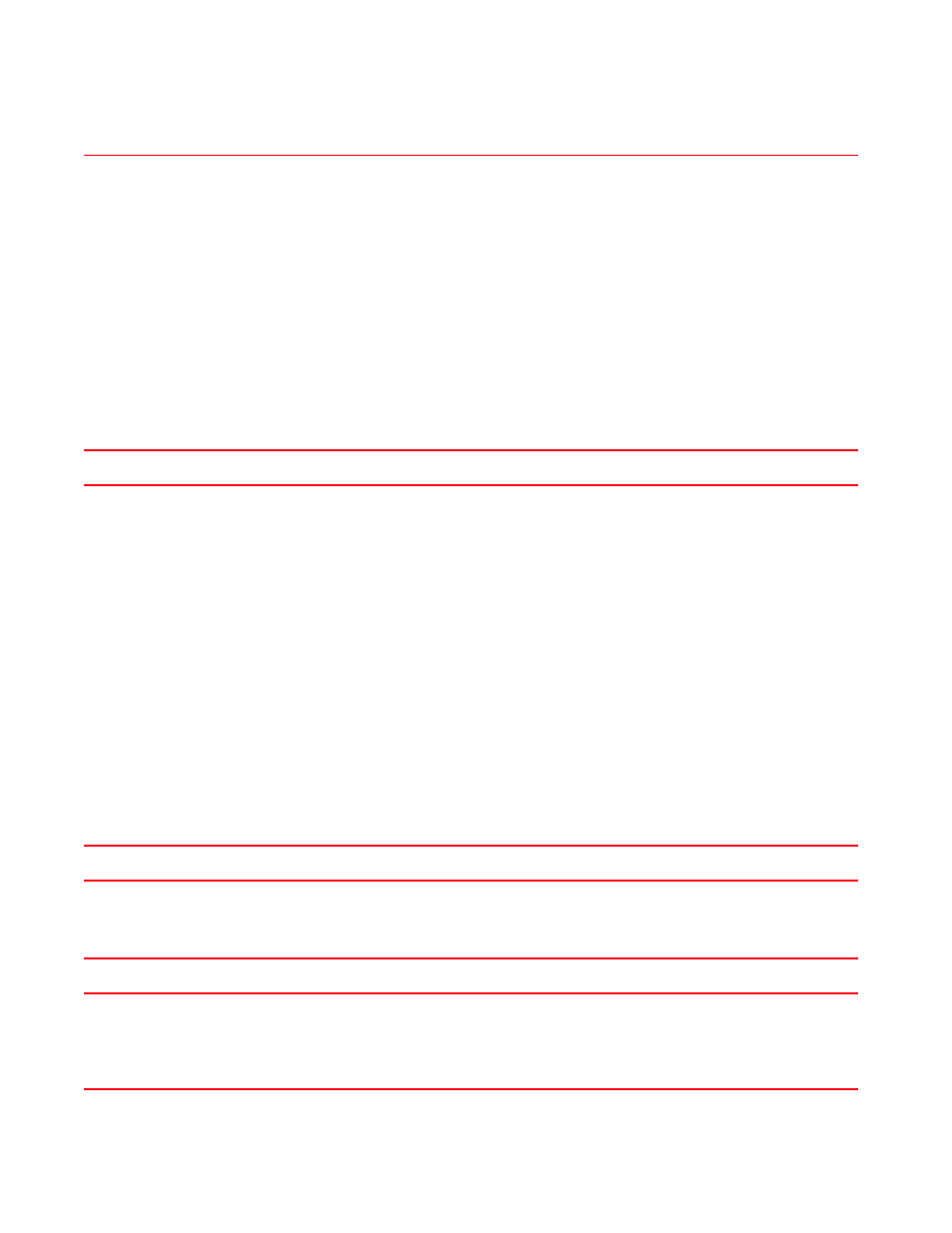
150
Brocade Mobility RFS Controller CLI Reference Guide
53-1003098-01
3
virtual-machine console [adsp|team-cmt]
virtual-machine install [adsp|team-cmt] {on
virtual-machine restart [adsp|team-cmt] {on
virtual-machine set disk-size <100-500> adsp {on
virtual-machine console
Connects to the ADSP or TEAM-CMT VM’s console, based on the parameters passed. Select one of the
following console options:
•
VM name.
•
adsp – Connects to the Air-Defense Services Platform (ADSP) VM’s management console
•
team-cmt – Connects to TEAM-CMT VM’s management console
When ADSP is running on the Brocade Mobility RFS9510 model service platforms, Mobility communicates
with ADSP using a single sign-on (SSO) authentication mechanism. Once the user is logged in, Mobility
gains access to ADSP without being prompted to login again at ADSP. However, the Mobility and ADSP
databases are not synchronized. ADSP has its own user database, stored locally within its VM, which is
accessed whenever a user logs directly into ADSP.
Mobility and ADSP must be consistent in the manner events are reported up through a network hierarchy
to ensure optimal interoperability and event reporting. To provide such consistency, Mobility has added
support for an ADSP-like hierarchal tree. The tree resides within Mobility, and ADSP reads it from Mobility
and displays the network hierarchy in its own ADSP interface. The hierarchal tree can also be used to
launch ADSP modules (like Spectrum Analyzer) directly from Mobility. For more information on configuring
Mobility tree-node structure, see
virtual-machine install
Installs the ADSP or TEAM-CMT VM, based on the parameter passed
•
on
•
list the device names separated by commas.
Before installing the ADSP VM, execute the upgrade command, giving the path and file name of the ADSP
firmware image. This extracts the image on to the device (Brocade Mobility RFS9510) on which the
command has been executed. On successful completion of this process, execute the reload command to
reboot the device. Once the device has been successfully rebooted, execute the virtual-machine > install
> adsp command.
For example:
nx9500-6C874D#upgrade tftp://20.1.1.60/adsp-9.1.1Aug 20 15:12:41 2013:
%DAEMON-6-INFO: lighttpd[2405]: 127.0.0.1 127.0.0.1:443 - "POST
/mapi.fcgi HTTP/1.1" 200 192 "-" "-"
-03-5.5.0.0-072B.img
Aug 20 15:12:51 2013: nx9500-6C874D : %DIAG-6-NEW_LED_STATE: LED state
message FIRMWARE_UPGRADE_STARTED from module led_msg
Running from partition /dev/sda8
Validating image file header
Extracting files (this may take some time).....Aug 20 15:12:53 2013:
%DAEMON-6-INFO: lighttpd[2405]: 127.0.0.1 127.0.0.1:443 - "POST
/mapi.fcgi HTTP/1.1" 200 923 "-" "-"...........
virtual-machine restart
Restarts the ADSP or TEAM-CMT VM, based on the parameter passed
•
on
•
list the device names separated by commas.
virtual-machine set
disk-size
Sets the ADSP VM’s disk size (in GB). Specify a value from 100 - 500 GB.
•
on
•
list the device names separated by commas.
Stop the ADSP VM before executing this command.
