Brocade Mobility RFS Controller CLI Reference Guide (Supporting software release 5.5.0.0 and later) User Manual
Page 592
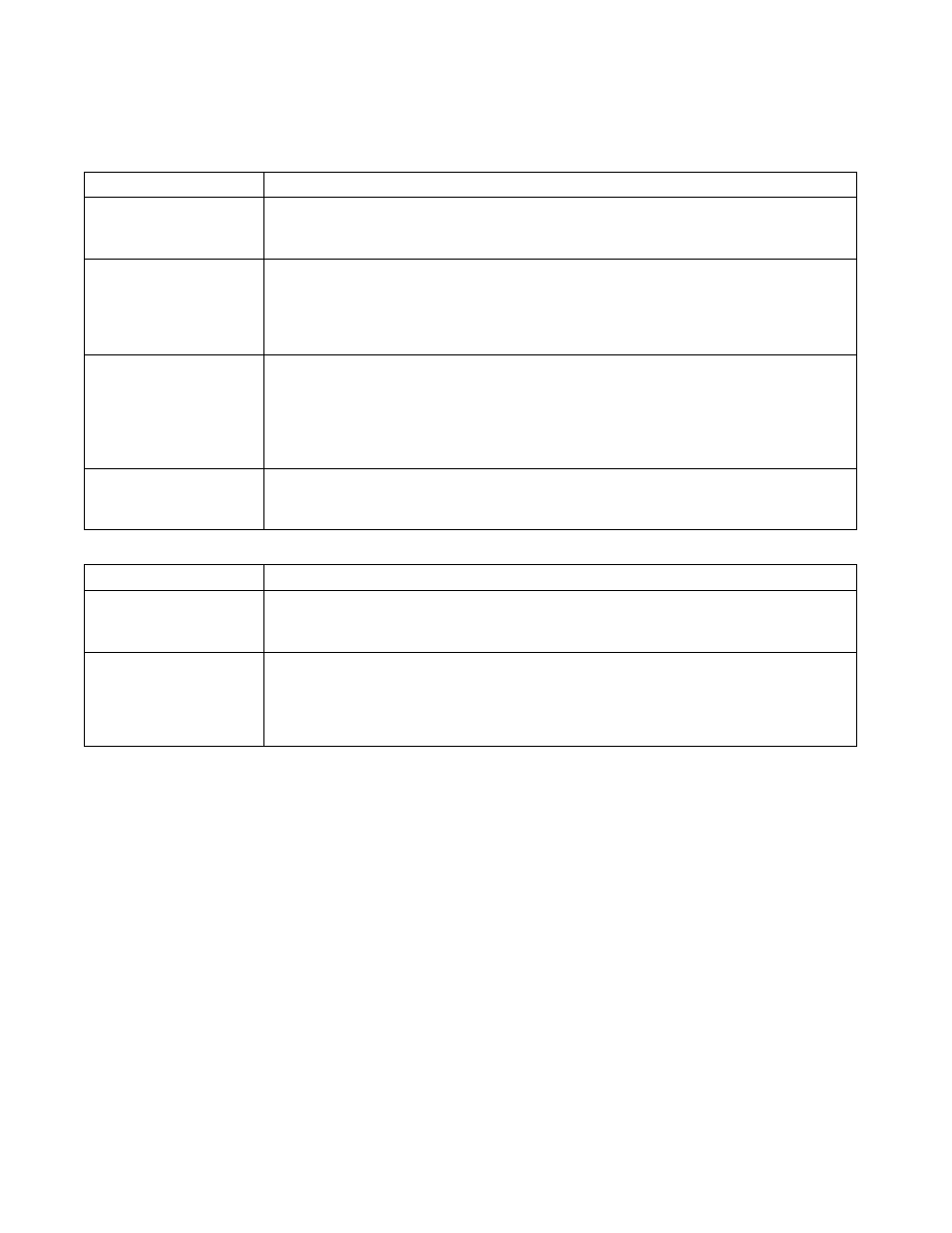
Brocade Mobility RFS Controller CLI Reference Guide
579
53-1003098-01
7
controller host [
{(ipsec-secure {gw})}
controller host [
Example
rfs7000-37FABE(config-profile-default-rfs7000)#controller group test
rfs7000-37FABE(config-profile-default-rfs7000)#controller host 1.2.3.4 pool 2
rfs7000-37FABE(config-profile-default-rfs7000)#show context
profile rfs7000 default-rfs7000
no autoinstall configuration
no autoinstall firmware
crypto isakmp policy default
crypto ipsec transform-set default esp-aes-256 esp-sha-hmac
interface me1
interface ge1
ip dhcp trust
qos trust dscp
qos trust 802.1p
interface ge2
ip dhcp trust
qos trust dscp
qos trust 802.1p
interface ge3
controller
Configures the WLAN’s controller settings
host
[
Configures wireless controller or service platform’s IP address or name
•
•
level [1|2]
The following keywords are common to the ‘IP’ and ‘hostname’ parameters:
Optional. After providing the wireless controller or service platform’s address, optionally select one of the
following routing levels:
•
1 – Optional. Level 1, local routing
•
2 – Optional. Level 2, inter-site routing
pool <1-2> level [1|2]
The following keywords are common to the ‘IP’ and ‘hostname’ parameters:
Optional. Sets the wireless controller or service platform’s pool
•
<1-2> – Select either 1 or 2 as the pool. The default is 1. After selecting the pool, optionally select
one of the following two routing levels:
•
1 – Optional. Level 1, local routing
•
2 – Optional. Level 2, inter-site routing
ipsec-secure {gw}
The following keywords are recursive and common to the ‘level’ and ‘pool’ parameters:
•
ipsec-secure – Optional. Configures secure gateway with the IPSec tunnel
•
gw – Optional. Specifies a IPSec gateway other than the wireless controller or service platform
controller
Configures the WLAN’s controller settings
host
[
Configures wireless controller or service platform’s IP address or name
•
•
remote-vpn-client
Forces MiNT link creation protocol (MLCP) to use remote VPN connection on the controller
The controller uses remote VPN tunnel for this traffic. If multiple controller hosts are configured, either all
the hosts should use remote-vpn-client or none.
When enabled, an MLCP connection is not initiated until remote VPN connection is UP and virtual IP, DNS
server, source route etc. are installed on the AP.
