Brocade Mobility RFS Controller CLI Reference Guide (Supporting software release 5.5.0.0 and later) User Manual
Page 213
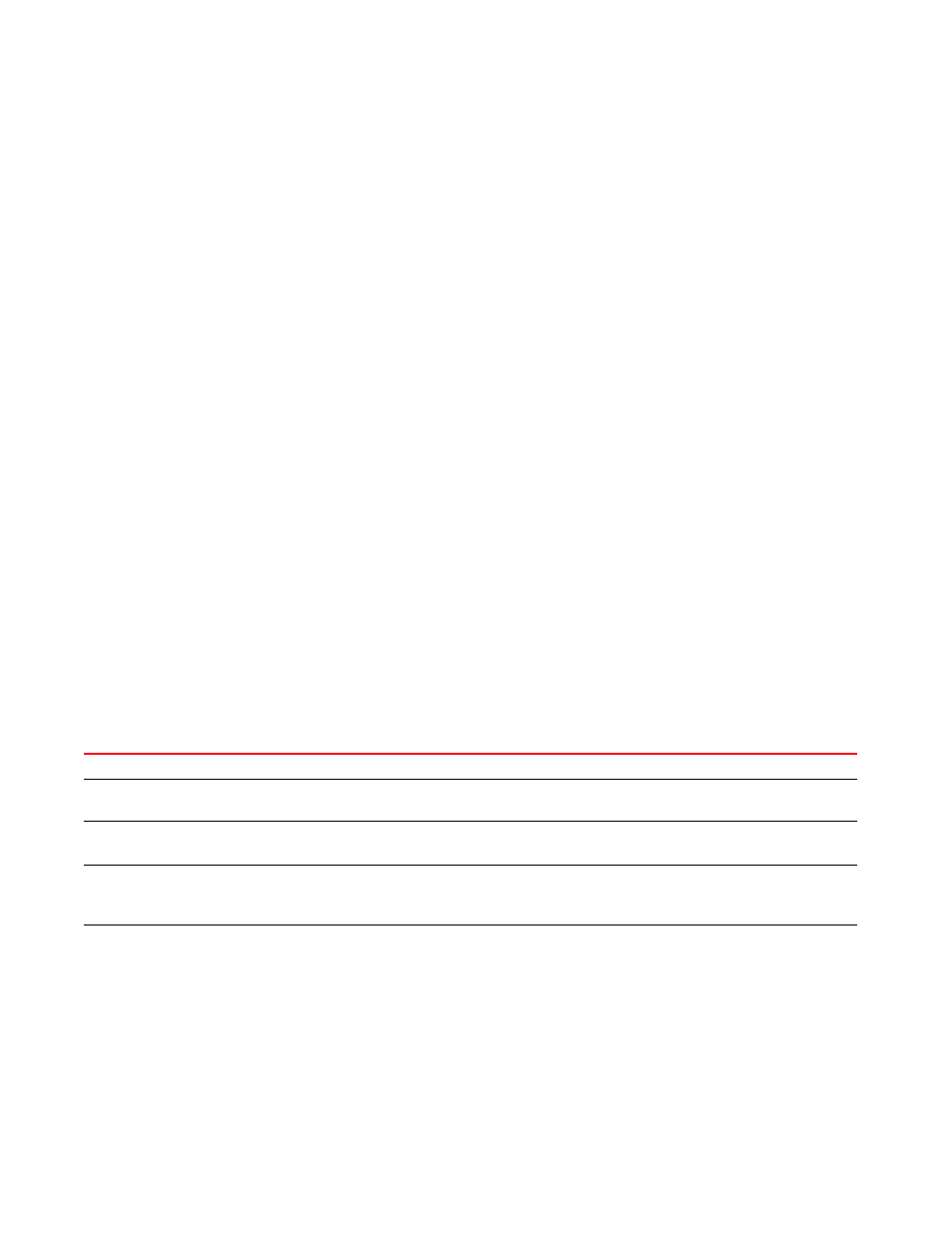
Brocade Mobility RFS Controller CLI Reference Guide
197
53-1003098-01
4
•
welcome – This page is displayed to welcome an authenticated user to the captive portal.
These Web pages, which interact with captive portal users, can be located either on the controller
or an external location.
Supported in the following platforms:
•
Access Points — Brocade Mobility 650 Access Point, Brocade Mobility 6511 Access Point,
Brocade Mobility 1220 Access Point, Brocade Mobility 71XX Access Point, Brocade
Mobility 1240 Access Point
•
Wireless Controllers — Brocade Mobility RFS4000, Brocade Mobility RFS6000, Brocade
Mobility RFS7000
•
Service Platforms — Brocade Mobility RFS9510
Syntax:
webpage [external|internal]
webpage external [acknowledgment|agreement|fail|login
{post}|no-service|welcome]
webpage internal [acknowledgment|agreement|fail|login|no-service|org-name|
org-signature|welcome]
webpage internal [acknowledgment|agreement|fail|login|no-service|welcome]
[description|footer|header|title]
webpage internal [acknowledgment|agreement|fail|login|no-service|welcome]
[main-logo|small-logo]
webpage internal [org-name|org-signature]
Parameters
webpage external [acknowledgment|agreement|fail|login
{post}|no-service|welcome]
external
Indicates Web pages being served are hosted on an external (to the captive portal) server resource
acknowledgment
Indicates the page is displayed for user acknowledgment of details. Users are redirected to this page to
acknowledge information provided.
agreement
Indicates the page is displayed for “Terms & Conditions”
The agreement page provides conditions that must be agreed to before captive portal access is permitted.
fail
Indicates the page is displayed for login failure
The fail page asserts authentication attempt has failed, the user is not allowed to access the Internet (using
this captive portal) and must provide the correct login information again to access the Internet.
login {post}
Indicates the page is displayed for getting user credentials. This page is displayed by default.
•
post – Optional. Redirects users to post externally when they during authentication
The login page prompts the user for a username and password to access the captive portal and proceed to
either the agreement page (if used) or the welcome page.
