Brocade Mobility RFS Controller CLI Reference Guide (Supporting software release 5.5.0.0 and later) User Manual
Page 1086
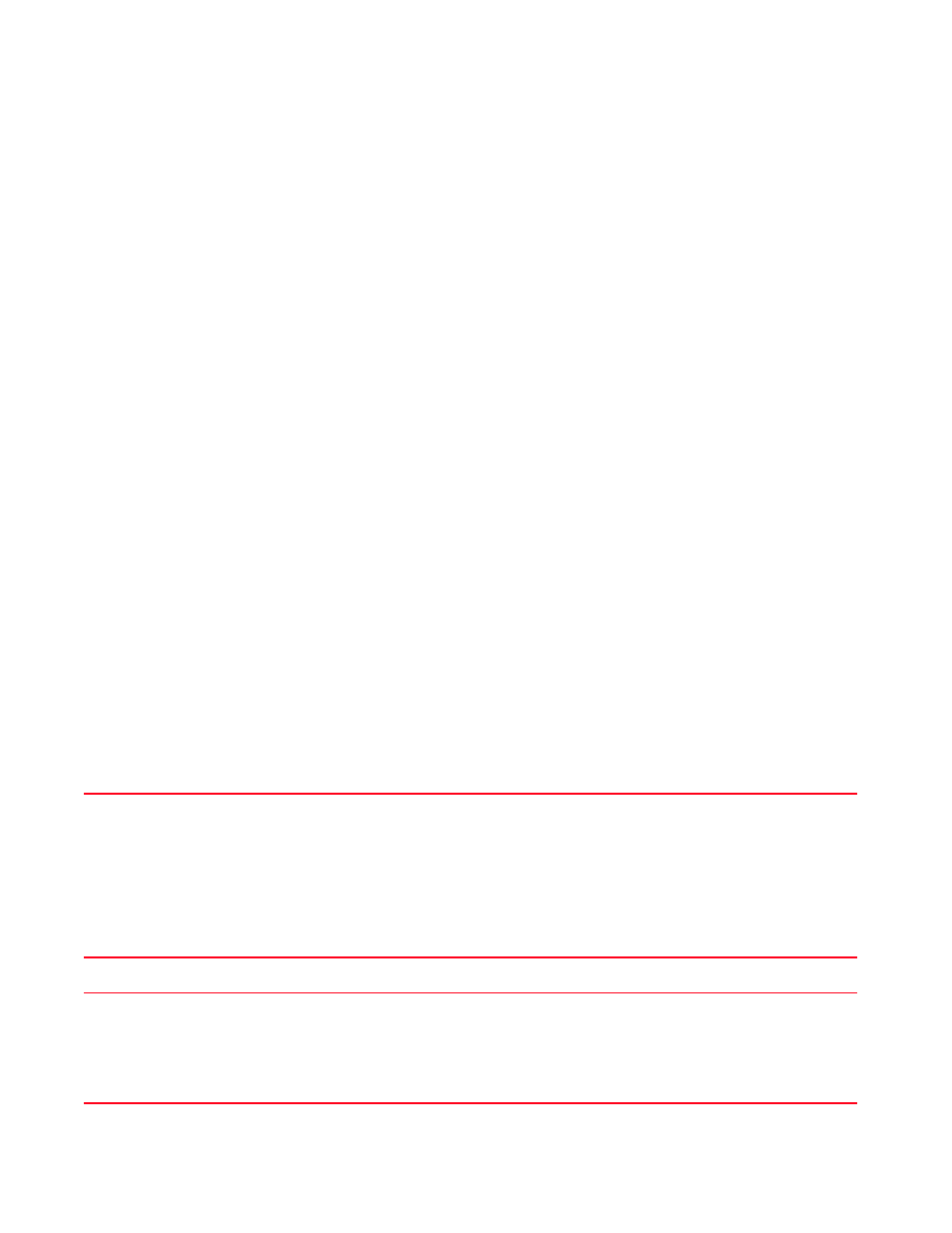
1078
Brocade Mobility RFS Controller CLI Reference Guide
53-1003098-01
18
Negates a command or resets configured settings to their default. When used in the radio QOS
policy mode, the
no
command enables the resetting of accelerated multicast parameters,
admission control parameters, and MultiMedia parameters.
Supported in the following platforms:
•
Access Points — Brocade Mobility 650 Access Point, Brocade Mobility 6511 Access Point,
Brocade Mobility 1220 Access Point, Brocade Mobility 71XX Access Point, Brocade
Mobility 1240 Access Point
•
Wireless Controllers — Brocade Mobility RFS4000, Brocade Mobility RFS6000, Brocade
Mobility RFS7000
•
Service Platforms — Brocade Mobility RFS9510
Syntax:
no [accelerated-multicast|admission-control|smart-aggregation|wmm|service]
no accelerated-multicast [client-timeout|max-client-streams|max-streams|
overflow-policy|stream-threshold]
no admission-control [firewall-detected-traffic|implicit-tspec|background|
best-effort|video|voice]
no admission-control [firewall-detected-traffic|implicit-tspec]
no admission-control [background|best-effort|video|voice]
{max-airtime-percent|
max-clients|max-roamed-clients|reserved-for-roam-percent}
no smart-aggregation {delay|max-mesh-hops|min-aggregation-limit}
no smart-aggregation {delay [background|best-effort|streaming-video|
video-conferencing|voice]|max-mesh-hops|min-aggregation-limit}
no wmm [background|best-effort|video|voice] [aifsn|cw-max|cw-min|txop-limit]
no service admission-control across-reassoc
Parameters
no accelerated-multicast [client-timeout|max-client-streams|max-streams|
overflow-policy|stream-threshold]
no admission-control [firewall-detected-traffic|implicit-tspec]
no
accelerated-multicast
Resets accelerated multicasting settings to their default. The following accelerated multicast control
settings can be reverted:
•
client-timeout – Resets the client timeout to the default (60 seconds)
•
max-client-streams – Resets the maximum number of accelerated streams per client to default (2
streams per client)
•
max-streams – Resets the maximum number of accelerated streams per radio to default (25
streams)
•
overflow-policy – Resets the overflow policy to default (reject)
•
stream-threshold – Resets the number of packets per second threshold to default (25 packets)
no
admission-control
Reverts or resets admission control settings to their default. These controls are configured on a radio for
one or more access categories.
•
firewall-detected-traffic – Does not enforce admission control for traffic whose access category is
detected by the firewall ALG
•
implicit-tspec – Disables implicit traffic specifiers for wireless clients that do not support
WMM-TSPEC
