Brocade Mobility RFS Controller CLI Reference Guide (Supporting software release 5.5.0.0 and later) User Manual
Page 1143
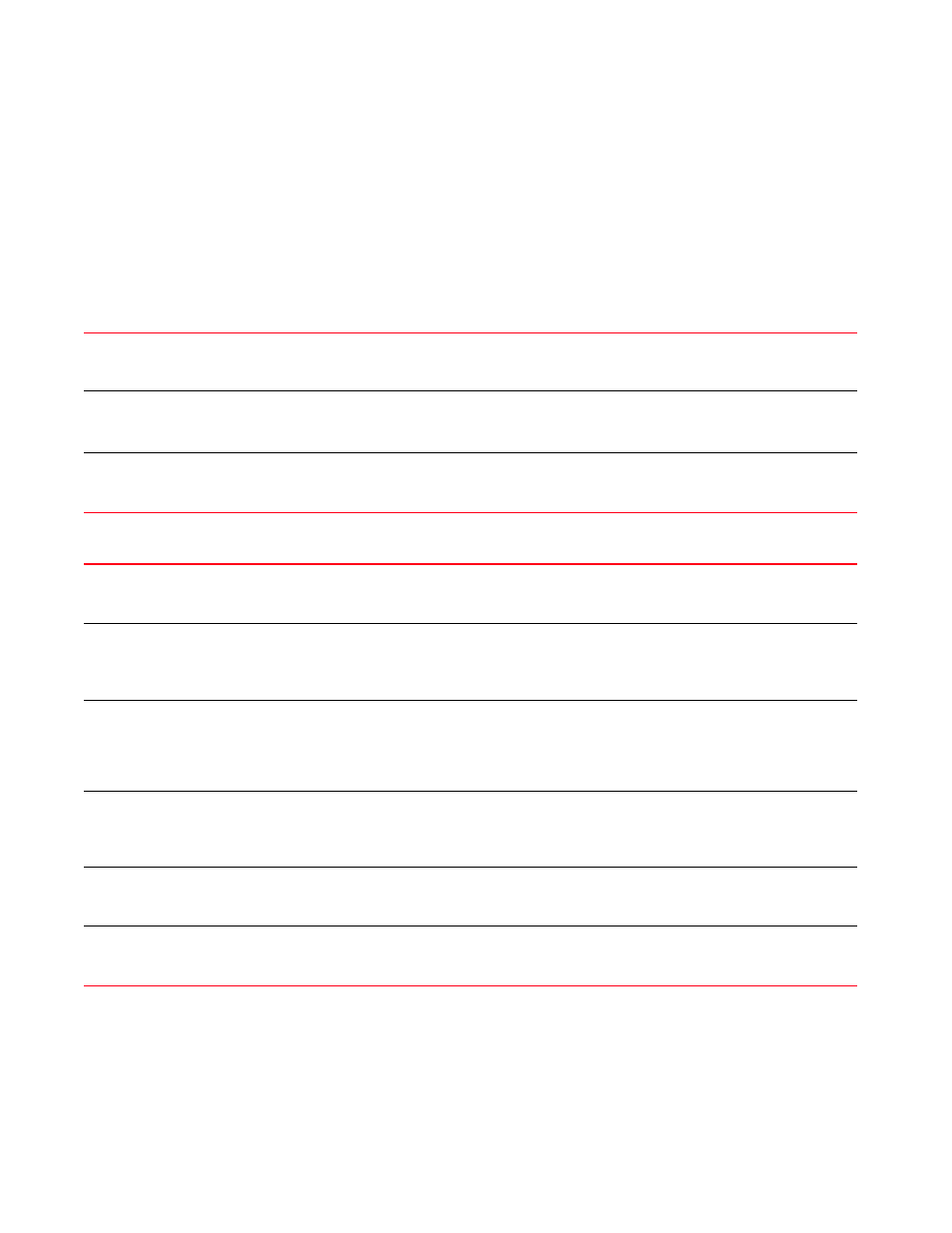
Brocade Mobility RFS Controller CLI Reference Guide
1135
53-1003098-01
20
interference-recovery
{channel-hold-time|channel-switch-delta|client-threshold|
interference|neighbor-offset|noise|noise-factor}
interference-recovery {channel-switch-delta [2.4GHz|5GHZ] <5-35>}
interference-recovery {channel-hold-time <0-86400>|client-threshold <1-255>|
interference|neighbor-offset <3-10>|noise|noise-factor <1.0-3.0>}
Parameters
interference-recovery {channel-switch-delta [2.4GHz|5GHZ] <5-35>}
interference-recovery {channel-hold-time <0-86400>|client-threshold <1-255>|
interference|neighbor-offset <3-10>|noise|noise-factor <1.0-3.0>}
Example
rfs7000-37FABE(config-smart-rf-policy-test)#interference-recovery
channel-switch-delta 5 5
rfs7000-37FABE(config-smart-rf-policy-test)#show context
channel-switch-delta
Optional. Specifies the difference between the current and best channel interference needed to trigger a
channel change. If the difference in noise levels on the current channel and a prospective channel is
below the configured threshold, the channel is not changed.
[2.4GHz|5GHz]
Selects the band
•
2.4GHz – Selects the 2.4 GHz band
•
5GHz – Selects the 5.0 GHz band
<5-35>
Specifies the difference between the current and best channel interference
•
<5-35> – Sets a value from 5 dBm - 35 dBm. The default setting is 20 dBm for both 2.4 GHz and
5.0 GHz bands.
channel-hold-time
<0-86400>
Optional. Defines the minimum time between two channel change recoveries
•
<0-86400> – Sets the time, in seconds, between channel change assignments based on
interference or noise. The default is 7,200 seconds.
client-threshold <1-255>
Optional. Specifies client thresholds needed to avoid channel change. When the threshold number of
clients are connected to a radio, the radio avoids changing channels even if the Smart RF master
determines that a channel change is required.
•
<1-255> – Sets the number of clients from 1 - 255. The default is 50.
interference
Optional. Considers external interference values to perform interference recovery. This feature allows the
Smart RF policy to scan for excess interference from supported radio devices. WLANs are susceptible to
sources of interference, such as neighboring radios, cordless phones, microwave ovens and Bluetooth
devices. When interference for WiFi sources is detected, Smart RF supported devices can change the
channel and move to a cleaner channel. This feature is enabled by default.
neighbor-offset <3-10>
Optional. Configures a noise factor value, which is taken into consideration when switching channels to
avoid interference from neighboring access points. Smart RF enabled access points consider the
difference in noise between candidate channels.
•
<3-10> – Specify a noise factor value from 3 - 10.
noise
Optional. Considers noise values to perform interference recovery. This feature allows the Smart RF
policy to scan for excess noise from WiFi devices. When detected, Smart RF supported devices can
change their channel and move to a cleaner channel. This feature is enabled by default.
noise-factor
<1.0-3.0>
Optional. Configures additional noise factor (the level of network interference detected) for non WiFi
interference
•
<1.0-3.0> – Specify the noise factor from 1.0 - 3.0. The default is 1.50.
