Terminal, Time-it – Brocade Mobility RFS Controller CLI Reference Guide (Supporting software release 5.5.0.0 and later) User Manual
Page 157
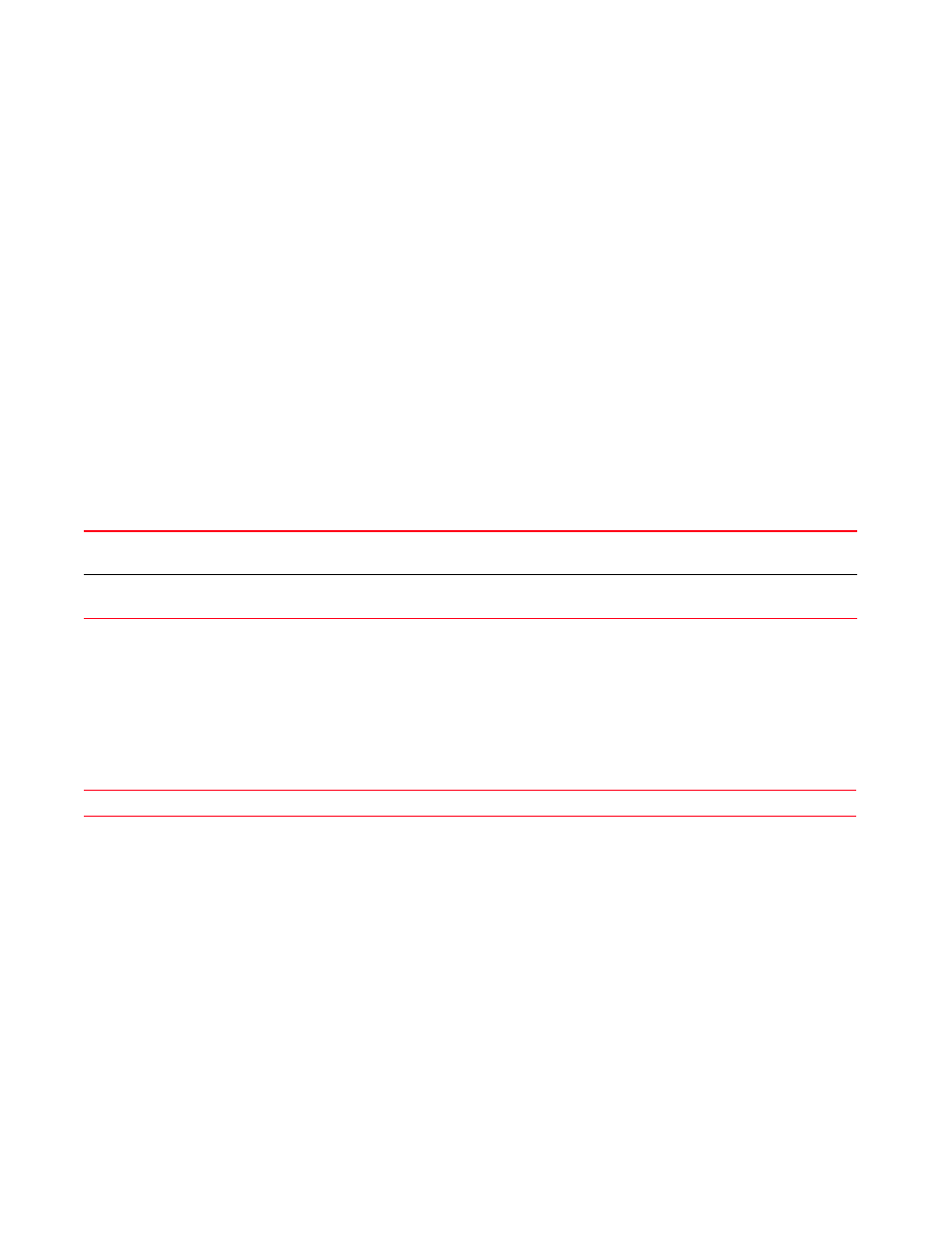
140
Brocade Mobility RFS Controller CLI Reference Guide
53-1003098-01
3
terminal
Sets the number of characters per line, and the number of lines displayed within the terminal
window
Supported in the following platforms:
•
Access Points — Brocade Mobility 650 Access Point, Brocade Mobility 6511 Access Point,
Brocade Mobility 1220 Access Point, Brocade Mobility 71XX Access Point, Brocade
Mobility 1240 Access Point
•
Wireless Controllers — Brocade Mobility RFS4000, Brocade Mobility RFS6000, Brocade
Mobility RFS7000
•
Service Platforms — Brocade Mobility RFS9510
Syntax:
terminal [length|width] <0-512>
Parameters
terminal [length|width] <0-512>
Example
rfs7000-37FABE#terminal length 150
rfs7000-37FABE#
rfs7000-37FABE#terminal width 215
rfs7000-37FABE#
Related Commands:
time-it
Verifies the time taken by a particular command between request and response
Supported in the following platforms:
•
Access Points — Brocade Mobility 650 Access Point, Brocade Mobility 6511 Access Point,
Brocade Mobility 1220 Access Point, Brocade Mobility 71XX Access Point, Brocade
Mobility 1240 Access Point
•
Wireless Controllers — Brocade Mobility RFS4000, Brocade Mobility RFS6000, Brocade
Mobility RFS7000
•
Service Platforms — Brocade Mobility RFS9510
length <0-512>
Sets the number of lines displayed on a terminal window
•
<0-512> – Specify a value from 0 - 512.
width <0-512>
Sets the width or number of characters displayed on the terminal window
•
<0-512> – Specify a value from 0 - 512.
Resets the width of the terminal window or the number of lines displayed on a terminal window
