Ping, Page – Brocade Mobility RFS Controller CLI Reference Guide (Supporting software release 5.5.0.0 and later) User Manual
Page 77
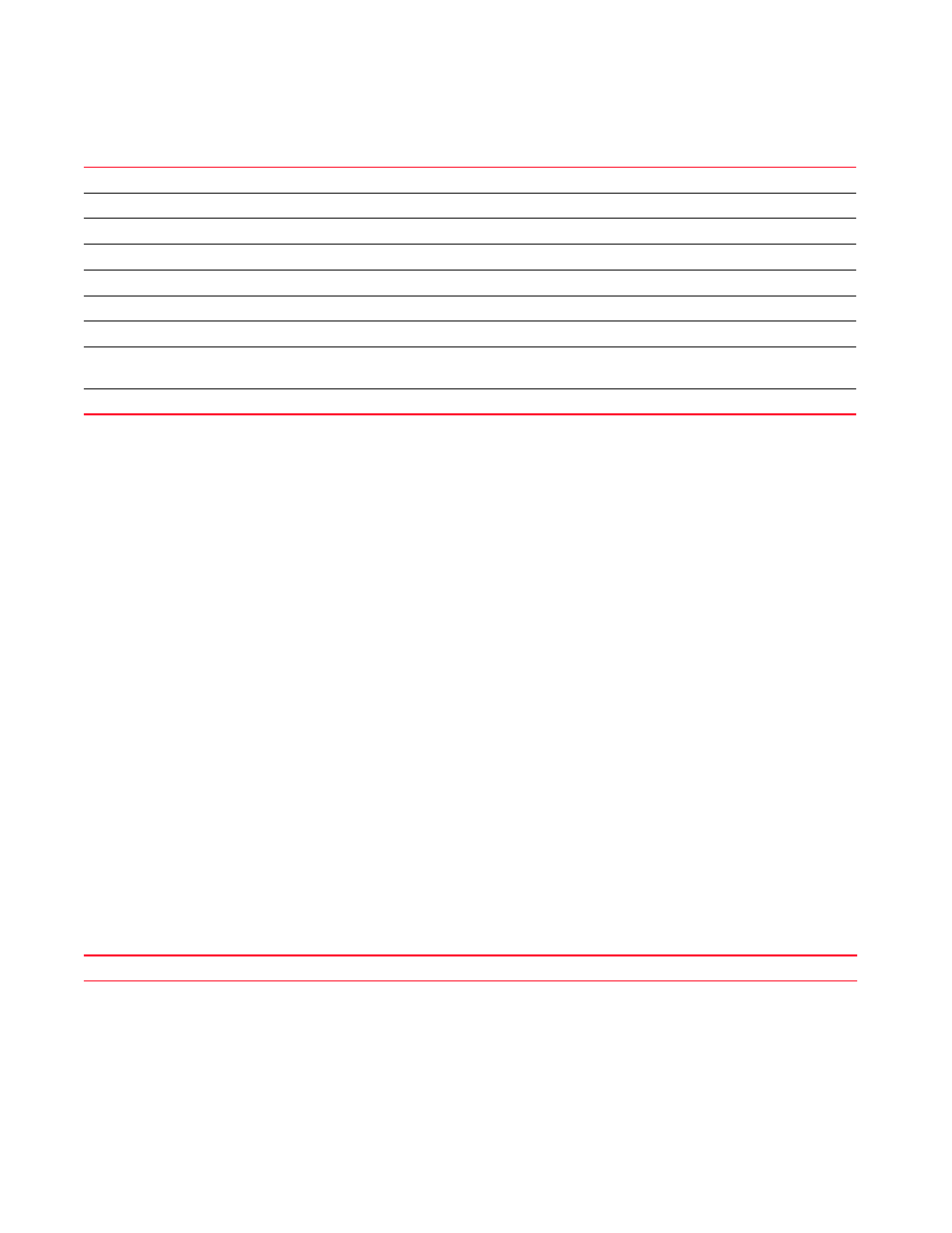
Brocade Mobility RFS Controller CLI Reference Guide
59
53-1003098-01
2
Related Commands:
page
Toggles a device’s paging function. Enabling this command displays the CLI command output page
by page, instead of running the entire output at once.
Supported in the following platforms:
•
Access Points — Brocade Mobility 650 Access Point, Brocade Mobility 6511 Access Point,
Brocade Mobility 1220 Access Point, Brocade Mobility 71XX Access Point, Brocade
Mobility 1240 Access Point
•
Wireless Controllers — Brocade Mobility RFS4000, Brocade Mobility RFS6000, Brocade
Mobility RFS7000
•
Service Platforms — Brocade Mobility RFS9510
Syntax:
page
Parameters
None
Example
rfs7000-37FABE>page
rfs7000-37FABE>
Related Commands:
ping
Sends Internet Controller Message Protocol (ICMP) echo messages to a user-specified location
Resets the adoption state of a device and all devices adopted to it
Manages captive portal clients
Enables digital certificate configuration and RSA Keypair management.
Modifies message logging settings
Resets paging to its default
Performs different functions depending on the parameter passed
Sets the length or the number of lines displayed within the terminal window
Installs, configures, and monitors the status of third-party virtual machines (VMs). This command is specific to
the Brocade Mobility RFS9510 series service platforms.
Manages wireless clients
Disables device paging
