Licenses – Brocade Mobility RFS Controller CLI Reference Guide (Supporting software release 5.5.0.0 and later) User Manual
Page 496
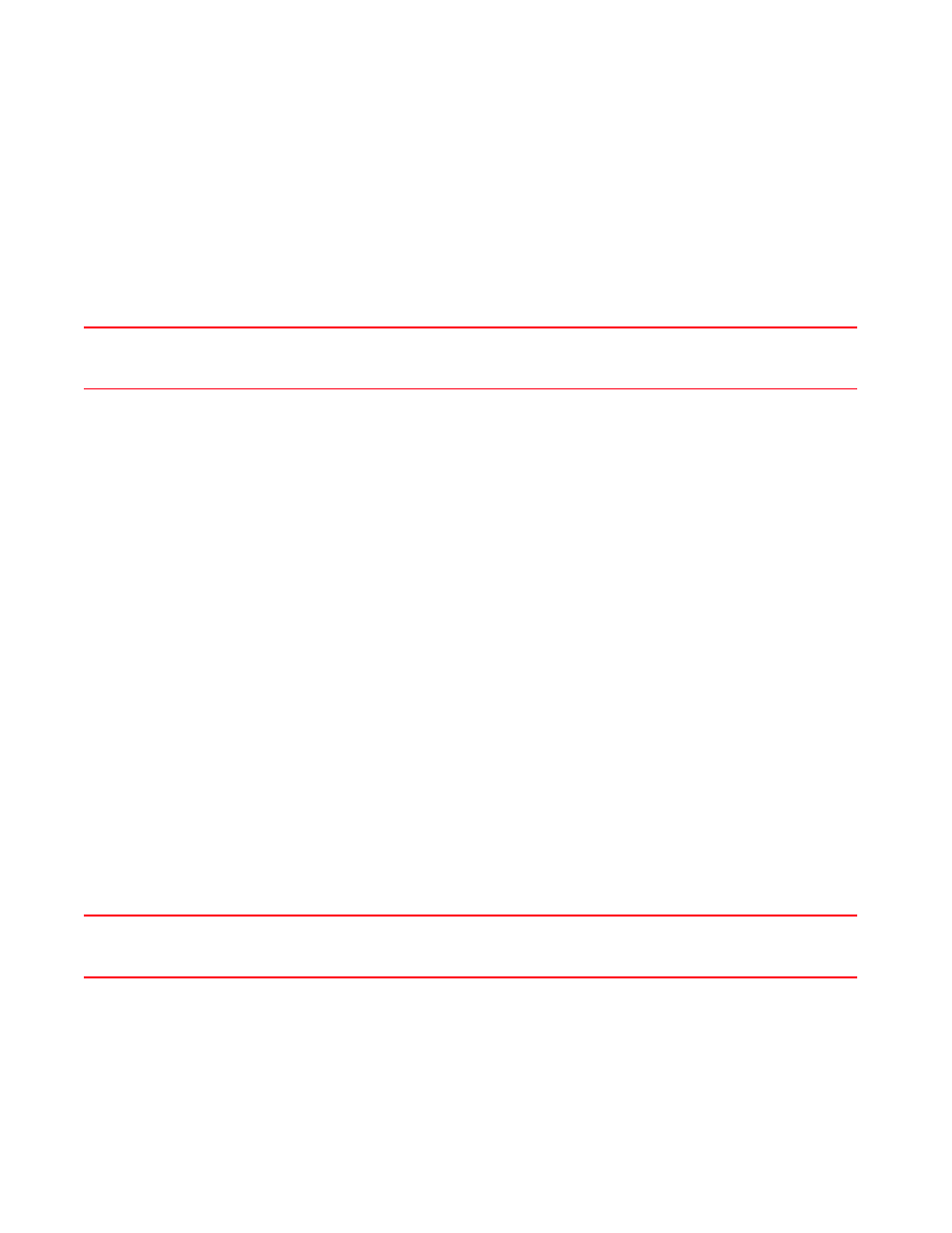
482
Brocade Mobility RFS Controller CLI Reference Guide
53-1003098-01
6
•
Wireless Controllers — Brocade Mobility RFS4000, Brocade Mobility RFS6000, Brocade
Mobility RFS7000
•
Service Platforms — Brocade Mobility RFS9510
Syntax:
show ldap-agent join-status {on
Parameters
show ldap-agent join-status {on
Example
rfs6000-81701D#sh ldap-agent join-status
Primary LDAP Server's agent join-status : Joined domain SYMBOL.
Secondary LDAP Server's agent join-status : Not Configured
rfs6000-81701D#
licenses
Displays installed licenses and usage information
Supported in the following platforms:
•
Access Points — Brocade Mobility 650 Access Point, Brocade Mobility 6511 Access Point,
Brocade Mobility 1220 Access Point, Brocade Mobility 71XX Access Point, Brocade
Mobility 1240 Access Point
•
Wireless Controllers — Brocade Mobility RFS4000, Brocade Mobility RFS6000, Brocade
Mobility RFS7000
•
Service Platforms — Brocade Mobility RFS9510
Syntax:
show licenses {borrowed|lent}
Parameters
show licenses {borrowed|lent}
Usage Guidelines:
The Mobility HM network defines a three-tier structure, consisting of multiple wireless sites
managed by a single Network Operations Center (NOC) controller, The NOC and the site controllers
constitute the first and second tiers of the hierarchy respectively. The site controllers in turn adopt
and manage access points that form the third tier of the hierarchy. The site controllers may or may
not be grouped to form clusters.
ldap-agent
{on
Displays if a specified device (LDAP agent) has successfully joined a LDAP server’s domain
•
on
•
licenses
{borrowed|lent}
Displays installed licenses and usage information
•
borrowed – Optional. Displays information on licenses borrowed
•
lent – Optional. Displays information on licenses lent
