Brocade Mobility RFS Controller CLI Reference Guide (Supporting software release 5.5.0.0 and later) User Manual
Page 455
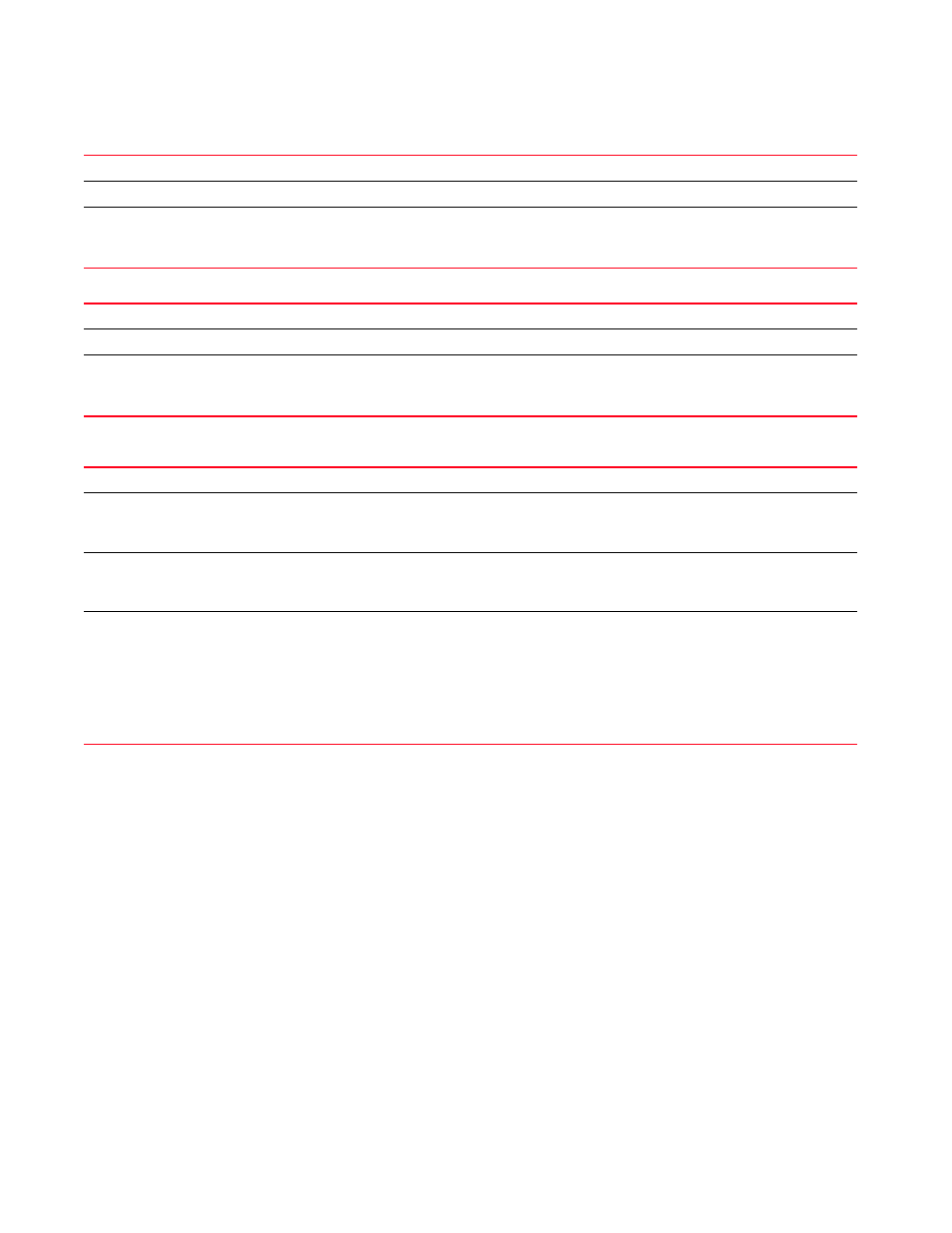
Brocade Mobility RFS Controller CLI Reference Guide
441
53-1003098-01
6
show captive-portal client {filter} {vlan [
show captive-portal client {filter} {wlan [
show captive-portal client {on
{captive-portal|ip|state|vlan|wlan}
Example
rfs4000-229D58#show captive-portal client on rfs4000-229D58
===========================================================================
RF-Domain: test
CLIENT IP CAPTIVE-PORTAL WLAN VLAN
STATE SESSION TIME
-----------------------------------------------------------------------------
-----------------------------------
44-6D-57-08-25-4A 10.10.10.183 test wlan-br7131-cp 1
Pending 0:00:00
-----------------------------------------------------------------------------
-----------------------------------
RF-Domain: test, sub-total of captive portal clients displayed = 1
===========================================================================
===========================================================================
RF-Domain: default
CLIENT IP CAPTIVE-PORTAL WLAN VLAN
STATE SESSION TIME
-----------------------------------------------------------------------------
-----------------------------------
captive-portal client
Displays captive portal client information
filter
Optional. Defines additional filters
vlan [
not
Optional. Displays captive portal clients based on the VLAN ID passed
•
•
not
captive-portal client
Displays captive portal client information
filter
Optional. Defines additional filters
wlan [
not
Optional. Displays captive portal clients based on the WLAN name passed
•
•
not
captive-portal client
Displays captive portal client information
on
Optional. Displays captive portal clients on a specified device or RF Domain
•
Domain.
statistics
Optional. Displays captive portal client statistics. This feature enables monitoring of a captive portal client’s
data usage. When enabled, it provides a client’s data transmission (both upstream and downstream)
details, without considering the dot11 overhead for each packet.
filter
The following keywords are common to the ‘on’ and ‘statistics’ parameters:
•
filter – Optional. Defines additional filters
•
captive-portal – Optional. Displays captive portal client information for a specified captive portal
•
ip – Optional. Displays captive portal client information based on IP address passed
•
state – Optional. Displays captive portal client information based on the their authentication state
•
vlan – Displays captive portal clients on a specified VLAN
•
wlan – Optional. Displays captive portal clients on a specified WLAN
