Brocade Mobility RFS Controller CLI Reference Guide (Supporting software release 5.5.0.0 and later) User Manual
Page 1068
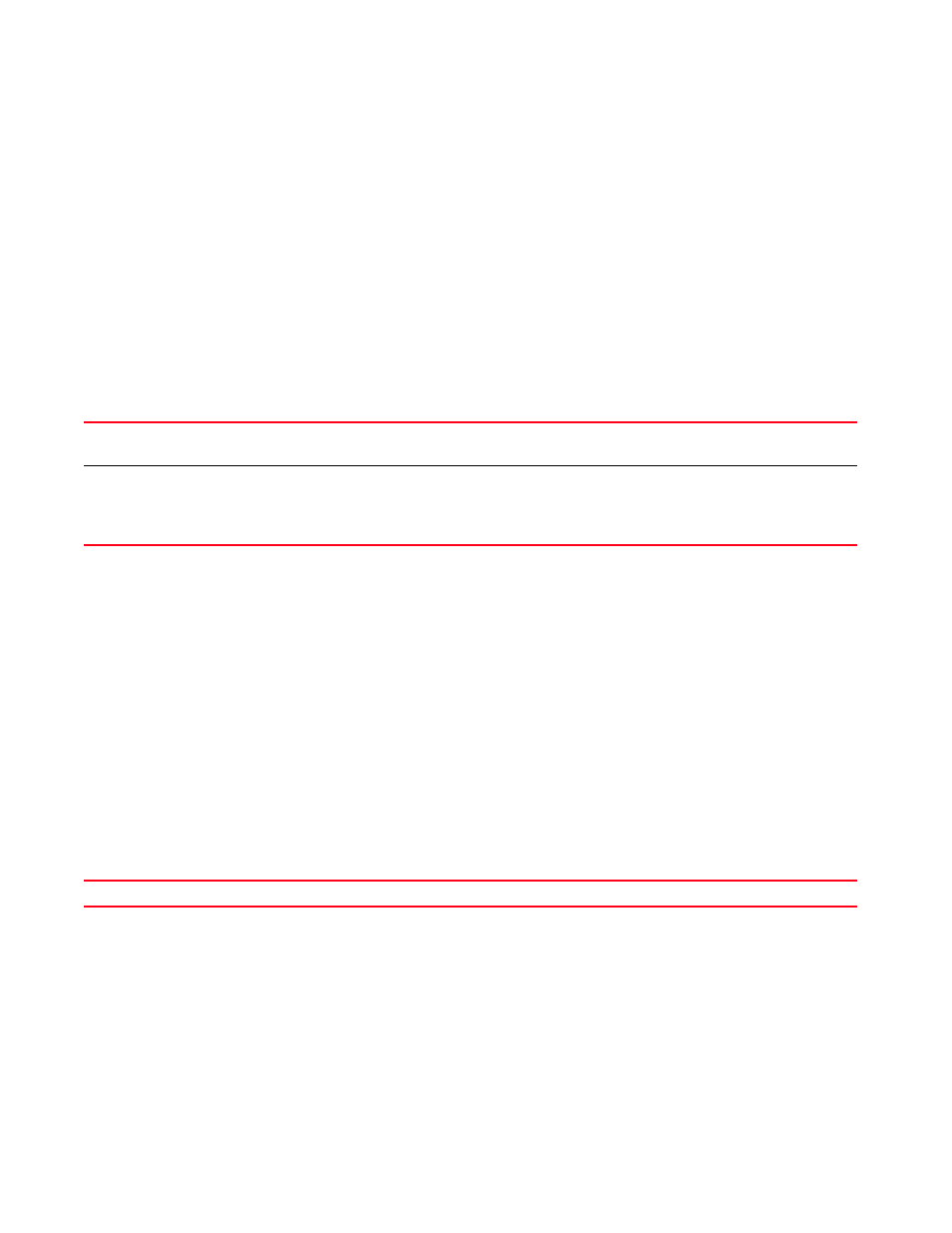
Brocade Mobility RFS Controller CLI Reference Guide
1059
53-1003098-01
17
•
Access Points — Brocade Mobility 650 Access Point, Brocade Mobility 6511 Access Point,
Brocade Mobility 1220 Access Point, Brocade Mobility 71XX Access Point, Brocade
Mobility 1240 Access Point
•
Wireless Controllers — Brocade Mobility RFS4000, Brocade Mobility RFS6000, Brocade
Mobility RFS7000
•
Service Platforms — Brocade Mobility RFS9510
Syntax:
nas
nas
Parameters
nas
Example
rfs7000-37FABE(config-radius-server-policy-test)#nas 172.16.10.10/24 secret 0
wirelesswell
rfs7000-37FABE(config-radius-server-policy-test)#show context
radius-server-policy test
authentication eap-auth-type tls
crl-check
nas 172.16.10.10/24 secret 0 wirelesswell
local realm realm1
ldap-server primary host 172.16.10.19 port 162 login "motorolasol" bind-dn
"bind-dn1" base-dn "base-dn1" passwd 0 motorolasol@123 passwd-attr moto123
group-attr group1 group-filter "groupfilter1" group-membership
groupmembership1 net-timeout 2
ldap-server dead-period 100
rfs7000-37FABE(config-radius-server-policy-test)#
Related Commands:
no
Negates a command or reverts back to default settings. When used with in the config RADIUS
server policy mode, the
no
command removes settings, such as crl-check, LDAP group verification,
RADIUS client etc.
Supported in the following platforms:
Sets the RADIUS client’s IP address
•
secret
[0
Sets the RADIUS client’s shared secret. Use one of the following options:
•
0
•
2
•
Removes a RADIUS server’s client on a RADIUS server policy
