Brocade Mobility RFS Controller CLI Reference Guide (Supporting software release 5.5.0.0 and later) User Manual
Page 216
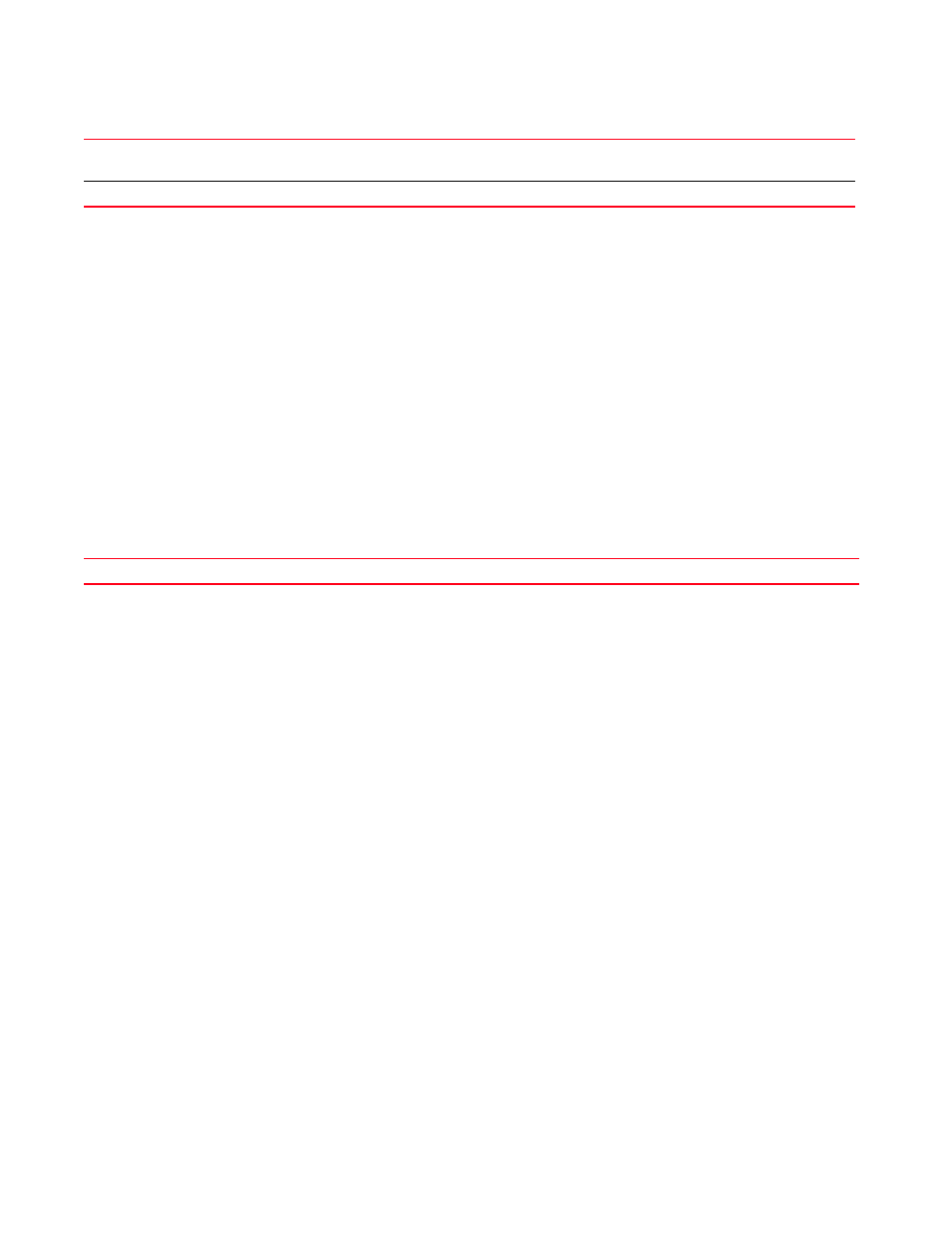
200
Brocade Mobility RFS Controller CLI Reference Guide
53-1003098-01
4
Example
rfs7000-37FABE(config-captive-portal-test)#webpage external fail
http://www.motorolasolutions.com
rfs7000-37FABE(config-captive-portal-test)#show context
captive-portal test
access-time 35
custom-auth info bob,\ [email protected]
connection-mode https
inactivity-timeout 750
server host 172.16.10.9
simultaneous-users 5
terms-agreement
webpage-location external
webpage external fail http://www.motorolasolutions.com
use aaa-policy test
rfs7000-37FABE(config-captive-portal-test)#
Related Commands:
webpage-auto-upload
Enables automatic upload of advanced Web pages on a captive portal. Enable this option if the
webpage-location is selected as advanced. For more information see,
If this feature is enabled, access points shall request for Web pages from the controller during
adoption. If the controller has a different set of Web pages, than the ones existing on the access
points, the controller shall distribute the Web pages uploaded on it to the access points.
Supported in the following platforms:
•
Access Points — Brocade Mobility 650 Access Point, Brocade Mobility 6511 Access Point,
Brocade Mobility 1220 Access Point, Brocade Mobility 71XX Access Point, Brocade
Mobility 1240 Access Point
•
Wireless Controllers — Brocade Mobility RFS4000, Brocade Mobility RFS6000, Brocade
Mobility RFS7000
•
Service Platforms — Brocade Mobility RFS9510
Syntax:
webpage-auto-upload
Parameters
None
Example
rfs7000-37FABE(config-captive-portal-test)#webpage-auto-upload
rfs7000-37FABE(config-captive-portal-test)#
org-signature
Specifies the company’s signature information, included in the bottom of Web pages along with a small
image
Specify the company’s name or signature depending on the option selected.
Resets or disables captive portal configurations
