Cache – Brocade Mobility RFS Controller CLI Reference Guide (Supporting software release 5.5.0.0 and later) User Manual
Page 391
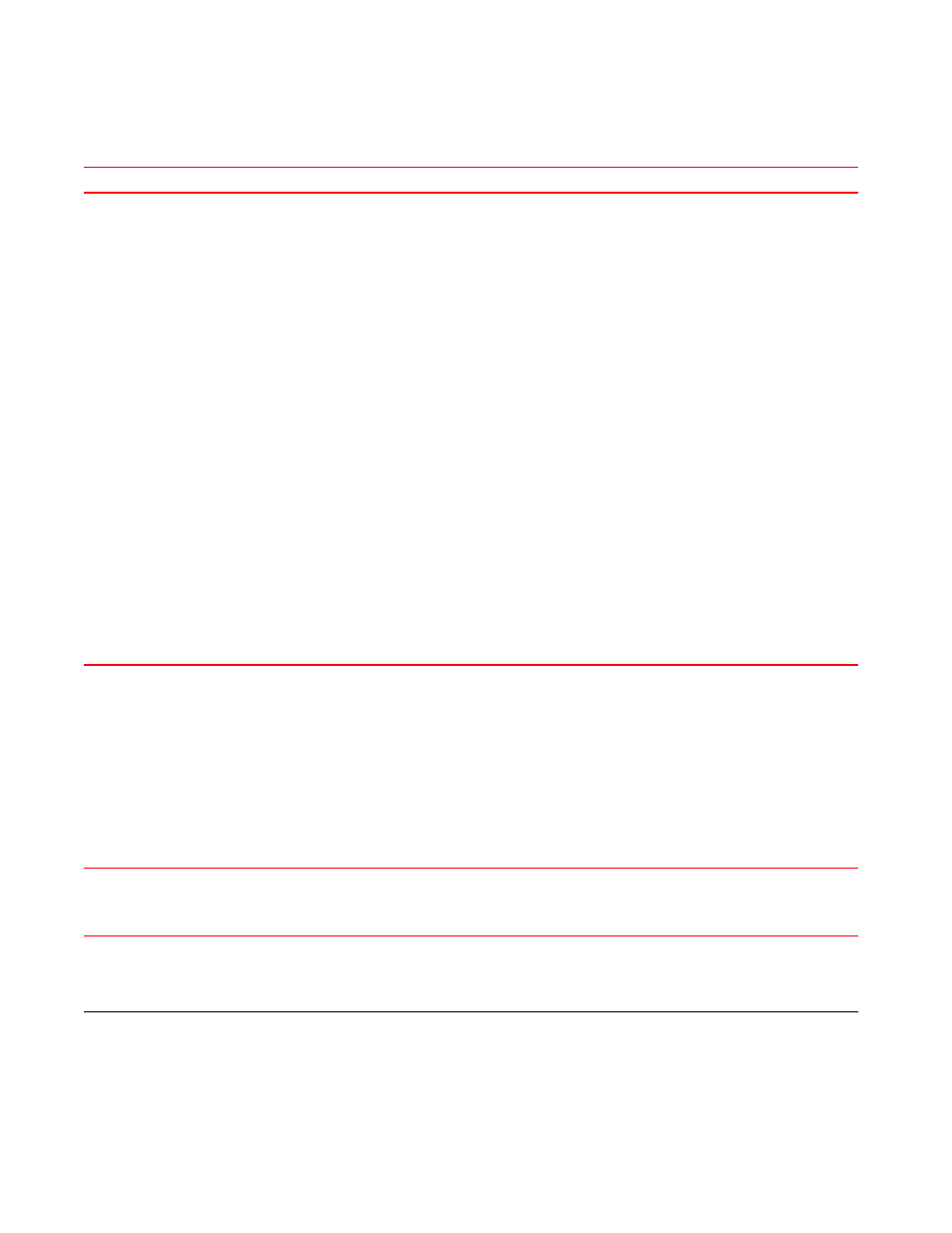
Brocade Mobility RFS Controller CLI Reference Guide
375
53-1003098-01
4
Related Commands:
cache
smart-cache-policy-mode commands
Configures cache management settings
This command specifies content cache rules that determine if a content is cached or not. Use this
feature to filter content before caching. By default content is not cached.
Supported in the following platforms:
•
Service Platforms — Brocade Mobility RFS9510
Syntax:
cache [media|precedence|size]
cache media {(all|aol|bing|break|cnn|daily-motion|metacafe|vimeo|youtube)}
cache precedence <1-100> [deny|permit] {destination-domain
destination-domain-regex
[
url-regex
cache size <1-32>
Parameters
cache media {(all|aol|bing|break|cnn|daily-motion|metacafe|vimeo|youtube)}
cache precedence <1-100> [deny|permit] {destination-domain
destination-domain-regex
Removes an existing aging rule (refresh pattern)
cache media
Enables content caching from the following video content sharing sites. The sites currently supported are:
•
aol.com
•
bing.com
•
break.com
•
dailymotion.com
•
metacafe.com
•
vimeo.com
•
cnn.com
•
youtube.com
Select All to include the entire list of supported sites. Selected sites have their video content cached locally on
the service platform and made available to clients that request the video content.
cache precedence
<1-100>
Configures cache filtering rules that determine if a content received from the originating server is to be cached
or not. You can create multiple cache filtering rules and assign precedence values to each. These rules are
applied in order of their precedence.
•
<1-100> – Specify a precedence rule from 1 - 100.
[deny|permit]
Configures the deny or permit caching parameters for this rule
•
permits – Caches content if it matches the defined permit parameters
•
deny – Does not cache content if it matches the defined deny parameters
