Change-passwd – Brocade Mobility RFS Controller CLI Reference Guide (Supporting software release 5.5.0.0 and later) User Manual
Page 100
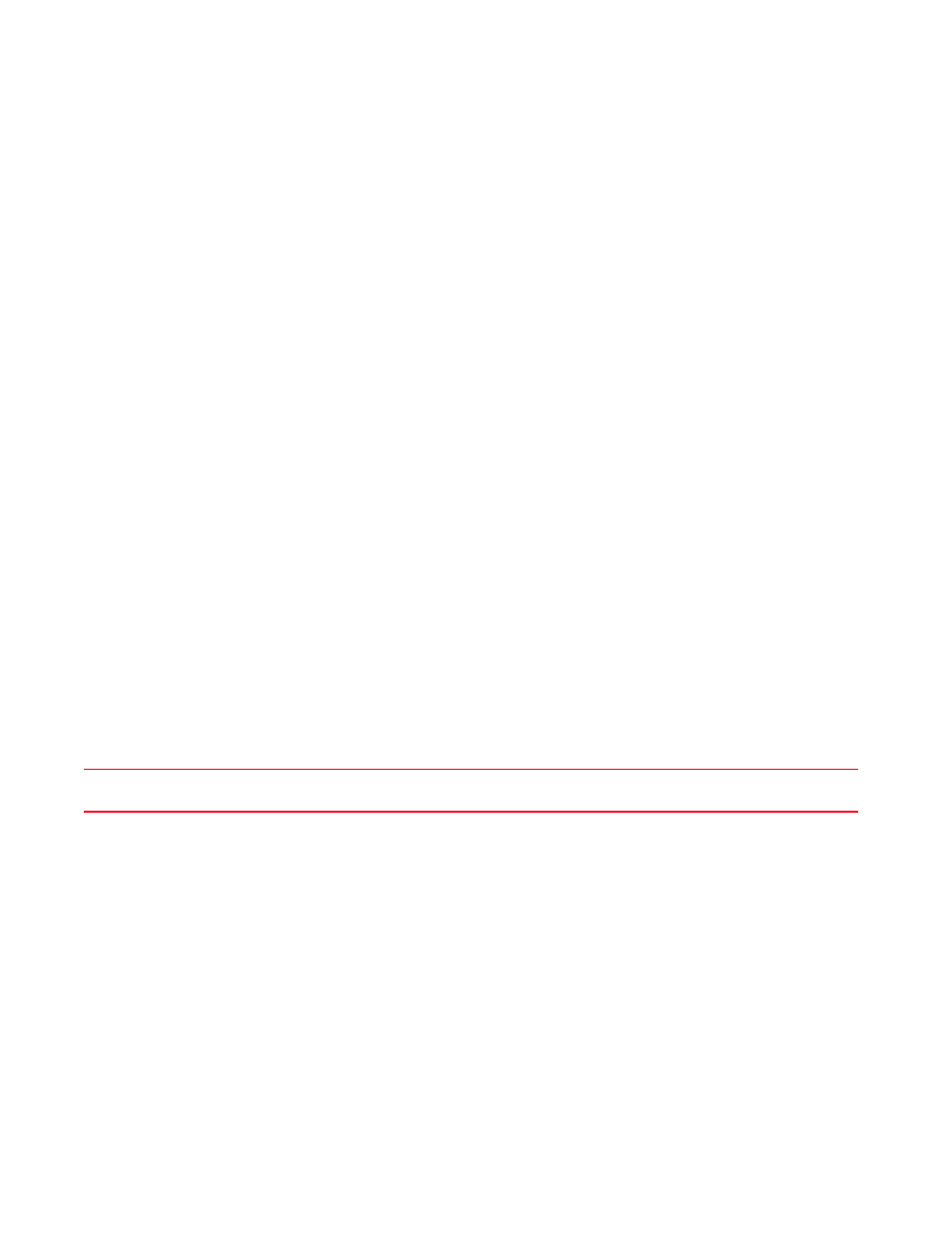
Brocade Mobility RFS Controller CLI Reference Guide
83
53-1003098-01
3
-----------------------------------------------------------------------------
---
rfs4000-229D58>
rfs4000-229D58>captive-portal-page-upload cancel-upload 00-04-96-4A-A7-08
-----------------------------------------------------------------------------
---
CONTROLLER STATUS MESSAGE
-----------------------------------------------------------------------------
---
00-23-68-22-9D-58 Success Cancelled upgrade of 1 APs
-----------------------------------------------------------------------------
---
rfs4000-229D58>
cd
Changes the current directory
Supported in the following platforms:
•
Access Points — Brocade Mobility 650 Access Point, Brocade Mobility 6511 Access Point,
Brocade Mobility 1220 Access Point, Brocade Mobility 71XX Access Point, Brocade
Mobility 1240 Access Point
•
Wireless Controllers — Brocade Mobility RFS4000, Brocade Mobility RFS6000, Brocade
Mobility RFS7000
•
Service Platforms — Brocade Mobility RFS9510
Syntax:
cd {
Parameters
cd {
Example
rfs7000-37FABE#cd flash:/log/
rfs7000-37FABE#pwd
flash:/log/
rfs7000-37FABE#
change-passwd
Changes the password of a logged user. When this command is executed without any parameters,
the password can be changed interactively.
Supported in the following platforms:
Optional. Changes the current directory to
the current directory.
