Brocade Mobility RFS Controller CLI Reference Guide (Supporting software release 5.5.0.0 and later) User Manual
Page 449
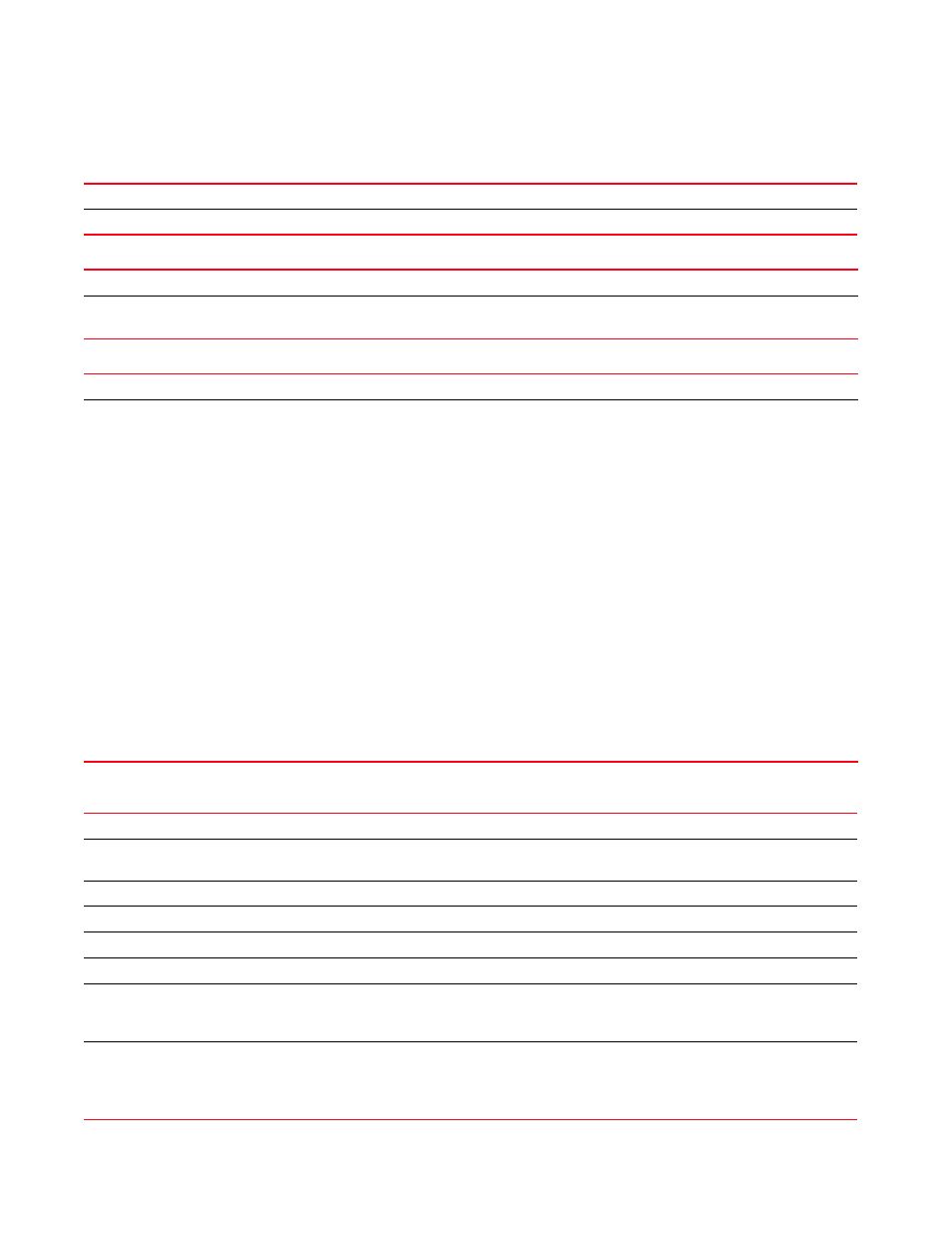
Brocade Mobility RFS Controller CLI Reference Guide
435
53-1003098-01
6
Parameters
show adoption offline
show adoption config-errors
show adoption log [adoptee|adopter] {on
show adoption [history|controllers|info|pending|status|timeline] {on
adoption
Displays adoption related information. It also displays configuration errors.
offline
Displays non-adopted status of the logged device and its adopted access points
adoption
Displays adoption related information. It also displays configuration errors.
config-errors
Displays configuration errors for a specified adopted device
•
adoption
Displays adoption related information. It also displays configuration errors.
log [adoptee|adopter]
{on
Displays adoption logs, for the specified device. If no device name is specified, the system displays logs for
the logged device.
•
adoptee – Displays adoption logs for adoptee devices (APs, wireless controllers, and service platforms).
To view logs for a specified adoptee, specify the device’s name. If no device name is specified, the
system displays logs for the logged device. If the logged device is not an adoptee, the system states that
the device is a controller.
For example,
2013-01-19 22:00:13:MLCP_TAG_CLUSTER_MASTER not present
and this device is a controller. Ignoring
•
on
identified by the
•
adopter – Displays adoption logs for adopter devices (APs, wireless controllers, and service platforms).
To view logs for a specified adopter, specify the device’s name. If no device name is specified, the
system displays logs for the logged device.
•
Specify the adoptee device’s MAC address. The system displays logs for the device that has
adopted the device identified by the
•
on
A wireless controller or service platform cannot be configured as an adoptee and an adopter simultaneously.
In other words, an adopted wireless controller or service platform cannot be configured to adopt another
device and vice versa.
adoption
Displays adoption related information. It also displays configuration errors.
controllers
Displays information about adopted controllers. This is applicable in a Hierarchically managed network,
where site controllers are adopted by the NOC controllers.
history
Displays adoption history of the logged device and its adopted access points
info
Displays adopted device information
pending
Displays information for devices pending adoption
status
Displays adoption status for logged devices
timeline
Displays the logged device’s adoption timeline. It also shows the adoption time for logged device’s adopted
APs. To view the adoption timeline of a specific device, use the on
device.
on
The following keywords are common to all of the above parameters:
•
on
passed.
•
