Brocade Mobility RFS Controller CLI Reference Guide (Supporting software release 5.5.0.0 and later) User Manual
Page 337
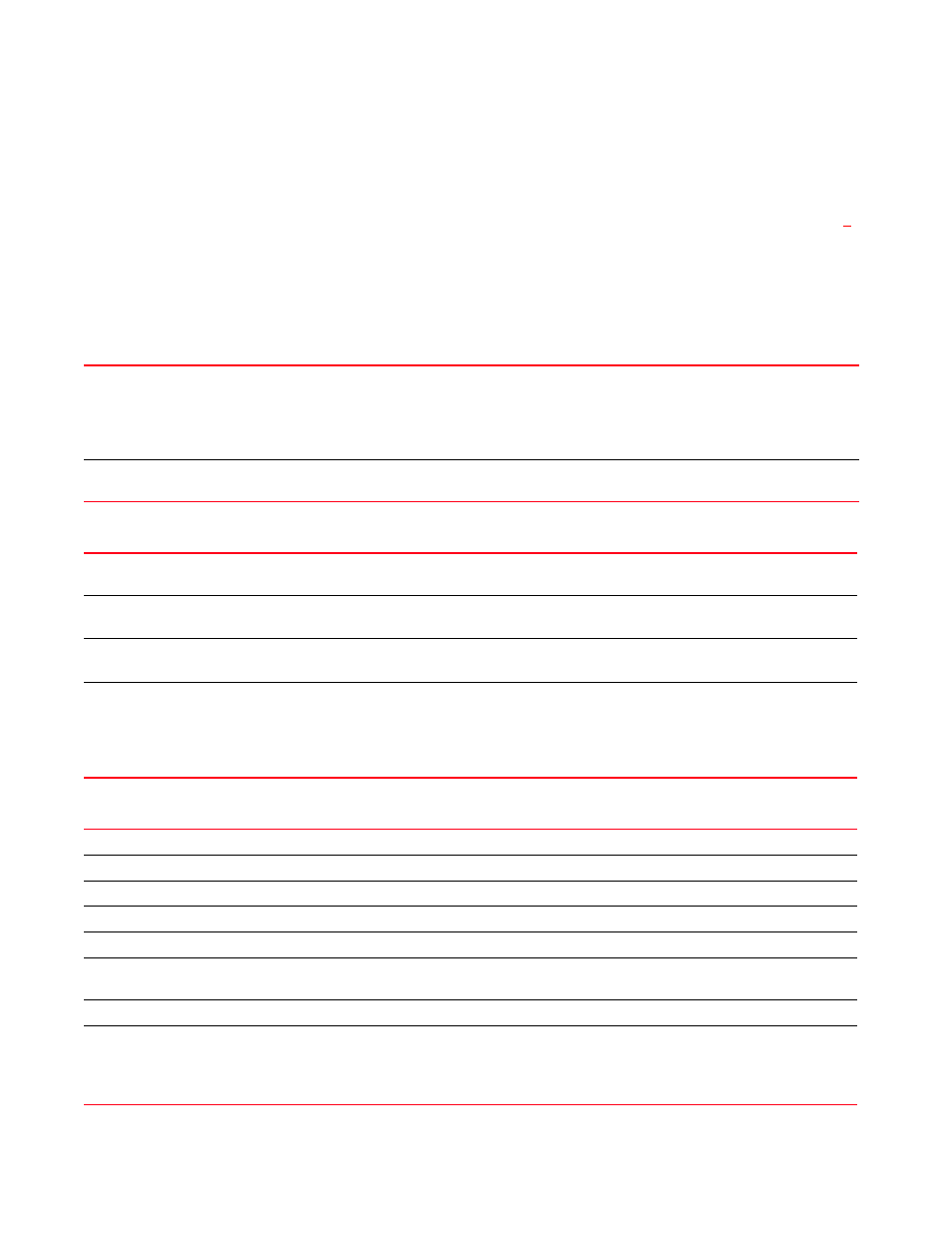
Brocade Mobility RFS Controller CLI Reference Guide
321
53-1003098-01
4
accounting [radius|wait-client-ip]
accounting syslog [host|mac-address-format]
accounting syslog host
{proxy-mode [none|through-controller|through-rf-domain-manager]}
]
accounting syslog mac-address-format
[middle-hyphen|no-delim|pair-colon|pair-hyphen|
quad-dot] case [lower|upper]
Parameters
accounting [radius|wait-client-ip]
accounting syslog host
{proxy-mode [none|through-controller|through-rf-domain-manager]}
accounting syslog mac-address-format [middle-hyphen|no-delim|pair-colon|
pair-hyphen|quad-dot] case [lower|upper]
accounting radius
Enables support for WLAN RADIUS accounting messages. This option is disabled by default.
When enabled, the WLAN uses an external RADIUS resource for accounting.
Use the use > aaa-policy >
WLAN. This AAA policy should be existing and should define the accounting, authentication, and
authorization parameters.
accounting
wait-client-ip
Enables waiting for client’s IP before commencing the accounting procedure
accounting syslog
Enables support for WLAN syslog accounting messages in standard syslog format (RFC 3164). This option is
disabled by default.
host
Configures a syslog destination hostname or IP address for accounting records
•
port <1-65535>
Optional. Configures the syslog server’s UDP port (this port is used to connect to the server)
•
<1-65535> – Specify the port from 1 - 65535. Default port is 514.
proxy-mode
[none|
through-controller|
through-rf-domain-manag
er]
Optional. Configures the request proxying mode
•
none – Requests are directly sent to the server from the device
•
through-controller – Proxies requests through the controller (access point, wireless controller, or service
platform) configuring the device
•
through-rf-domain-manager – Proxies requests through the local RF Domain manager
accounting syslog
Enables support for WLAN syslog accounting messages
mac-address-format
Configures the MAC address format used in syslog messages
middle-hyphen
Configures the MAC address format with middle hyphen (AABBCC-DDEEFF)
no-delim
Configures the MAC address format without delimitors (AABBCCDDEEFF)
pair-colon
Configures the MAC address format with pair-colon delimitors (AA:BB:CC:DD:EE:FF)
pair-hyphen
Configures the MAC address format with pair-hyphen deli mi tors (AA-BB-CC-DD-EE-FF). This is the default
setting.
quad-dot
Configures the MAC address format with quad-dot deli mi tors (AABB.CCDD.EEFF)
case [lower|upper]
The following keywords are common to all:
•
case – Specifies MAC address case (upper or lower)
•
lower – Specifies MAC address is filled in lower case (for example, aa-bb-cc-dd-ee-ff)
•
upper – Specifies MAC address is filled in upper case (for example, AA-BB-CC-DD-EE-FF)
