Access-type, Accounting – Brocade Mobility RFS Controller CLI Reference Guide (Supporting software release 5.5.0.0 and later) User Manual
Page 196
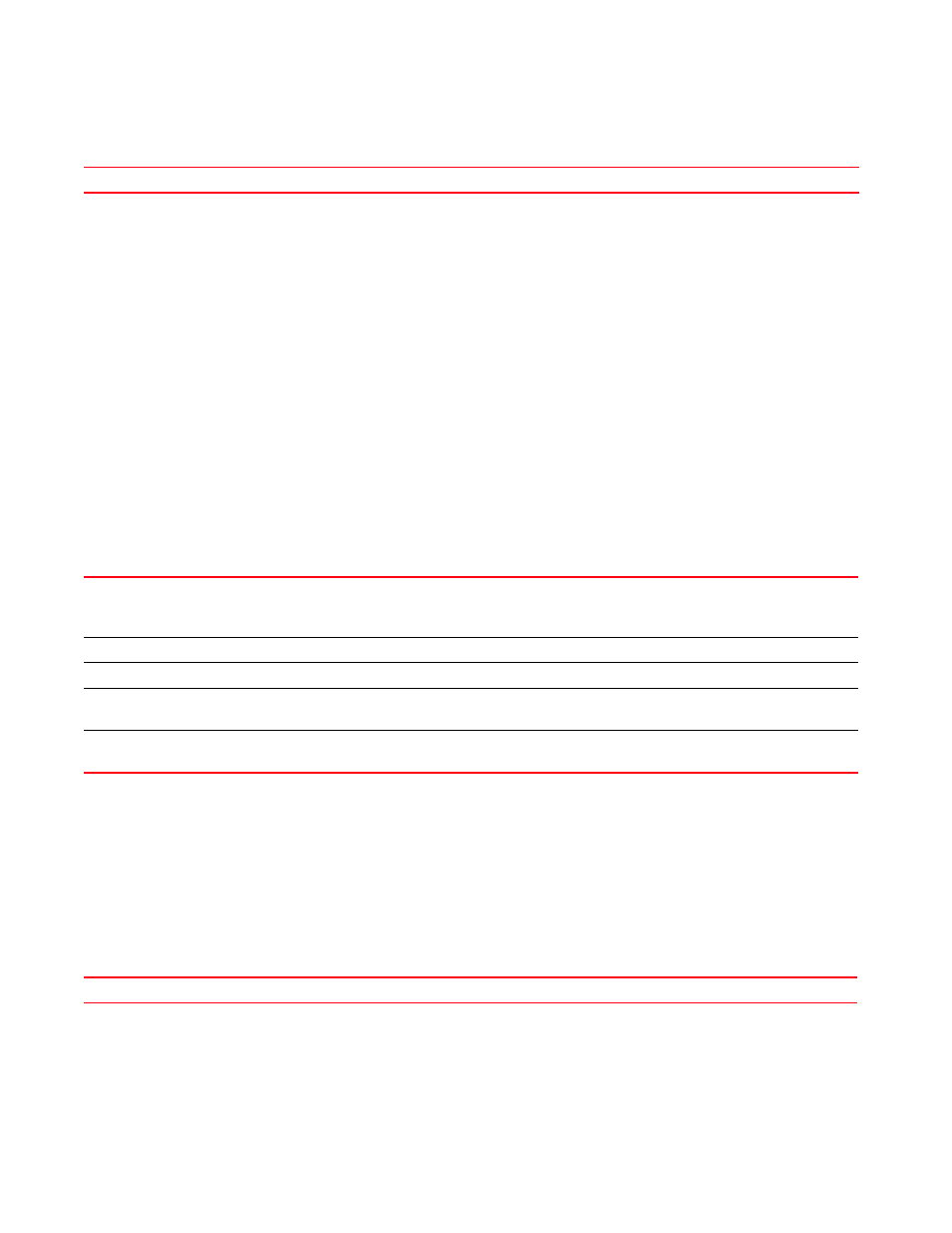
180
Brocade Mobility RFS Controller CLI Reference Guide
53-1003098-01
4
Related Commands:
access-type
Defines the captive portal’s access type
Supported in the following platforms:
•
Access Points — Brocade Mobility 650 Access Point, Brocade Mobility 6511 Access Point,
Brocade Mobility 1220 Access Point, Brocade Mobility 71XX Access Point, Brocade
Mobility 1240 Access Point
•
Wireless Controllers — Brocade Mobility RFS4000, Brocade Mobility RFS6000, Brocade
Mobility RFS7000
•
Service Platforms — Brocade Mobility RFS9510
Syntax:
access-type [custom-auth-radius|email|logging|no-auth|radius]
Parameters
access-type [custom-auth-radius|email|logging|no-auth|radius]
Example
rfs7000-37FABE(config-captive-portal-test)#access-type logging
rfs7000-37FABE(config-captive-portal-test)#show context
captive-portal test
access-type logging
access-time 35
rfs7000-37FABE(config-captive-portal-test)#
Related Commands:
accounting
Enables support for accounting messages for this captive portal
Reverts to the default permitted access time (1440 minutes)
custom-auth-radius
Specifies the custom user information used for authentication (RADIUS lookup of given information, such
as name, e-mail address, telephone etc.)
When selecting this option, use the custom-auth command to configure the required user information.
Uses user’s e-mail address for authentication
logging
Logs records of users and allowed access. The system logs user access details.
no-auth
Defines no authentication required for a guest (guest is redirected to welcome message). Provides users
access to the captive portal without authentication.
radius
Enables RADIUS authentication for wireless clients. Provides captive portal access to successfully
authenticated users only. This is the default setting.
Removes the captive portal access type or reverts to default (radius)
