Radio-resource-measu rement – Brocade Mobility RFS Controller CLI Reference Guide (Supporting software release 5.5.0.0 and later) User Manual
Page 733
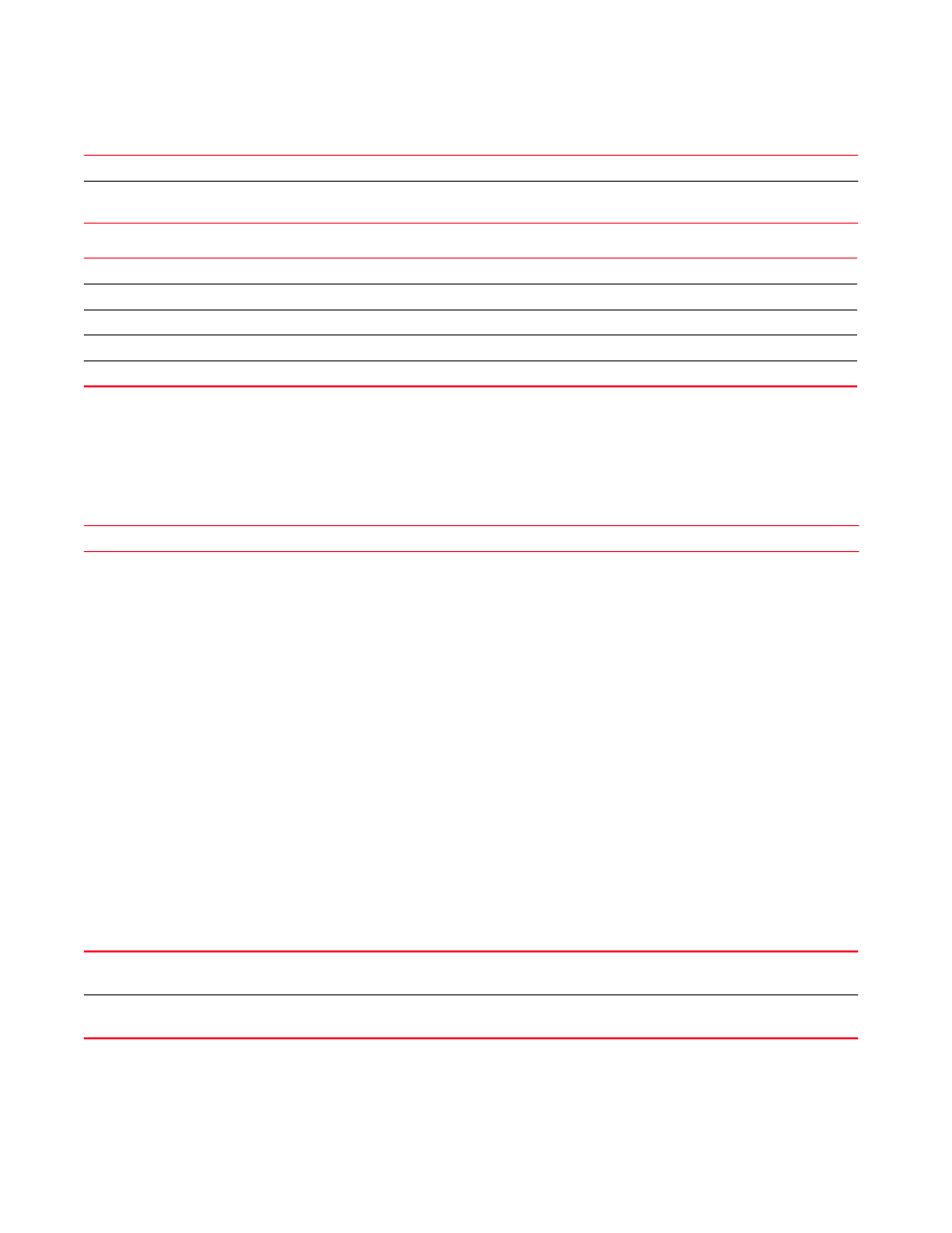
720
Brocade Mobility RFS Controller CLI Reference Guide
53-1003098-01
7
probe-response retry
probe-response rate [follow-probe-request|highest-basic|lowest-basic]
Example
rfs7000-37FABE(config-profile-71xxTestProfile-if-radio1)#probe-response rate
follow-probe-request
rfs7000-37FABE(config-profile-71xxTestProfile-if-radio1)#
Related Commands:
radio-resource-measurement
interface-config-radio-instance
Enables 802.11k radio resource measurement. When enabled, the radio station sends channel
and neighbor reports.
The IEEE 802.11 Task Group k defined a set of specifications regarding radio resource
measurements. These specifications specify the radio resources to be measured and the
mechanism used to communicate measurement requests and results.
Supported in the following platforms:
•
Access Points — Brocade Mobility 650 Access Point, Brocade Mobility 6511 Access Point,
Brocade Mobility 1220 Access Point, Brocade Mobility 71XX Access Point, Brocade
Mobility 1240 Access Point
Syntax:
radio-resource-measurement [attenuation-threshold <1-199>|max-entries <1-12>]
Parameters
radio-resource-measurement [attenuation-threshold <1-199>|max-entries <1-12>]
Example
rfs4000-229D58(config-device-00-23-68-22-9D-587-if-radio1)#radio-resource-mea
surement attenuation-threshold 20
probe-response
Configures transmission parameters for probe response frames
retry
Retransmits probe response if no acknowledgement is received from the client. This option is enabled by
default.
probe-response
Configures transmission parameters for probe response frames
rate
Configures data transmission rates used for the transmission of probe responses
follow-probe-request
Transmits probe responses at the same rate as the received request (default setting)
highest-basic
Uses the highest configured basic rate
lowest-basic
Uses the lowest configured basic rate
Resets transmission parameters for probe response frames
attenuation-threshold
<1-199>
Configures the neighbor attenuation threshold, considered when generating channel and neighbor reports
•
<1-199> – Specify the attenuation threshold from 1 -199.
max-entries <1-12>
Configures the maximum number of entries to include in channel and neighbor reports
•
<1-12> – Specify a value from 1 - 12.
