Raid – Brocade Mobility RFS Controller CLI Reference Guide (Supporting software release 5.5.0.0 and later) User Manual
Page 169
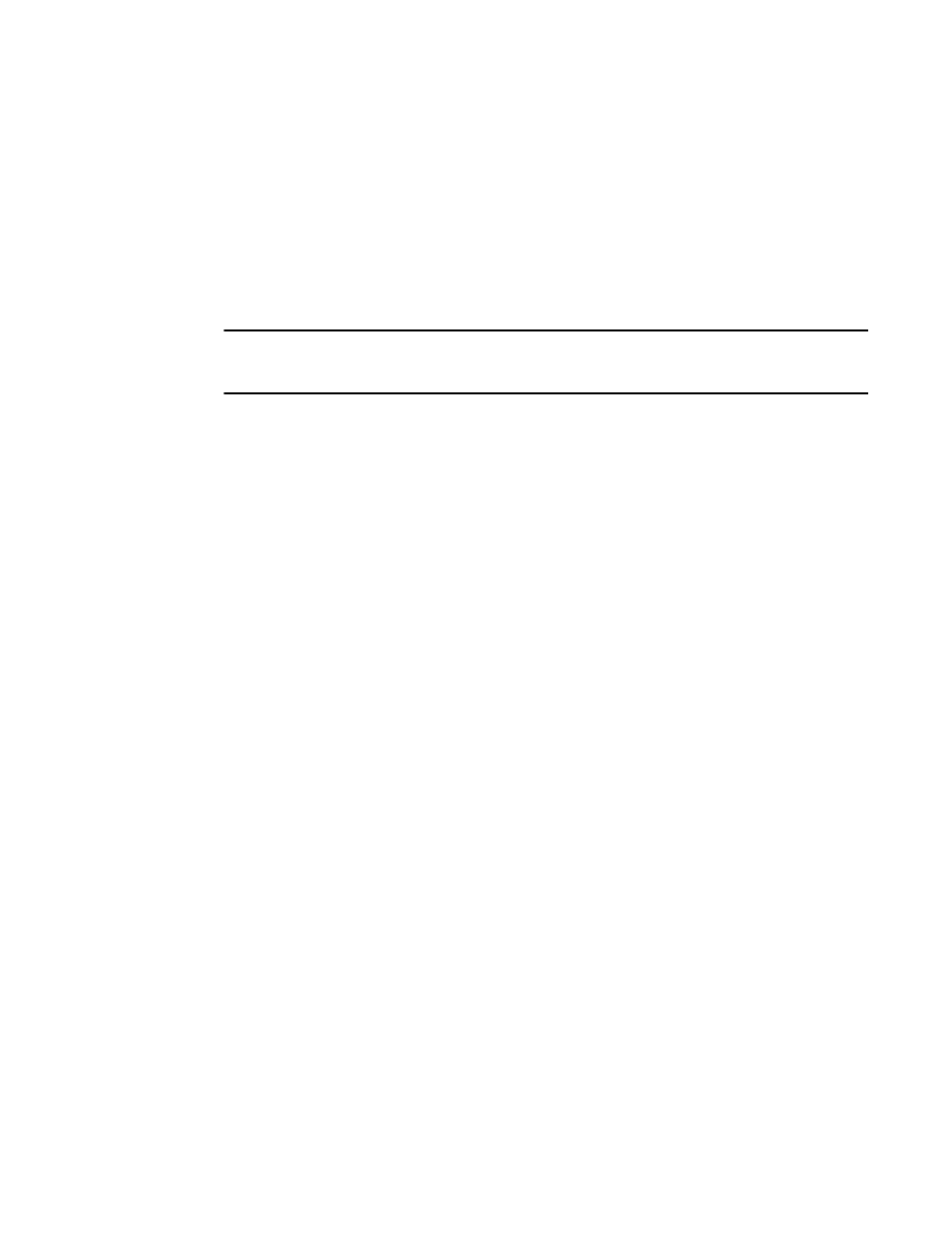
152
Brocade Mobility RFS Controller CLI Reference Guide
53-1003098-01
3
Exporting an installed VM:
In the preceding example, the command copies the VM archive on to the URL (VM
should be in stop state).
nx4500-5CFA2B>virtual-machine install team-urc
Virtual Machine install team-urc command successfully sent.
nx4500-5CFA2B>
NOTE
Use the show > virtual-machine > [configuration|debugging|export|statistics] command to view
installed VM details.
raid
Enables Redundant Array of Independent Disks (RAID) management
RAID is a group of one or more independent, physical drives, referred to as an array or drive group,
These physically independent drives are linked together and appear as a single storage unit or
multiple virtual drives. Replacing a single, large drive system with an array, improves performance
(input and output processes are faster) and increases fault tolerance within the data storage
system.
In an array, the drives can be organized in different ways, resulting in different RAID types. Each
RAID type is identified by a number, which determines the RAID level. The common RAID levels are
0, 00, 1, 5, 6, 50 and 60. The Mobility MegaRAID implementation supports RAID-1, which provides
data mirroring, but does not support data parity. RAID-1 consists of a two-drive array, where the
data is simultaneously written on both drives, ensuring total data redundancy. In case of a drive
failure the information on the other drive is used to rebuild the failed drive.
An array is said to be degraded when one of its drives has failed. A degraded array continues to
function and can be rebooted using the one remaining functional drive. When a drive fails, the
chassis sounds an alarm (if enabled), and the CLI prompt changes to “RAID degraded”. The failed
drive is automatically replaced with a hot spare (provided a spare is installed). The spare is used to
re-build the array.
Use this command to:
•
Verify the current array status
•
Start and monitor array consistency checks
•
Retrieve date and time of the last consistency check
•
Shut down drives before physically removing them
•
Install new drives
•
Assign drives as hot spares
•
Identify a degraded drive
•
Deactivate an alarm (triggered when a drive is removed from the array)
Syntax:
