Brocade Mobility RFS Controller CLI Reference Guide (Supporting software release 5.5.0.0 and later) User Manual
Page 866
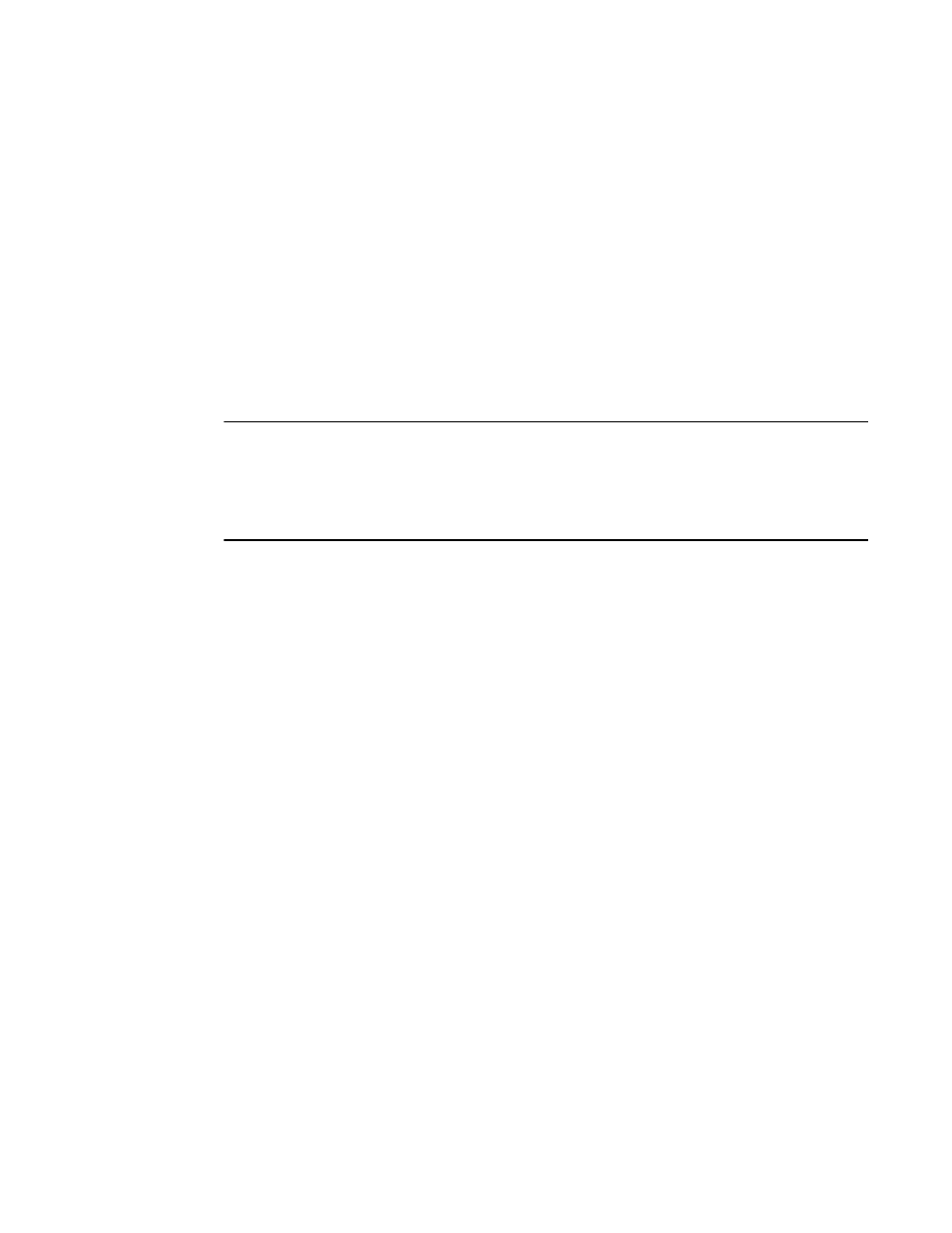
854
Brocade Mobility RFS Controller CLI Reference Guide
53-1003098-01
9
The new Mobility HM network defines a three-tier structure, consisting of multiple wireless sites
managed by a single Network Operations Center (NOC) controller, The NOC controller constitutes
the first and the site controllers constitute the second tier of the hierarchy. The site controllers in
turn adopt and manage access points that form the third tier of the hierarchy.
All adopted devices (access points and second-level controllers) are referred to as the ‘adoptee’.
The adopting devices are the ‘adopters’.
A controller cannot be configured as an adoptee and an adopter simultaneously. In other words, a
controller can either be an adopter (adopts another controller) or an adoptee (is adopted by
another controller). Therefore, a site controller, which has been adopted by a NOC controller,
cannot adopt another controller. But it can adopt access points. For more information on HM
network, see
A controller should be configured to specify the device types (APs and/or controllers) that it can
adopt. For more information on configuring the adopted-device types for a controller, see
NOTE
The adoption capabilities of a controller depends on:
Whether the controller is deployed at the NOC or site
- A NOC controller can adopt site controllers and access points
- A site controller can adopt access points only
- The controller device type, which determines the number and type of devices it can adopt
The NOC controller can adopt a site controller with a capacity equal to or lower than its own. The
following defines the adoption capabilities of the various controller devices:
•
Brocade Mobility 71XX Access Point, Brocade Mobility 1240 Access Point and AP82XX (when
configured as a controller) – Can adopt Brocade Mobility RFS4000, Brocade Mobility
RFS6000, Brocade Mobility RFS7000
•
Brocade Mobility RFS4000 – Can adopt another Brocade Mobility RFS4000 only
•
Brocade Mobility RFS6000 and Brocade Mobility RFS7000 – Can adopt Brocade Mobility
RFS4000, Brocade Mobility RFS6000, Brocade Mobility RFS7000
Use the (config) instance to configure an auto-provisioning policy. To navigate to the
auto-provisioning-policy configuration instance, use the following command:
rfs7000-37FABE(config)#auto-provisioning-policy test
rfs7000-37FABE(config-auto-provisioning-policy-test)#?
Auto-Provisioning Policy Mode commands:
adopt Add rule for device adoption
default-adoption Adopt devices even when no matching rules are found.
Assign default profile and default rf-domain
deny Add rule to deny device adoption
no Negate a command or set its defaults
redirect Add rule to redirect device adoption
upgrade Add rule for device upgrade
clrscr Clears the display screen
commit Commit all changes made in this session
do Run commands from Exec mode
end End current mode and change to EXEC mode
exit End current mode and down to previous mode
help Description of the interactive help system
revert Revert changes
