Nac-list – Brocade Mobility RFS Controller CLI Reference Guide (Supporting software release 5.5.0.0 and later) User Manual
Page 275
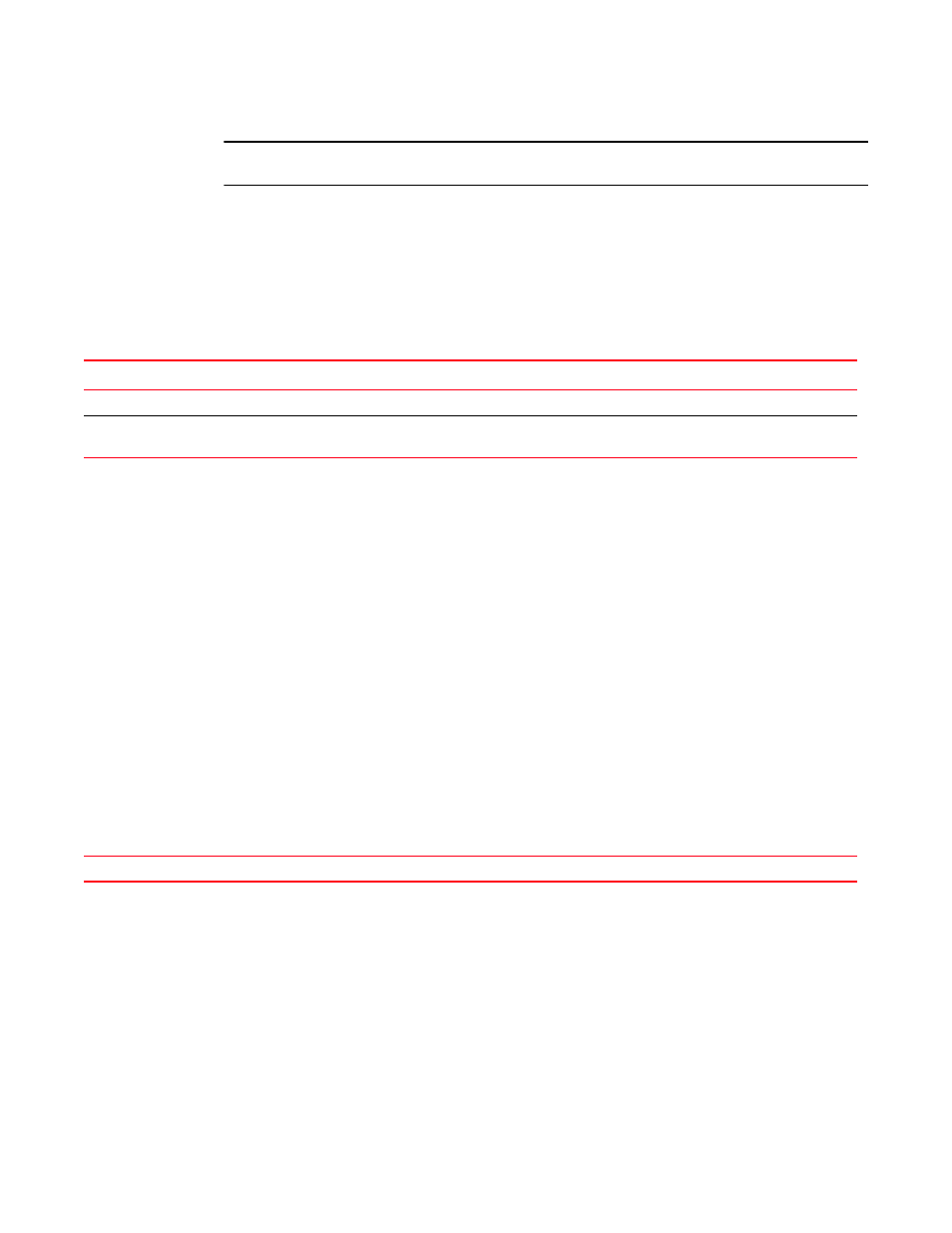
Brocade Mobility RFS Controller CLI Reference Guide
259
53-1003098-01
4
NOTE
For more information on MiNT policy configuration, see Chapter 15, MINT-POLICY.
nac-list
A Network Access Control (NAC) policy configures a list of devices that can access a network based
on their MAC addresses.
The following table lists NAC list configuration mode commands.
nac-list
Configures a NAC list that manages access to the network
Supported in the following platforms:
•
Access Points — Brocade Mobility 650 Access Point, Brocade Mobility 6511 Access Point,
Brocade Mobility 1220 Access Point, Brocade Mobility 71XX Access Point, Brocade
Mobility 1240 Access Point
•
Wireless Controllers — Brocade Mobility RFS4000, Brocade Mobility RFS6000, Brocade
Mobility RFS7000
•
Service Platforms — Brocade Mobility RFS9510
Syntax:
nac-list
Parameters
nac-list
Example
rfs7000-37FABE(config)#nac-list test
rfs7000-37FABE(config-nac-list-test)#?
NAC List Mode commands:
exclude Specify MAC addresses to be excluded from the NAC enforcement list
include Specify MAC addresses to be included in the NAC enforcement list
no Negate a command or set its defaults
clrscr Clears the display screen
commit Commit all changes made in this session
do Run commands from Exec mode
end End current mode and change to EXEC mode
exit End current mode and down to previous mode
Command
Description
Reference
Creates a NAC list and enters its configuration mode
Summarizes NAC list configuration mode commands
Specify the NAC list name. If the NAC list does not exist, it is created.
