Crypto-remote-vpn-clie nt commands, Crypto-remote-vpn-client commands – Brocade Mobility RFS Controller CLI Reference Guide (Supporting software release 5.5.0.0 and later) User Manual
Page 640
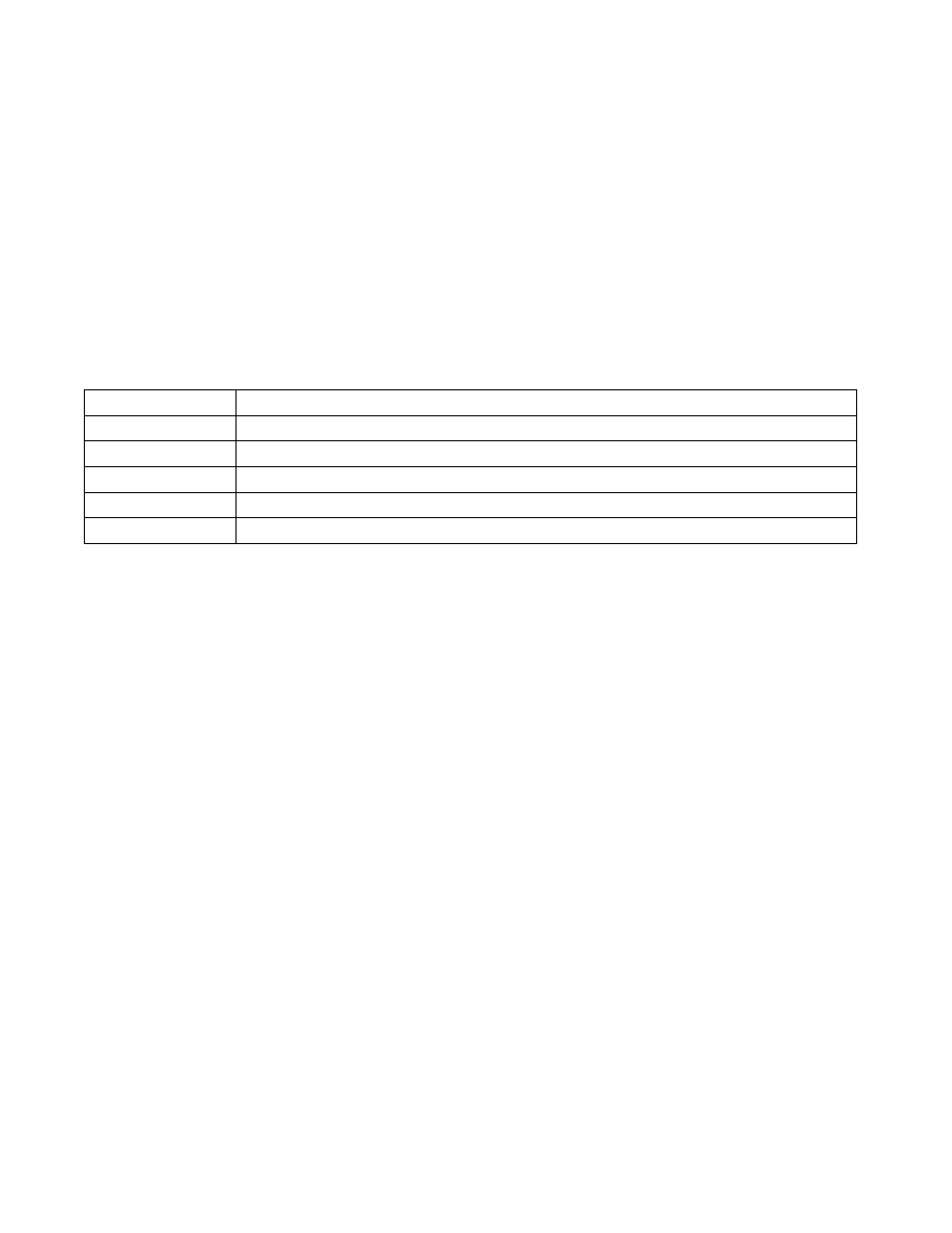
Brocade Mobility RFS Controller CLI Reference Guide
627
53-1003098-01
7
•
Access Points — Brocade Mobility 650 Access Point, Brocade Mobility 6511 Access Point,
Brocade Mobility 1220 Access Point, Brocade Mobility 71XX Access Point, Brocade
Mobility 1240 Access Point
•
Wireless Controllers — Brocade Mobility RFS4000, Brocade Mobility RFS6000, Brocade
Mobility RFS7000
•
Service Platforms — Brocade Mobility RFS9510
Syntax:
no [local-endpoint-ip|mode|peer|security-association|session-key|use]
Parameters
no [local-endpoint-ip|mode|peer|security-association|session-key|use]
Example
rfs7000-37FABE(config-profile-default-rfs7000-cryptomap-map1#1)#show context
crypto map map1 1 ipsec-manual
use ip-access-list test
peer 172.16.10.12
mode transport
session-key inbound esp 273 0 cipher esp-null authenticator sha 5876897
rfs7000-37FABE(config-profile-default-rfs7000-cryptomap-map1#1)#
rfs7000-37FABE(config-profile-default-rfs7000-cryptomap-map1#1)#no use
ip-access-list
rfs7000-37FABE(config-profile-default-rfs7000-cryptomap-map1#1)#no peer
rfs7000-37FABE(config-profile-default-rfs7000-cryptomap-map1#1)#no mode
rfs7000-37FABE(config-profile-default-rfs7000-cryptomap-map1#1)#show context
crypto map map1 1 ipsec-manual
session-key inbound esp 273 0 cipher esp-null authenticator sha 58768979
rfs7000-37FABE(config-profile-default-rfs7000-cryptomap-map1#1)#
crypto-remote-vpn-client commands
This section documents the IKEV2 remote VPN client configuration settings. Use this command to
define the server resources used to secure (authenticate) a remote VPN connection with a target
peer.
Use the profile-config instance to configure remote VPN client settings. To navigate to the
remote-vpn-client configuration instance, use the following commands:
no local-endpoint-ip
Deletes the local IP address
no mode
Resets the tunnelling mode to default (Tunnel)
no peer
Deletes the remote peer settings
no security-association
Deletes the security association parameters
no session-key
Deletes the session key parameters
no use
Resets the IP access list parameters values
