Brocade Network Advisor SAN + IP User Manual v12.3.0 User Manual
Page 916
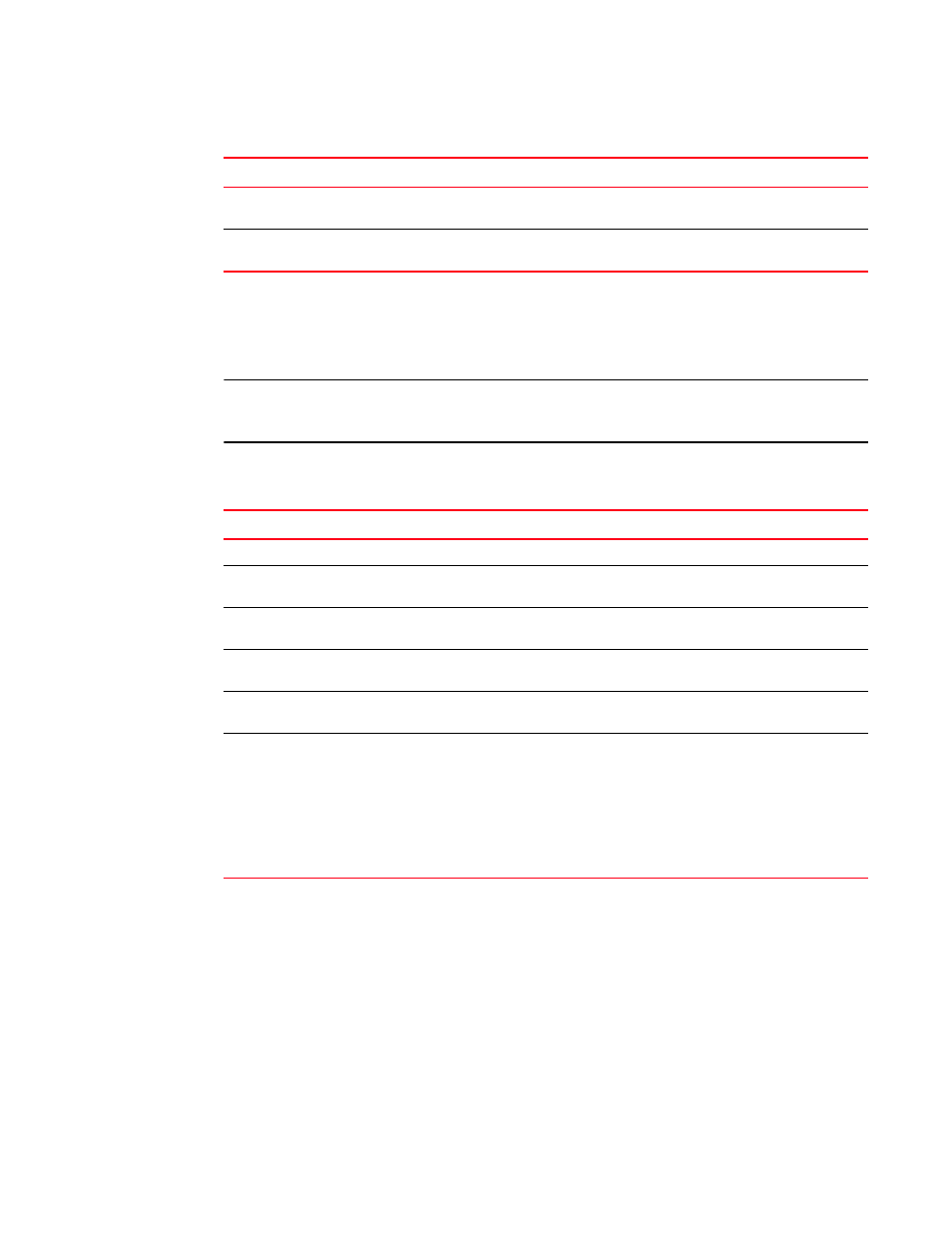
844
Brocade Network Advisor SAN + IP User Manual
53-1003155-01
Network OS switches in VCS mode
20
Viewing QoS parameters on the Network OS switch port
Table 97
(DCB) and
Table 98
(non-DCB) describe the parameters that displays on the View Port
dialog box - QoS tab.
NOTE
Network OS switches with VCS enabled supports only the DCB map. Network OS switches in
standalone mode supports both the DCB and Traffic Class maps.
QoS-DCB
MTU
The maximum transmission unit (MTU) in bytes. The value range is from
1522 through 9216 and the default value is 2500.
iSCSI Priority
The CoS priority value for iSCSI traffic. The value range is from COS 0
through COS 7 and the default value is COS 4.
TABLE 97
QoS (DCB) parameters on the Network OS switch port.
Field/Component
Description
Mode
The QoS mode (DCB).
Fabric Remap Priority
The fabric remap priority of the port. Valid values are CoS 0 through CoS
6, and the default is CoS 0.
DCB Map
The DCB map that is associated with the FCoE Map. This is a read-only
field.
Lossless Remap Priority
The FCoE lossless remap priority of the port. Valid values are CoS 0
through CoS 6, and the default is CoS 0.
Precedence
This number determines the map’s priority. Valid values are from 1
through 100.
DCB Map Parameters
•
PG ID — Lists the priority group ID (15.0 to 15.7 and 0 to 7).
•
% Bandwidth — Lists the bandwidth value for priority group IDs 0-7.
The total of all priority groups must equal 100%.
•
Priority Flow Control — When enabled, enables priority flow control
on individual priority groups.
•
CoS — Lists the Class of Service (CoS) value that corresponds to the
Priority Group ID rows. The CoS value must be mapped to at least
one of the Priority Group IDs (0-7).
TABLE 96
Port parameters on the Network OS switch port (Continued)
Field/Component
Description
