Thresholds, Thresholds 0 – Brocade Network Advisor SAN + IP User Manual v12.3.0 User Manual
Page 1352
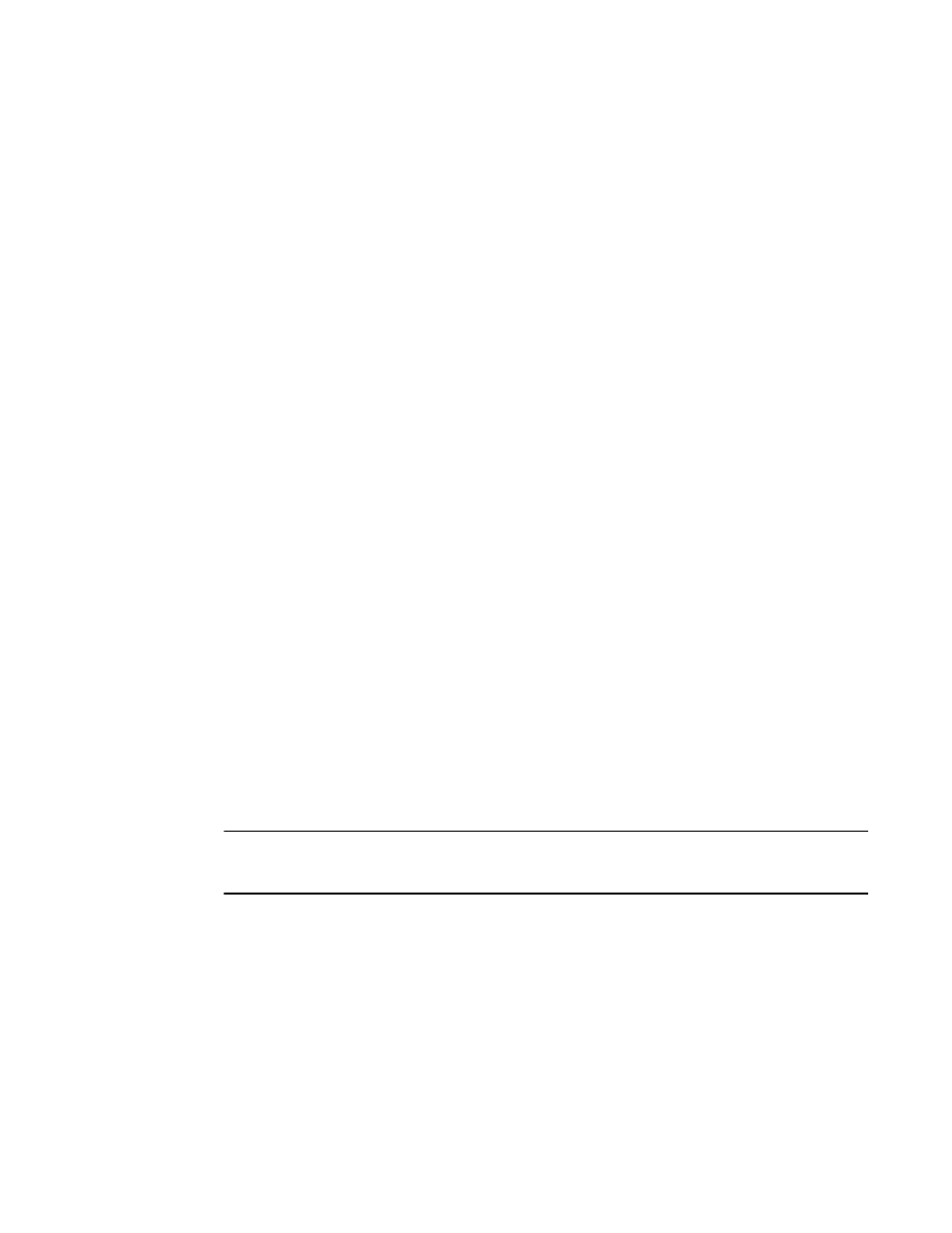
1280
Brocade Network Advisor SAN + IP User Manual
53-1003155-01
Thresholds
29
Period (Fabric OS) — The time limit (in seconds or minutes) for the assigned threshold.
This field displays as inactive (grayed-out) when the object is only partially managed by
the management application.
Operational State — The operational state of the port.
Blocked Configuration — The current configuration of the port (Blocked or Unblocked).
Port WWN — The port world wide name of the port.
Connected Product — The device label of the connected object.
Connected Port # — The port number of the connected port.
Connected Port WWN — The port world wide name of the connected port.
Connected Port Name — The name of the connected port configured in the Element
Manager.
FC Address — The FC address of the port.
•
Properties button — Click to display the Properties dialog box for the fabric, switch, or port
selected in the Ports table. The All Fabrics and Port Type objects do not have properties.
For more information, refer to
“Viewing SAN device properties”
•
Unblock button — Click to unblock a blocked port after a warning message displays (refer
to
on page 1291). This button becomes active after you select a
blocked port in the Ports table.
2. Click OK on the Port Fencing dialog box.
Thresholds
You can create thresholds, which you can then assign to available objects in the tree. Port Fencing
threshold types include the following:
•
C3 Discard Frames (Fabric OS only)
•
Invalid CRCs (Fabric OS only)
•
Invalid Words (Fabric OS only)
•
Link Reset (Fabric OS only)
•
Protocol Errors (Fabric OS)
•
State Change (Fabric OS only)
NOTE
Fabric OS devices are allowed only 2 defined thresholds (one default and one custom) for each
threshold type and only one of these thresholds can be active on the device.
During the dynamic operation of a Fabric, any port could be any type. For example, a technician
could disconnect a port from a switch and reconnect that port to a storage port, or the port could
change from an E_port to an F_port. Therefore, when calculating the Affected Ports value the
Management application does not look for the current port type, but looks at the policy priority level
in relation to the other policies currently assigned to this switch.
When there are two or more policies on a switch, the total number of Affected Ports may be more
than the total number of ports on the switch (the same port may adopt different policies depending
on changes in the port’s port type).
For default threshold values for Fabric OS devices, refer to Chapter 7 of the Fabric Watch
Administrator's Guide.
