Accessing the ip device front panel – Brocade Network Advisor SAN + IP User Manual v12.3.0 User Manual
Page 1422
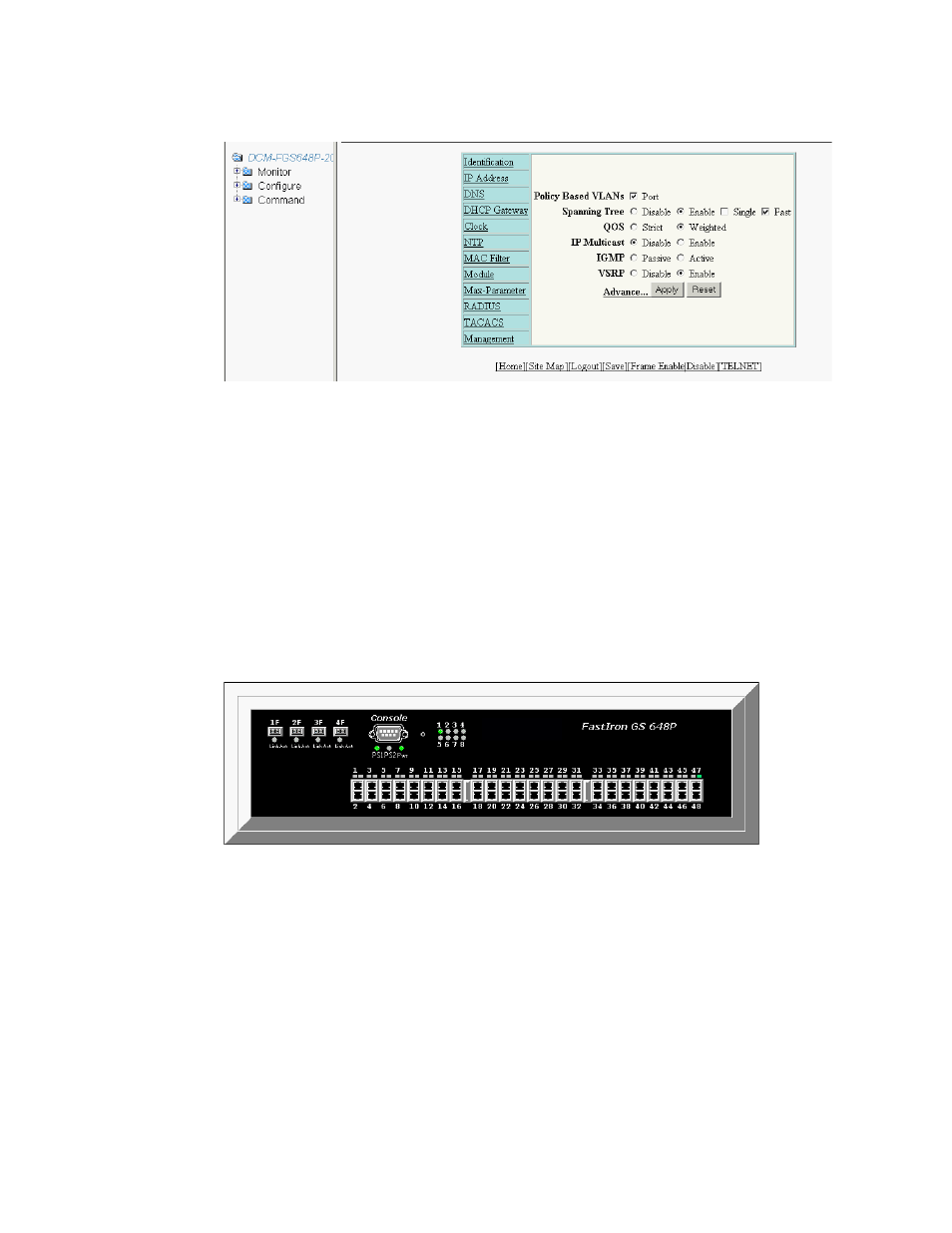
1350
Brocade Network Advisor SAN + IP User Manual
53-1003155-01
Web Management interface
31
FIGURE 605
Web Management interface
If the device does not have a supported web interface, an error message displays: “Failed to
connect to the web management interface. The product might not support web interface.”
Accessing the IP device front panel
To display the Element Manager front panel, choose one of the following options:
•
Select Configure > Element Manager > Front Panel.
•
Right-click a device on the Network Objects list or the IP or L2 Topology views and select
Element Manager > Front Panel.
The Web Management interface - Front Panel displays (
Figure 606
). You can use the Front Panel to
manage port configuration.
FIGURE 606
Web Management Interface - Front Panel
If the device does not have a supported web interface, an error message displays: “Failed to
connect to the web management interface. The product might not support web interface.”
