Deploying a controller configuration – Brocade Network Advisor SAN + IP User Manual v12.3.0 User Manual
Page 1629
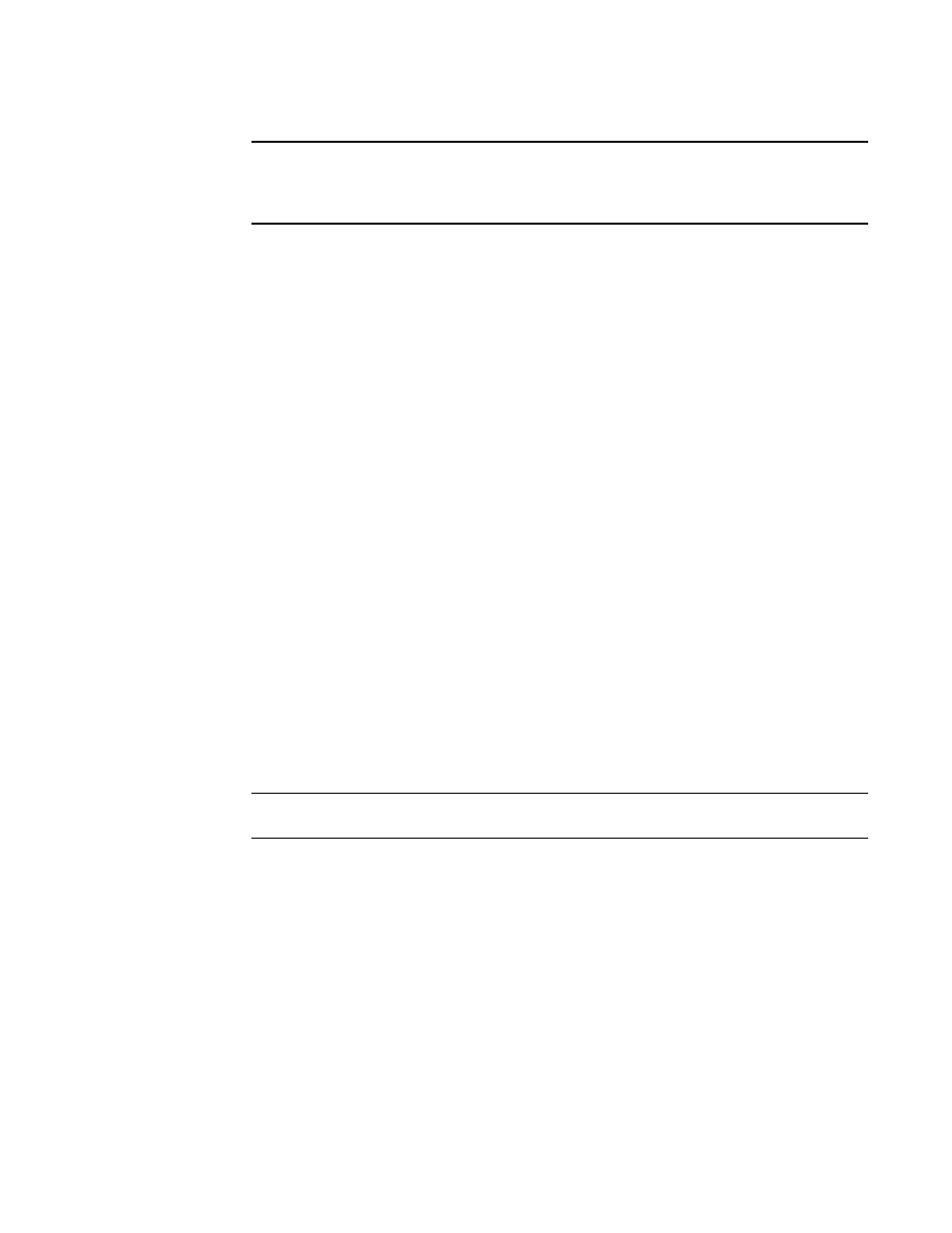
Brocade Network Advisor SAN + IP User Manual
1557
53-1003155-01
Controller configuration
39
NOTE
The ServerIron ADX product sends the log messages only to the external syslog servers you
have configured on the ServerIron ADX product. The messages do not appear in the ServerIron
ADX product syslog buffer.
7. Select the Save to Flash check box if you want this configuration to be saved to the ServerIron
ADX product memory when it is deployed to the product.
8. From the Available Sites/ServerIrons list, expand the site that contains the site ServerIron ADX
product that will be under the controller ServerIron ADX control. The list of sites comes from the
list on the Site Configuration tab.
Select the site that you want to be controlled by the controller ServerIron ADX product and click
the right arrow button to move it into the Selected Sites/ServerIrons list.
The site name, administrative preference, and distributed health checks are listed in the list.
Expand the entry for a site to display the individual ServerIron ADX products that belong to that
site.
If you want to overwrite the site administrative preference or distributed health check definition
for one ServerIron ADX product, select the ServerIron ADX product, and enter new values for
the Administrative Preference or Distributed Health Check parameters.
9. From the Available Zones/Hosts list, expand the zone that has the host that will be under the
controller ServerIron ADX control. The list of zones comes from the list on the Zone
Configuration tab.
Select the host that you want and click the right arrow to move it into the Selected Zones/Hosts
list. The zone or host name, TCP/UDP port, policy, and IP weights are listed in the list.
10. If a zone has IP weights, you can change the IP weights for a single host in a zone. Expand the
zone, select the host, and click Edit.
The IP Weights dialog box displays.
a. Enter the IP address to which you want to assign an IP weight that is different from the one
for the zone or host.
b. Enter the IP weight in the IP Weight field.
NOTE
You can also add and delete IP addresses along with their IP weights.
11. When you have finished, click OK to add the configuration to the Available Zones/Host list on
the Controller Configuration dialog box.
Deploying a controller configuration
Under GSLB Manager, only the entries under the Controller Configuration tab can be deployed to a
ServerIron ADX product that will run the GSLB protocol. Controller configuration deployment can be
scheduled or deployed on demand.
To schedule a controller configuration, refer to
To deploy a configuration on demand, complete the following steps.
