Configuring key vault settings for ibm tivoli, Key lifetime manager (tklm) – Brocade Network Advisor SAN + IP User Manual v12.3.0 User Manual
Page 1143
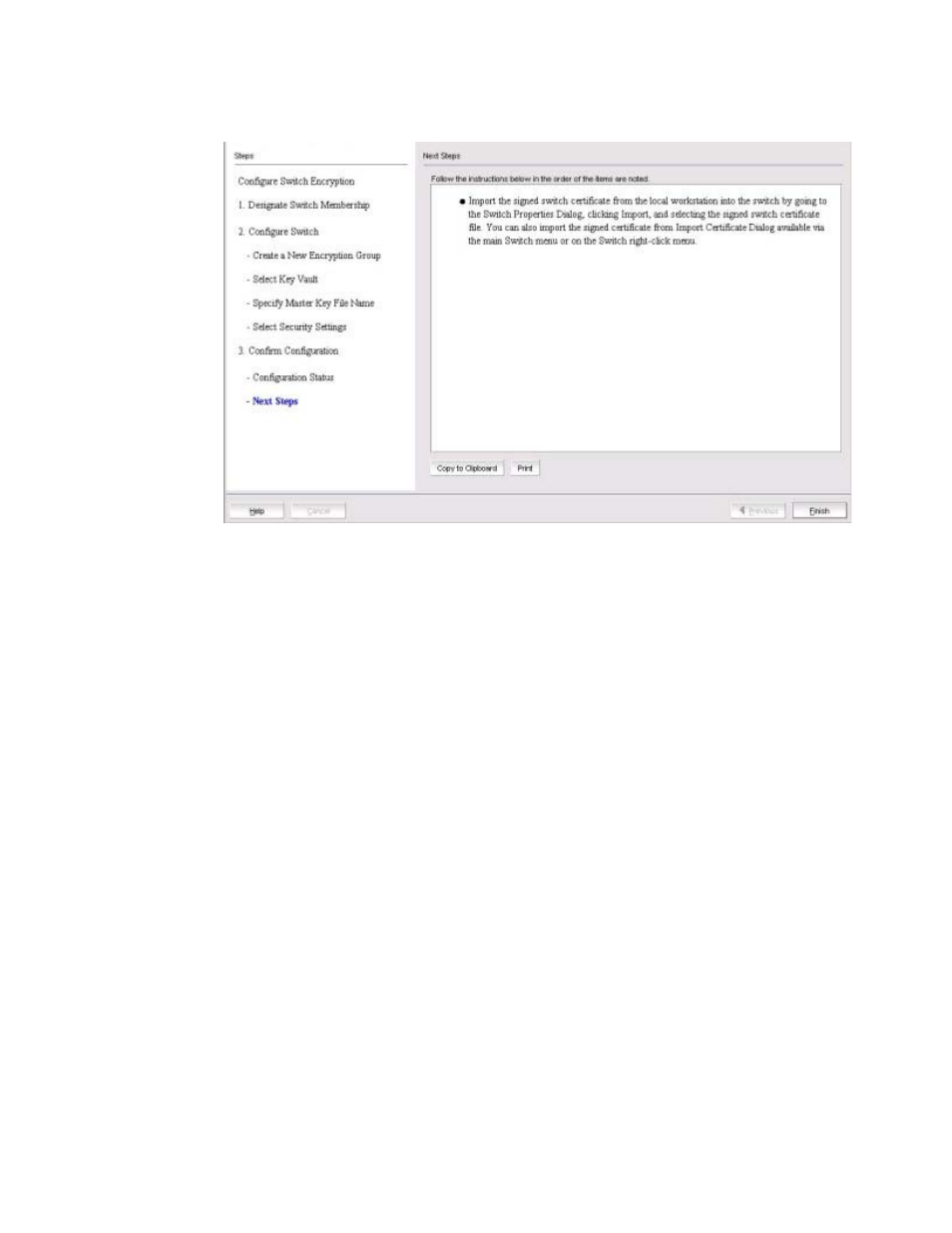
Brocade Network Advisor SAN + IP User Manual
1071
53-1003155-01
Creating a new encryption group
25
FIGURE 453
Next Steps dialog box
12. Review the post-configuration instructions, which you can copy to a clipboard or print for later.
13. Click Finish to exit the Configure Switch Encryption wizard.
14. Refer to
“Understanding configuration status results”
Configuring key vault settings for IBM Tivoli Key
Lifetime Manager (TKLM)
The following procedure assumes you have already configured the initial steps in the Configure
Switch Encryption wizard. If you have not already done so, go to
“Creating a new encryption group”
Figure 454
shows the key vault selection dialog box for TKLM.
