Brocade Network Advisor SAN + IP User Manual v12.3.0 User Manual
Page 542
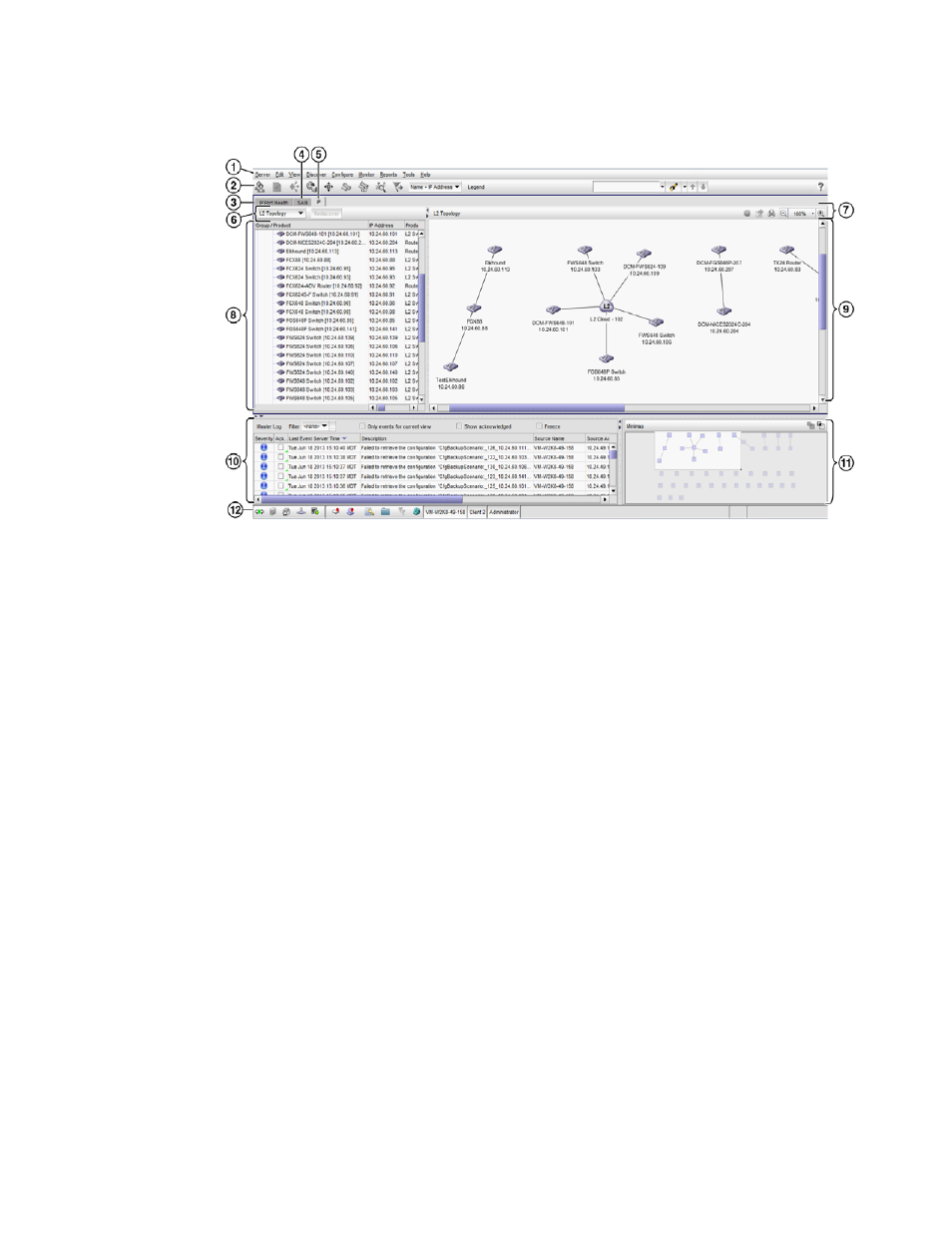
470
Brocade Network Advisor SAN + IP User Manual
53-1003155-01
IP tab overview
9
FIGURE 205
Main Window - IP tab
1. Menu bar — Lists commands you can perform on the IP tab. Some menu items display as
disabled unless you select the correct object from the product list or topology map. For a list of
the many functions available on each menu, refer to
2. IP main toolbar — Provides buttons that enable quick access to dialog boxes and functions. For
more information, refer to
3. Dashboard tab — Provides a high-level overview of the network managed by Management
application server. For more information, refer to the
4. SAN tab — Displays the Master Log, Minimap, Connectivity Map (topology), and Product List.
For more information, refer to the
.
5. IP tab — Displays the Master Log, Minimap, Connectivity Map (topology), and Product List.
6. Product List toolbar — Enables you to select the type of topology map you want to display in the
main window. Does not display until you discover a product or network. For more information,
refer to
7. Topology Map toolbar — Provides tools for viewing the Topology Map as well as exporting the
Topology Map as an image. Does not display until you discover a device or network. For more
information, refer to
8. Product List — Lists the products discovered in the Management application. For more
information, refer to
9. Topology Map — Displays the topology, including discovered and monitored devices and
connections. For more information, refer to
10. Master Log — Displays all events that have occurred on the Management application. For more
information, refer to
11. Minimap — Displays a “bird’s-eye” view of the entire topology. Does not display until you
