Brocade Network Advisor SAN + IP User Manual v12.3.0 User Manual
Page 2098
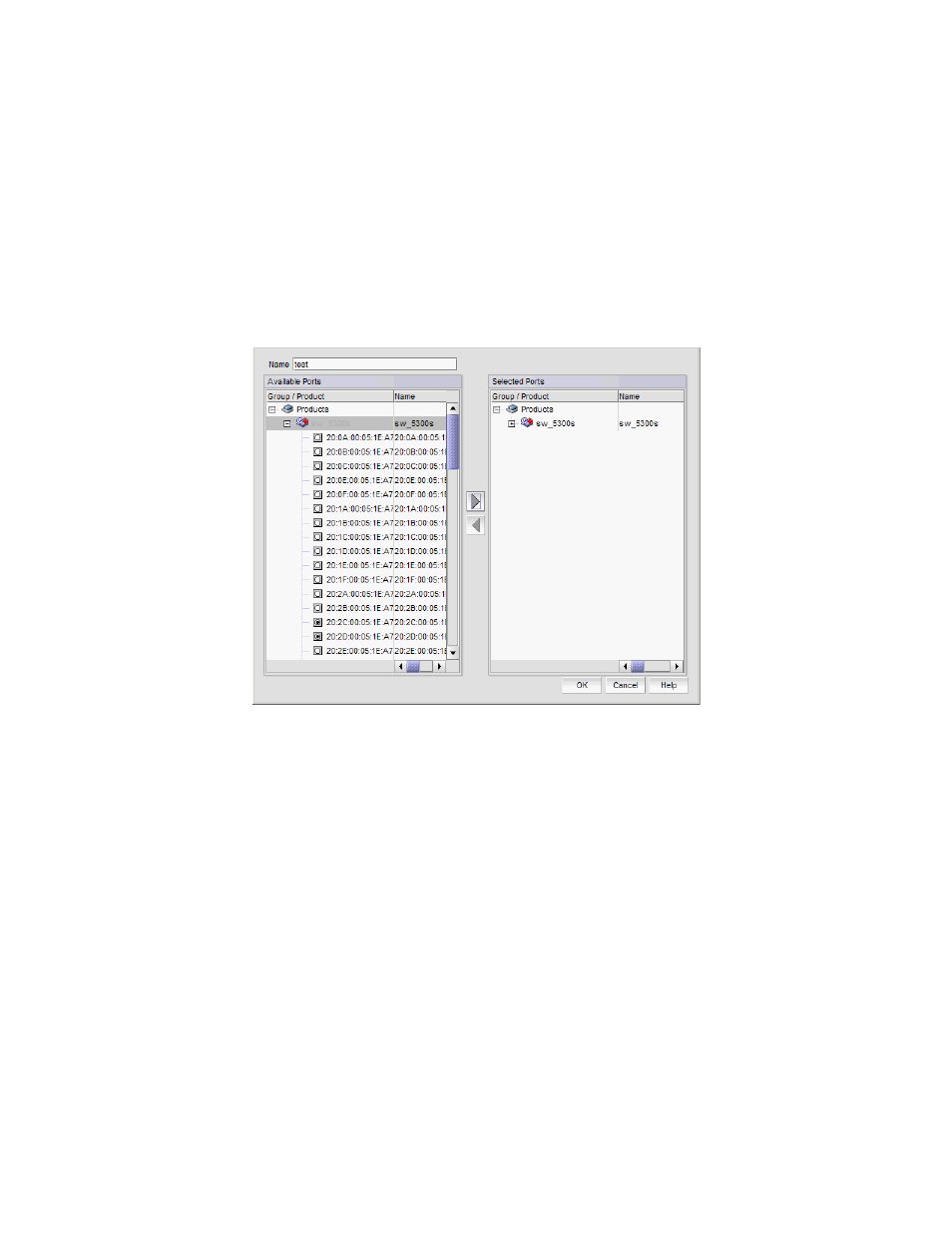
2026
Brocade Network Advisor SAN + IP User Manual
53-1003155-01
MAPS groups
50
1. Right-click a device in the Product List or Connectivity Map and select Fabric Vision > MAPS >
Configure.
The MAPS Configuration dialog box displays.
2. Select the policy associated with the group you want to edit and click Edit.
The Edit Policy dialog box displays.
3. (Port , FCIP, or FPI tab only) Select the group you want to edit in the Rules area and click Edit in
the Custom Groups area.
The Edit Group dialog box displays (
Figure 892
).
FIGURE 892
Edit Group dialog box
4. Add objects to the group by selecting the object (port or circuit) in the Available Ports/Circuits
area and clicking the right arrow button.
The selected objects move from the Available Ports/Circuits area to the Selected Ports/Circuits
area.
5. Remove objects from the group by selecting the object (port or circuit) in the Selected
Ports/Circuits area and clicking the left arrow button.
The selected objects move from the Selected Ports/Circuits area to the Available Ports/Circuits
area.
6. Click OK on the Edit Group dialog box.
7. Configure policies and rules for the group. For more information, refer to
8. Click OK on the Edit Policy dialog box.
9. Click Close on the MAPS Configuration dialog box.
