Disabling fabric binding – Brocade Network Advisor SAN + IP User Manual v12.3.0 User Manual
Page 1344
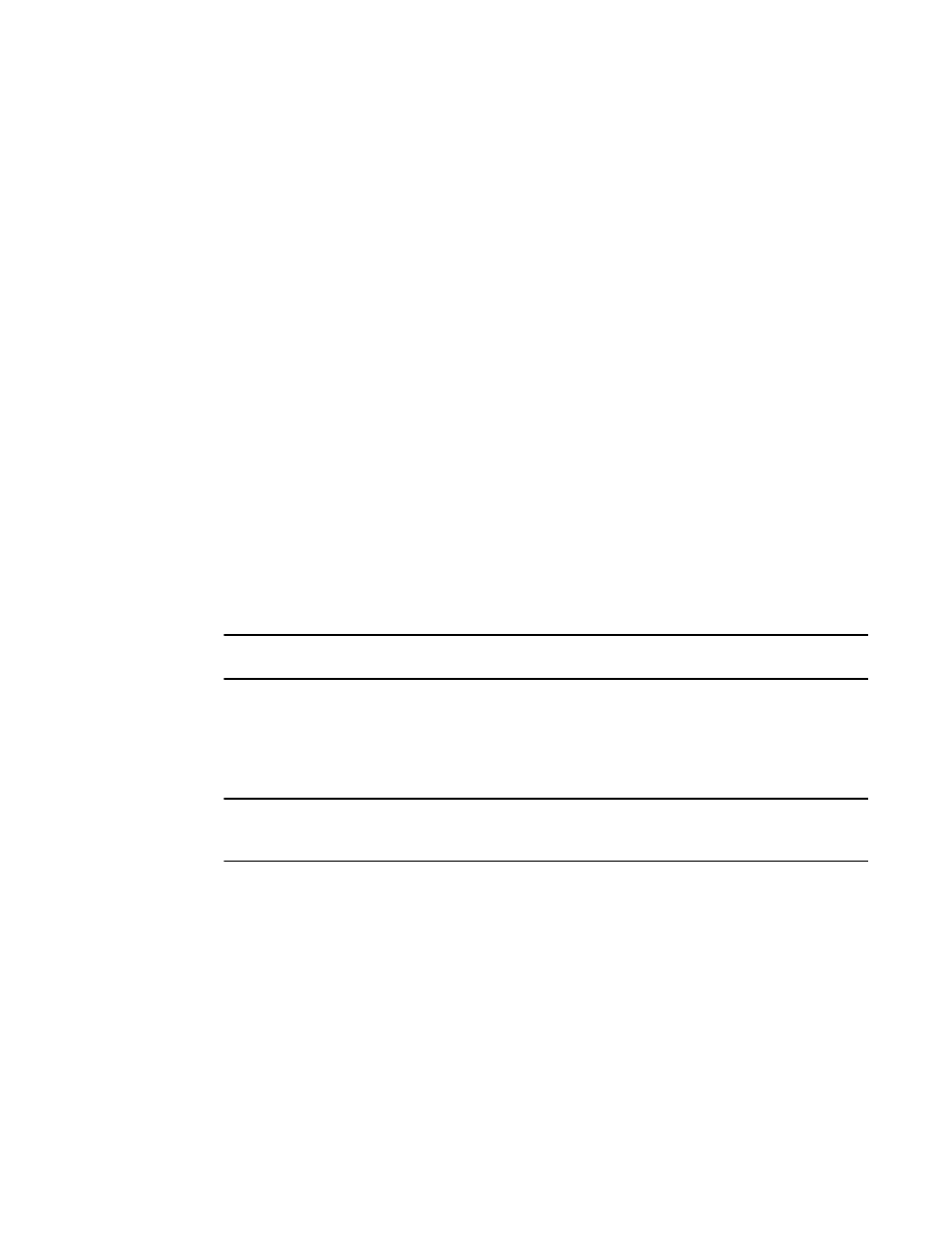
1272
Brocade Network Advisor SAN + IP User Manual
53-1003155-01
Fabric Binding overview
28
2. In the Fabric List table, select the Enable/Disable check box for fabrics for which you want to
configure fabric binding.
For instructions on adding and removing switches from the membership list, refer to
switches to the fabric binding membership list”
on page 1273 and
3. Click OK on the Fabric Binding dialog box.
The Fabric Binding Status dialog box displays with the following information:
•
Fabric Name — Displays the enabled fabric name selected for fabric binding.
•
Applying Fabric Binding Changes for selected fabric message — Displays the status of the
fabric binding changes.
•
Setting SCC Policy message — The Switch Connection Control (SCC) policy prevents
unauthorized devices from joining a fabric.
•
Setting FWCP Policy message — Fabric-wide consistency is necessary for FICON switch
binding.
•
List of possible reasons that could cause Fabric Binding failure message — Refer to the
Fabric OS Administrator’s Guide for detailed information.
Disabling fabric binding
Fabric binding cannot be disabled while High Integrity Fabric (HIF) is active if the switch is offline.
This disables fabric binding and High Integrity Fabric on the switch, but not the rest of the fabric.
Disabled switches segment from the fabric.
NOTE
Fabric binding is only supported on Fabric OS 5.2 or later.
1. Select Configure > Fabric Binding.
The Fabric Binding dialog box displays (
Figure 561
).
2. In the Fabric List table, clear the Enable/Disable check box for fabrics for which you want to
disable fabric binding.
NOTE
If FMS mode with HIF is enabled or disabled on switches running Fabric OS v7.3.0, an error messgae
is displayed.
3. Click OK on the Fabric Binding dialog box.
The Fabric Binding Status dialog box displays with the following information:
•
Fabric Name — Displays the enabled fabric name selected for fabric binding.
•
Applying Fabric Binding Changes for selected fabric message — Displays the status of the
fabric binding changes.
•
Setting SCC Policy message — The Switch Connection Control (SCC) policy prevents
unauthorized devices from joining a fabric.
•
Setting FWCP Policy message — Fabric-wide consistency is necessary for FICON switch
binding.
