Port groups, Creating a port group – Brocade Network Advisor SAN + IP User Manual v12.3.0 User Manual
Page 220
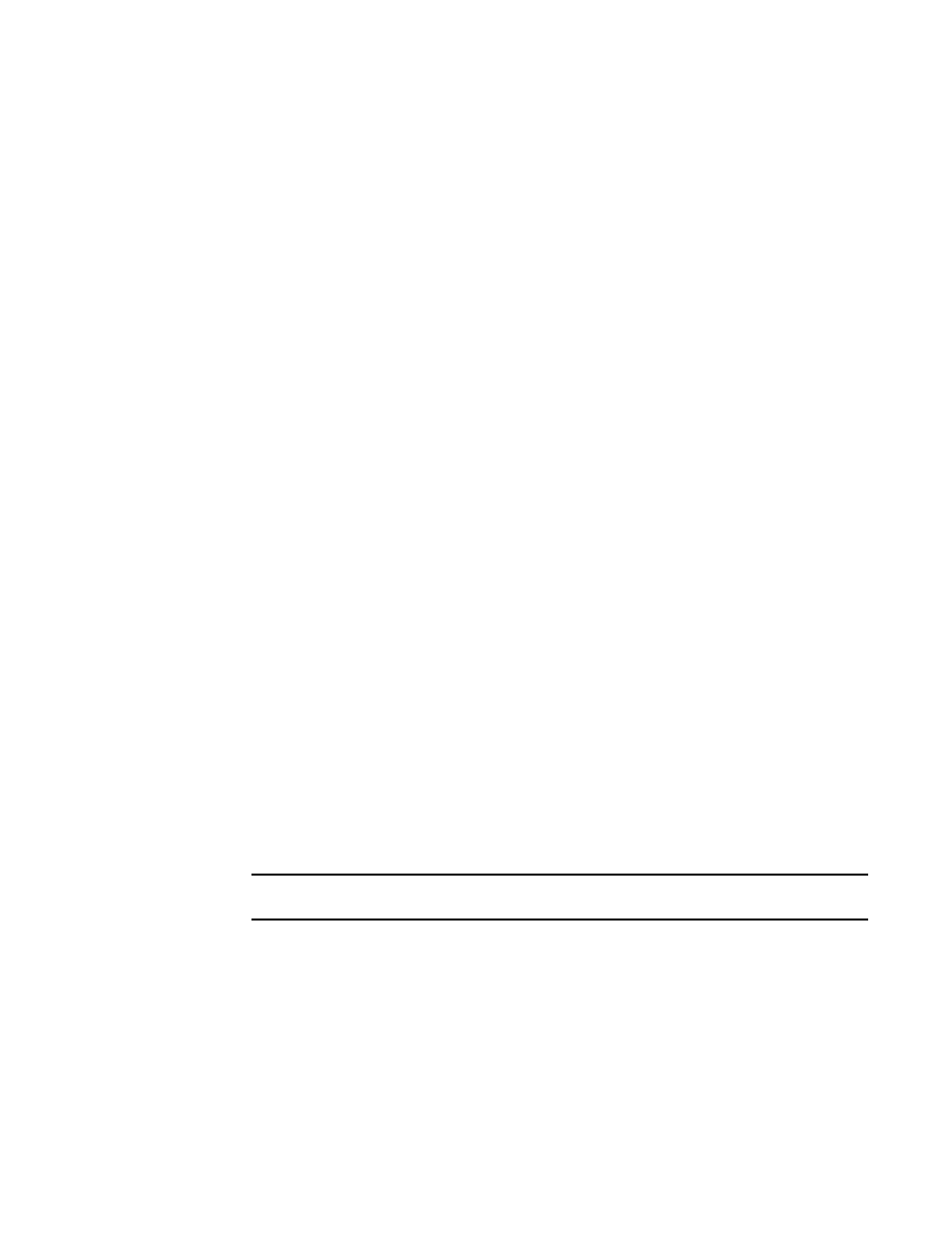
150
Brocade Network Advisor SAN + IP User Manual
53-1003155-01
Port Groups
4
Ctrl and click to select more than one group to delete.
A confirmation message displays.
3. Click Yes.
The group is deleted from the User-Defined Groups folder of the Product list.
Port Groups
Port groups allow you to group ports together across network devices to perform common
port-based configuration and monitoring activities.
Once configured you can use port groups to perform the following:
•
Deploy common configurations to all ports in a group.
•
Collect port usage data for all ports in a group.
You can see all port groups; however, under each group, you can only see devices that belong to
your area of responsibility (AOR). You can only see user-defined port groups that belong to your
AOR.
Creating a port group
To create a port group, complete the following steps.
1. Select Network Objects from the view list on the Product List toolbar.
2. Select Add Port Group from the Grouping list on the Product List toolbar.
The Add Port Group dialog box displays.
3. Enter a unique name for the port group in the Name field.
4. Enter a description for the port group in the Description field.
5. Select one of the following options:
•
All Ports — Select to display all ports.
•
Ports Connected to APs — Select to display only ports connected to an access point (AP).
6. Add ports to the group by selecting the port in the Available Ports list and clicking the right
arrow button.
NOTE
The Management port, peri port, and stack ports are not included in the Available Ports list.
The selected ports move from the Available Ports list to the Selected Ports list.
For VDX 6740 or VDX 6740-T devices, if you create a port group with a 40 GbE port and then
the 40 GbE port is broken out into 4 10 GbE ports, the 40 GbE port is automatically removed
from the port group. You must manually add the 4 10 GbE ports back into the port group.
This also occurs when you merge 4 10 GbE ports into a single 40 GbE port. If you create a port
group with 4 10 GbE ports and then merge the 4 10 GbE ports into a 40 GbE port, the 4 10
GbE ports are automatically removed from the port group. You must manually add the 40 GbE
port back into the group.
