Brocade Network Advisor SAN + IP User Manual v12.3.0 User Manual
Page 1756
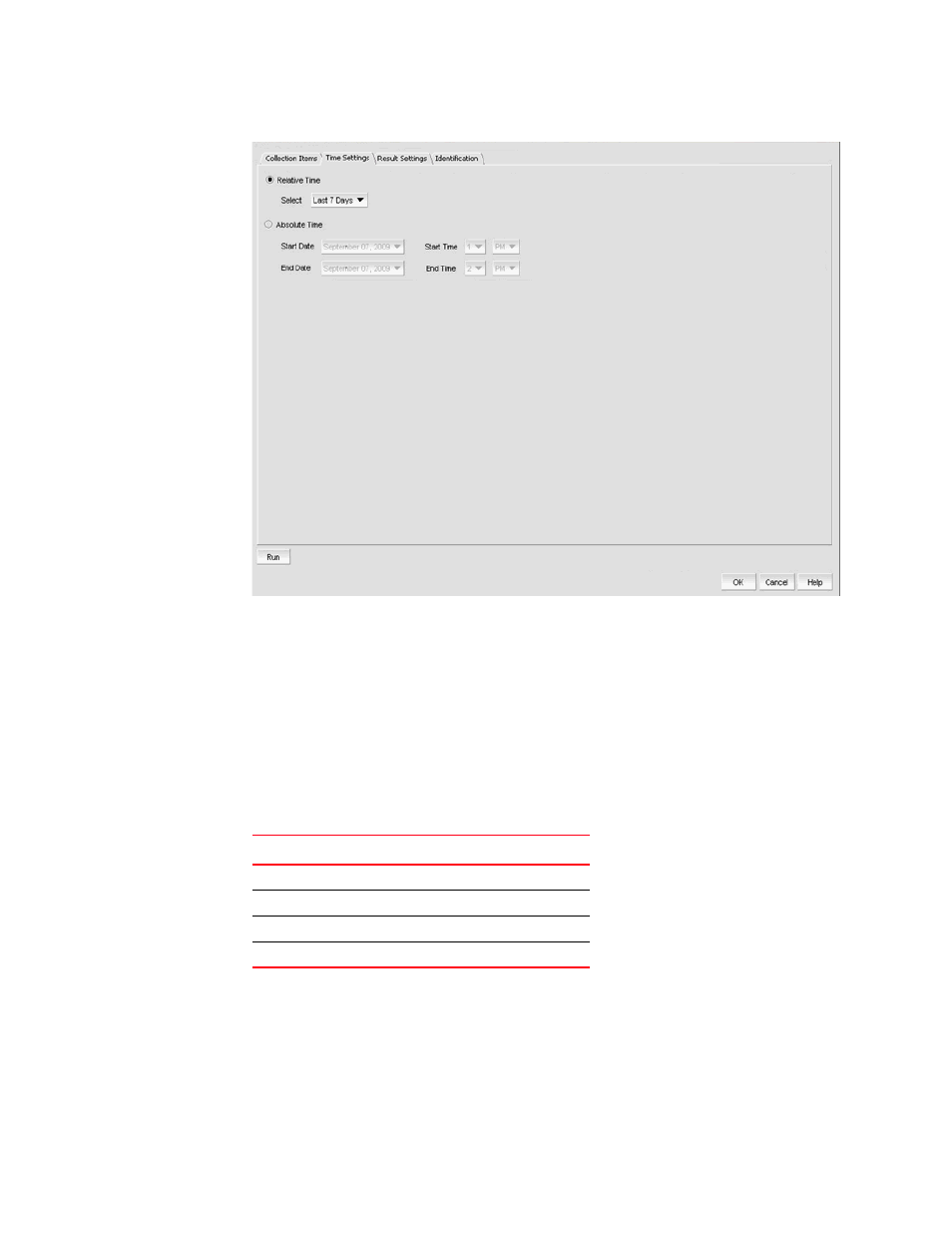
1684
Brocade Network Advisor SAN + IP User Manual
53-1003155-01
IP Custom performance reports
43
FIGURE 765
Add/Edit Report Definition dialog box - Time Settings tab
You can choose from the following settings:
•
Relative Time - Enables you to select a time range relative to the present for the display of
historical data. The choices are incremental from the last 30 minutes to the last 24 hours.
•
Absolute Time - Enables you to get a snapshot of data from a specific time range, as
specified by the Start Date, Start Time, End Date, and End Time parameters.
Data collected for the report comes from data sampled at different granularities depending on
your time setting as shown in
.
TABLE 146
Granularity of data collected for time settings
Time Settings
Sampling Granularity
Less than or equal to 12 hours
Real-time or “raw”
Less than or equal to 1 week
30 minutes
Less than or equal to 30 days
2 hours
Up to 2 years
1 day
