Brocade Network Advisor SAN + IP User Manual v12.3.0 User Manual
Page 1120
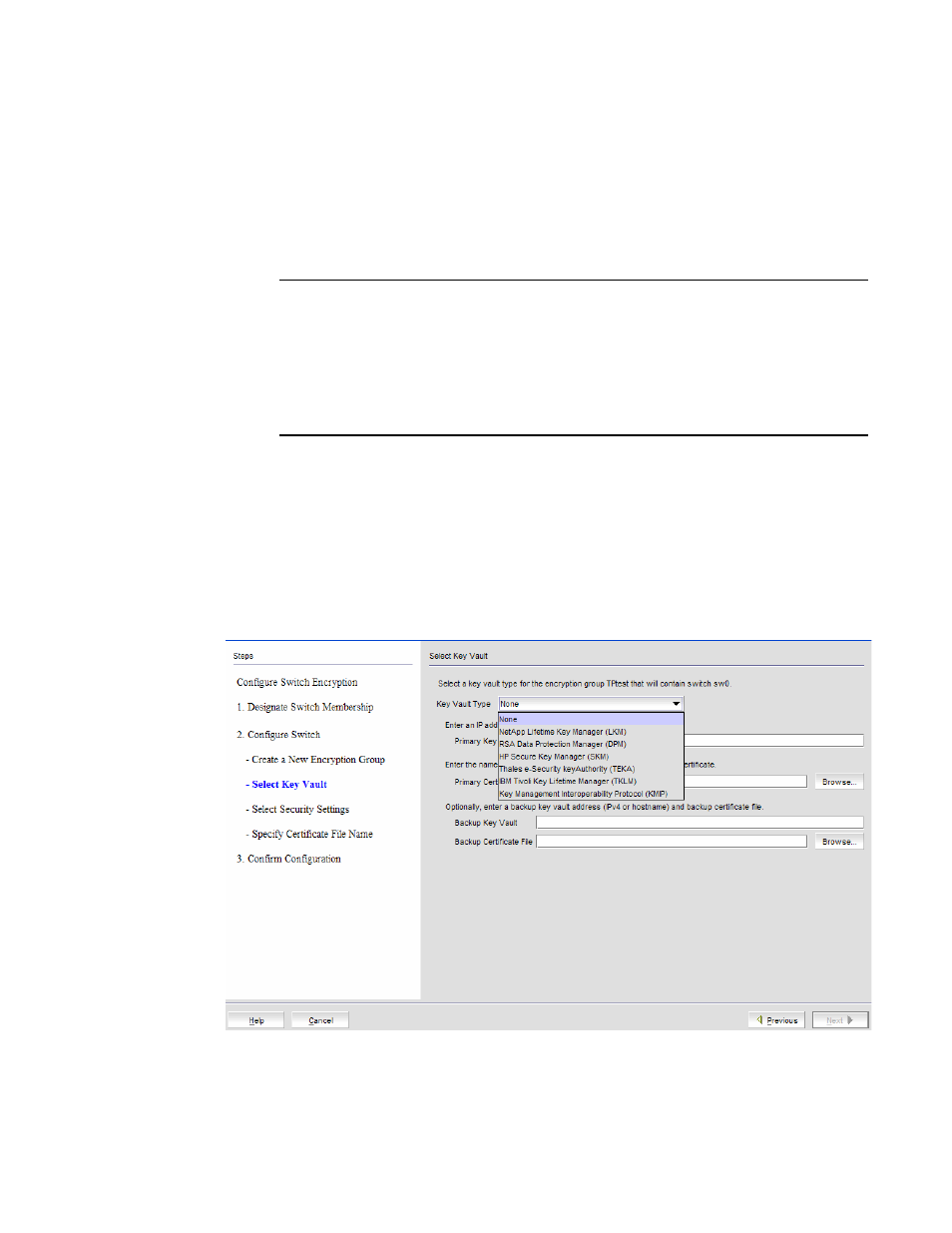
1048
Brocade Network Advisor SAN + IP User Manual
53-1003155-01
Creating a new encryption group
25
The dialog box contains the following information:
•
Encryption Group Name text box: Encryption group names can have up to 15 characters.
Letters, digits, and underscores are allowed. The group name is case-sensitive.
•
Failback mode: Selects whether or not storage targets should be automatically transferred
back to an encryption engine that comes online after being unavailable. Options are
Automatic or Manual.
NOTE
When one encryption engine in the HA cluster fails, the second encryption engine in the
HA cluster takes over the encryption and decryption of traffic to all encryption targets in
the first encryption engine (failover). When the first encryption engine comes back online,
the encryption group’s failback setting (auto or manual) determines whether the first
encryption engine automatically resumes encrypting and decrypting traffic to its
encryption targets. In manual mode, the second encryption engine continues to handle
the traffic until you manually invoke failback by way of the Encryption Targets dialog box.
6. Enter an Encryption Group Name for the encryption group and select Automatic as the Failback
mode.
If the name for the encryption group already exists, a pop-up warning message displays.
Although unique group names avoid confusion while managing multiple groups, you are not
prevented from using duplicate group names. Click Yes to use the same name for the new
encryption group, or click No to enter another name.
7. Click Next.
The Select Key Vault. dialog box displays. (Refer to
Figure 427
.)
FIGURE 427
Select Key Vault dialog box
