Displaying the firmware repository – Brocade Network Advisor SAN + IP User Manual v12.3.0 User Manual
Page 731
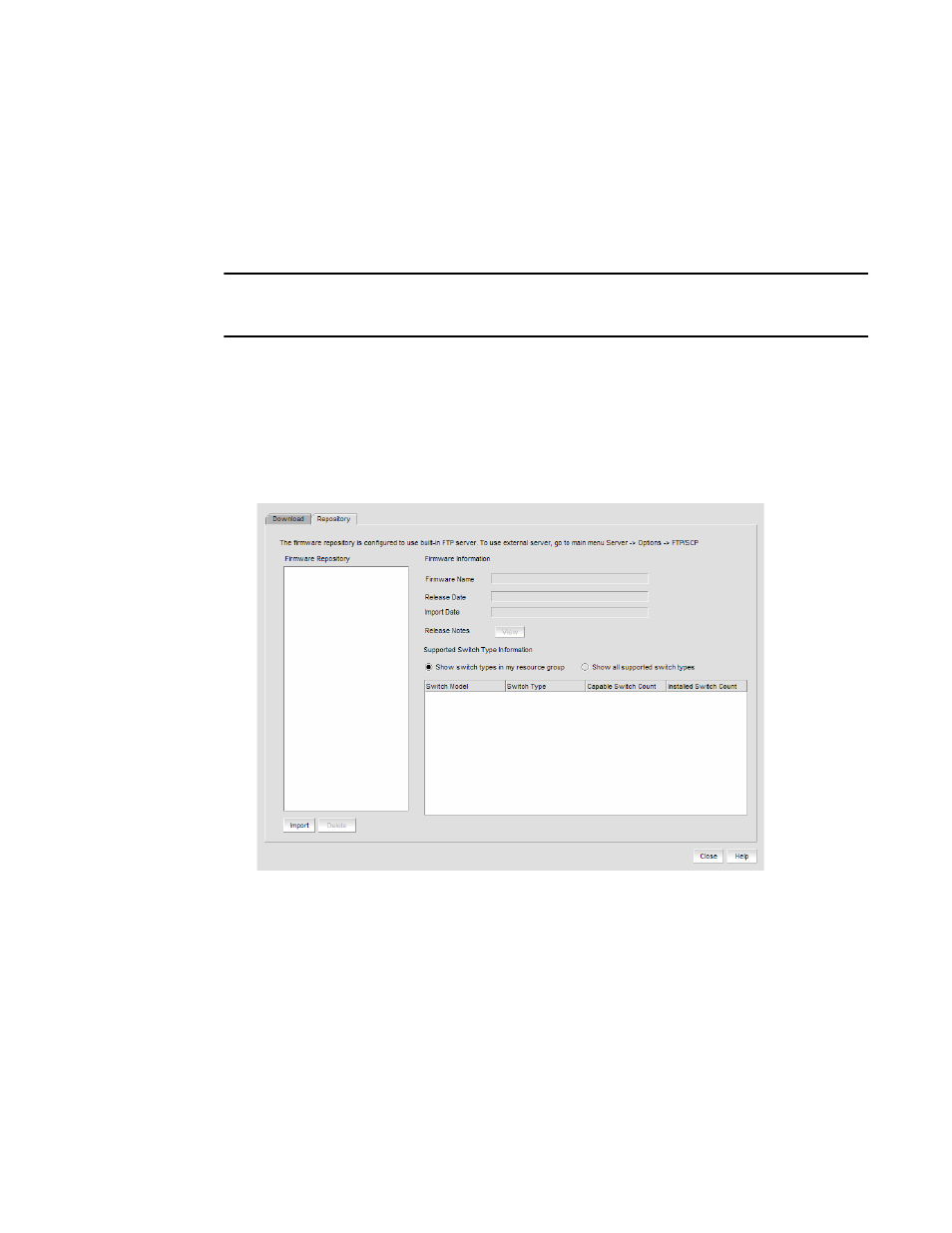
Brocade Network Advisor SAN + IP User Manual
659
53-1003155-01
Firmware management
14
Displaying the firmware repository
The firmware repository is available on the Firmware Management dialog box. The Management
application supports .zip and .gz compression file types for firmware files.
Initially, the firmware repository is configured to use the built-in FTP, SCP, or SFTP server. To use an
external FTP server, refer to
“Configuring an external FTP, SCP, or SFTP server”
NOTE
The repository is not available on external SCP or SFTP servers installed on the same platform as
the Management application software.
1. Select Configure > Firmware Management.
The Firmware Management dialog box displays.
2. Select the Repository tab (
).
Initially, the repository is empty. You must import firmware files into the repository (refer to
on page 660). Imported firmware files are then displayed under
Firmware Repository.
FIGURE 270
Repository tab
3. View information about a specific firmware file by selecting the firmware file in the Firmware
Repository.
The following information displays.
•
Firmware Name — Lists the version of the current installed firmware.
•
Release Date — Lists the date and time the firmware was released.
•
Import Date — Lists the date and time the firmware was imported.
