Image repository for ip products, Obtaining software files, Chapter 35 – Brocade Network Advisor SAN + IP User Manual v12.3.0 User Manual
Page 1497: Chapter 35, “image repository for ip products
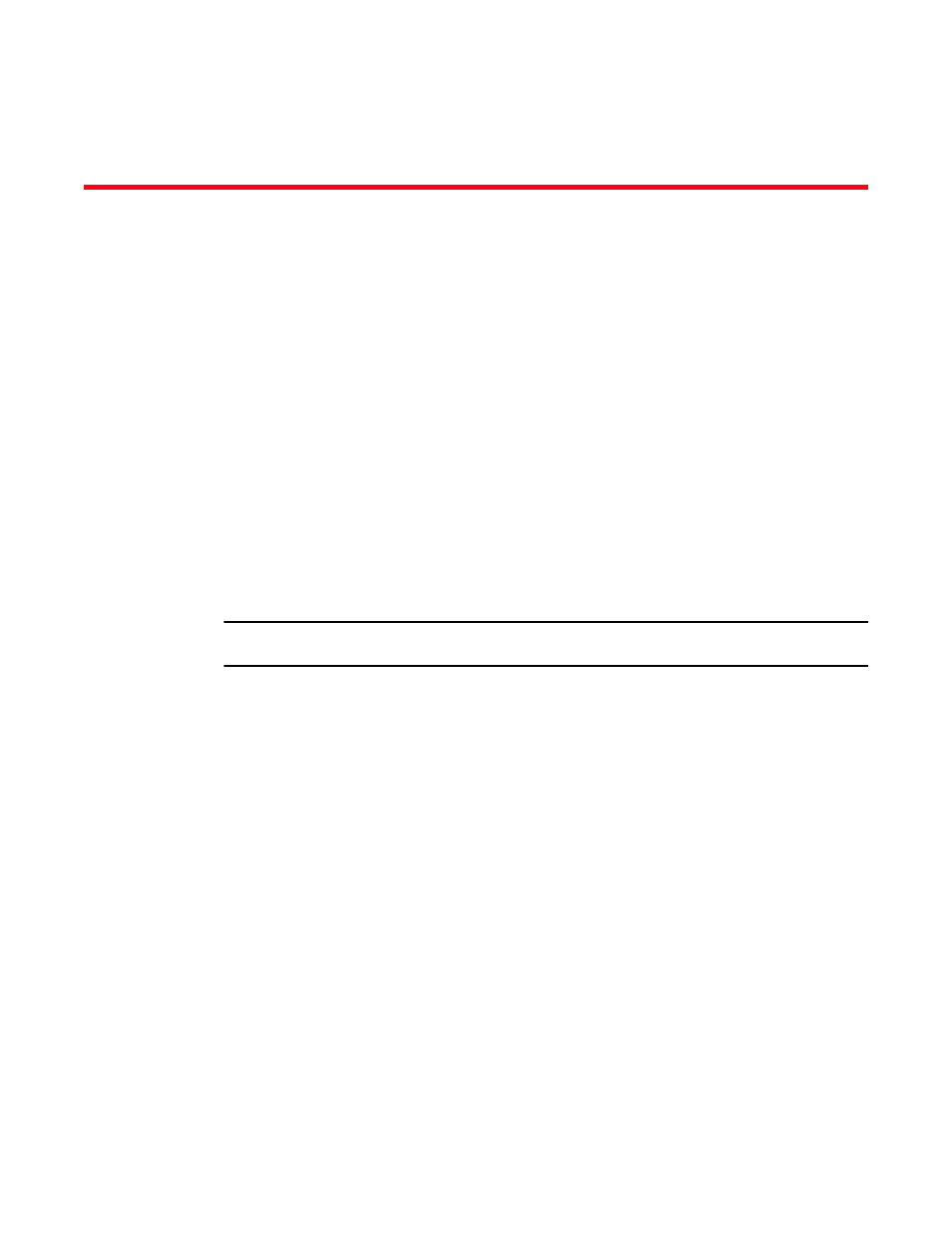
Brocade Network Advisor SAN + IP User Manual
1425
53-1003155-01
Chapter
35
Image Repository for IP Products
In this chapter
•
•
Products supporting the image import . . . . . . . . . . . . . . . . . . . . . . . . . . 1426
•
Boot image management . . . . . . . . . . . . . . . . . . . . . . . . . . . . . . . . . . . . . 1426
•
Software image management . . . . . . . . . . . . . . . . . . . . . . . . . . . . . . . . . 1429
•
Unified image management . . . . . . . . . . . . . . . . . . . . . . . . . . . . . . . . . . . 1432
•
Serial firmware update and activation for Network OS devices . . . . . . . 1438
Obtaining software files
Program files required to run IronWare OS IP products can include boot, monitor, software, and
unified management programs, depending on the product. These program files are imported into
the Management application manually from the Firmware Management repository.
NOTE
Importing images requires the Firmware Management privilege.
Multiple versions of files may be stored for a product. A stored image can be deployed to
appropriate products managed by the Management application.
You can obtain copies of software files by downloading them from the MyBrocade portal
(my.brocade.com). Updates are available to customers that have current technical support
maintenance contracts. For more information, contact your service representative.
Copy the software files to a directory that is accessible from the Management application server.
The following sections discuss how to import images into the Management application:
•
•
•
Refer to the release notes for a specific software version to determine which files are required for
the software version.
