Configuring cimom server authentication – Brocade Network Advisor SAN + IP User Manual v12.3.0 User Manual
Page 696
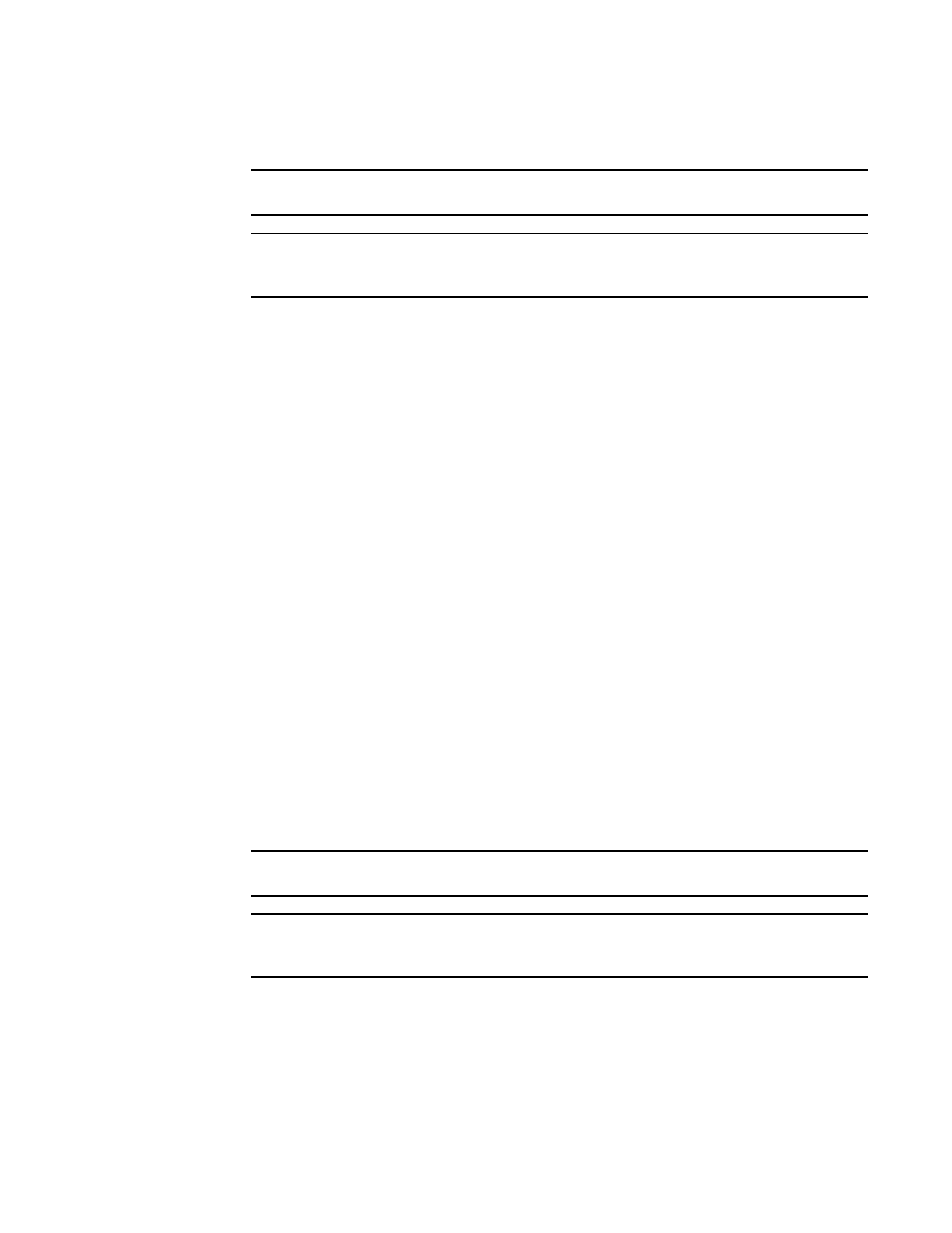
624
Brocade Network Advisor SAN + IP User Manual
53-1003155-01
SMI Agent Configuration Tool
13
4. Click Apply.
NOTE
Changes on this tab take effect after the next CIMOM server restart.
NOTE
You can only restart the server using the Server Management Console (Start > Programs >
Management_Application_Name 12.X.X > Server Management Console).
5. Click Close to close the SMIA Configuration Tool dialog box.
Configuring CIMOM server authentication
CIMOM server authentication is the authentication mechanism between the CIM client and the
CIMOM Server. You can configure the CIMOM server to allow the CIM client to query the CIMOM
server without providing credentials; however, the CIMOM server requires the Management
application credentials to connect to the Management application server to retrieve the required
data. Therefore, if you select no authentication, you must provide Management application
credentials to retrieve data from the Management application server.
To configure CIMOM server authentication, complete the following steps.
1. Click the Authentication tab.
2. Choose from one of the following options:
•
Select No Authentication to allow the CIM client to query the CIMOM server without
providing credentials; however, note that the CIMOM server requires the Management
application credentials to connect to the Management application server to retrieve the
required data. To provide Management application credentials, complete the following
steps.
a. Enter the Management application user name in the Username field.
b. Enter the Management application user password in the Password field.
•
Select Management_Application Authentication to allow the CIM client to query the
CIMOM server and the Management application server using the credentials configured
on the Users tab.
3. Click Apply.
NOTE
Changes on this tab take effect after the next CIMOM server restart.
NOTE
You can only restart the server using the Server Management Console (Start > Programs >
Management_Application_Name 12.X.X > Server Management Console).
4. Click Close to close the SMIA Configuration Tool dialog box.
