Configuring asset polling – Brocade Network Advisor SAN + IP User Manual v12.3.0 User Manual
Page 283
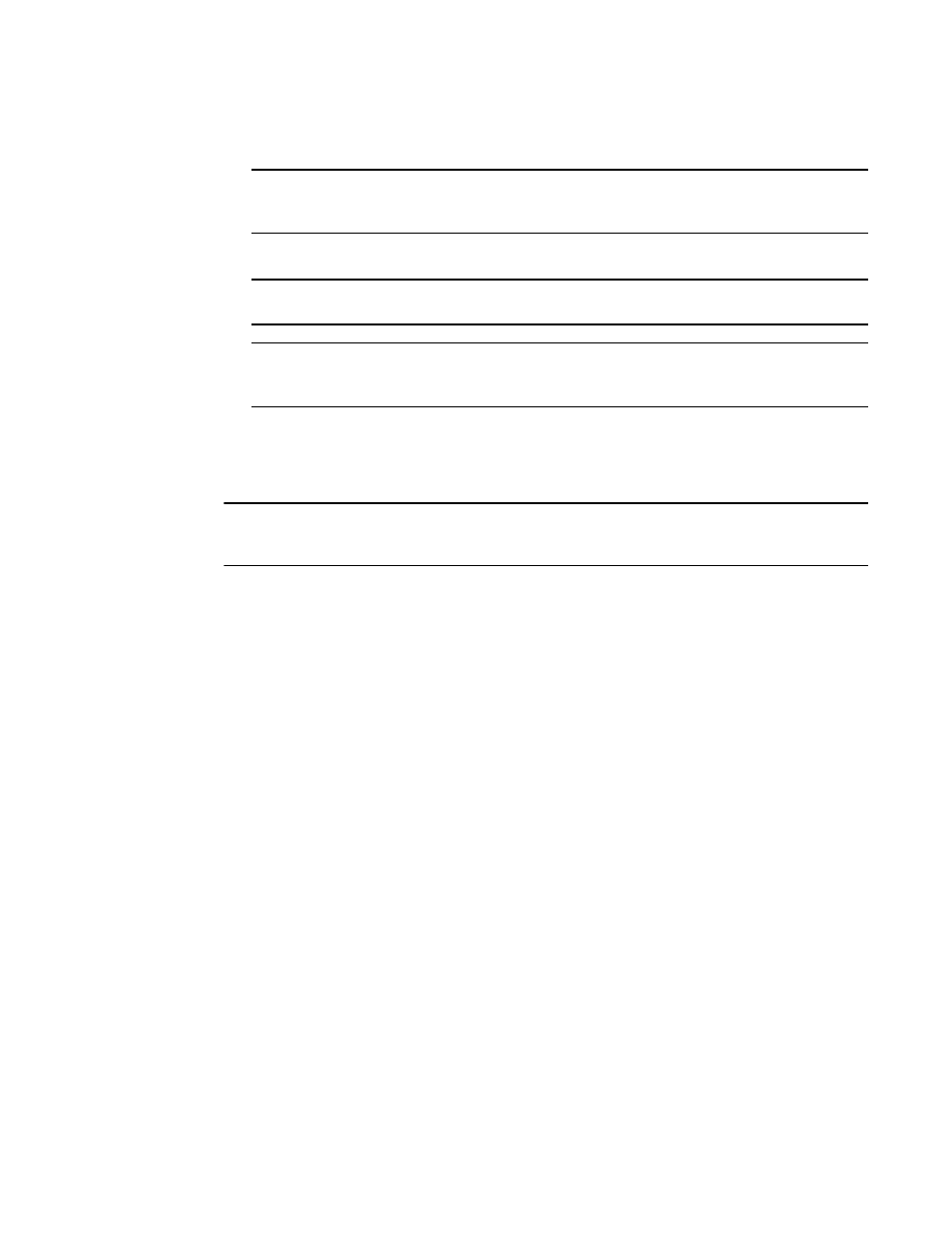
Brocade Network Advisor SAN + IP User Manual
213
53-1003155-01
Software Configuration
5
For all 64-bit servers, the default minimum server heap size for all network sizes is 2048 MB.
NOTE
There is no restriction on the maximum value for server heap size in a 64-Bit server. The
correct server heap size value must be given according to the RAM present in the server.
7. Click Apply or OK to save your work.
NOTE
Changes to this option take effect after an application restart.
NOTE
You can only restart the server using the Server Management Console (Start > Programs >
Management_Application_Name 12.X.X > Server Management Console).
8. Click OK on the “changes take effect after application restart” message.
Configuring asset polling
NOTE
Asset polling is only applicable for SAN products and Fabric OS DCB products discovered from the
IP tab.
Asset polling allows you set the length of time between state change polling. To maximize the
efficiency of the polling feature (balancing the amount of possible information with any possible
performance impact), base your settings on the size of the SAN.
To configure asset polling, complete the following steps.
1. Select Server > Options.
The Options dialog box displays.
2. Select Memory Allocation in the Category list to set the memory allocation for the server and
client.
The Memory Allocation pane displays (
Figure 81
).
3. Enter how often you want to check for state changes in the Check for state change every field.
This is the short tick interval which is used for adaptive asset collection (for more information,
refer to
on page 164). Valid values are from 1 through 600 seconds. You
cannot enter a value lower than the default minimum value.
Default minimum values are as follows:
•
Small/0–2000 ports (Professional): 60 seconds
•
Medium/2000–5000 ports: 120 seconds
•
Large/5000 or more ports: 180 seconds
4. Enter how often you want to check for state changes in the If no state change, Poll switch every
field.
This is the lazy polling interval which is used to schedule data collection when not triggered by
an event (for more information, refer to
on page 164). Valid values are
from 1 through 3,600 seconds. Default values are as follows:
