Brocade Network Advisor SAN + IP User Manual v12.3.0 User Manual
Page 748
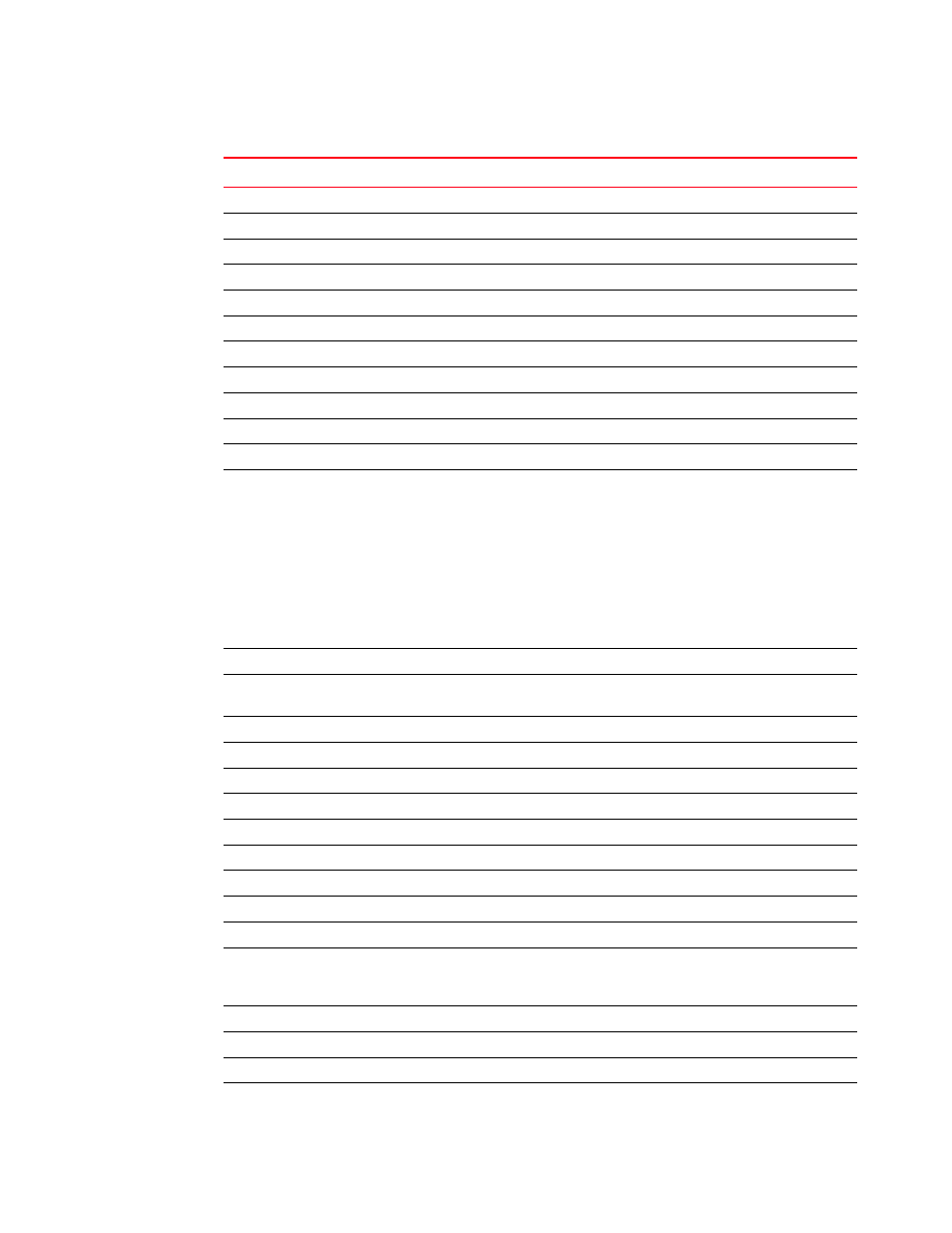
676
Brocade Network Advisor SAN + IP User Manual
53-1003155-01
Ports
14
1-Tunnel ID
The tunnel ID of the first switch.
1-Circuit ID
The circuit ID of the first switch.
2-Port #
The port number of the second switch.
2-Port Type
The port type of the second switch.
2-WWPN
The world wide port number of the second switch.
2-MAC Address
The MAC address of the second switch.
2-IP Address
The IP address of the second switch.
2-Trunk
Whether there is a trunk on the second switch.
2-Speed (Gbps)
The speed of the second switch.
2-Tunnel ID
The tunnel ID of the second switch.
2-Circuit ID
The circuit ID of the second switch.
dB Loss (dB)
The power loss (dB) value between the source and destination ports.
Only available when historical performance data collection is
enabled.
For Network OS devices, this field requires firmware version 3.0 or
later.
For Fabric OS devices, this field requires firmware version 6.2.2d,
6.3.2c, 6.4.1a, or 6.4.2 or later.
Does not display in Professional edition or if SNMP commnunication
fails during discovery or if either switch is not reachable through ISL
or IFL.
Selected Connection Properties table
The connected device port information.
Area ID (hex)/Port Index (hex)
The area identifier, in hexadecimal, of the switch-to-product
connection.
Blocked
The configuration of the switch (blocked or unblocked).
Buffers Allocated
The number of buffers allocated.
Buffers Desired
The number of buffers required but not allocated.
Circuits
The circuit number of the connected switch.
Compression
Whether compression is enabled or disabled.
Connected Switch
The name of the connected switch.
Cost
The cost of the ISL link.
Distance Actual (km)
The actual distance (in km) for -end port connectivity.
Distance Estimated (km)
The estimated distance (in km) for -end port connectivity.
ED TOV
The Error Detect timeout value, in milliseconds, of the connected
switch. This variable is used to flag a potential error condition when
an unexpected response is not received.
Encryption
Whether encryption is enabled or disabled.
Fabric The
fabric
name.
FC Address
The Fibre Channel (FC) address of the switch.
FC Port #
The FC port number of the switch.
TABLE 70
Port connection properties (Continued)
Field
Description
