Viewing lsp admin group information – Brocade Network Advisor SAN + IP User Manual v12.3.0 User Manual
Page 1539
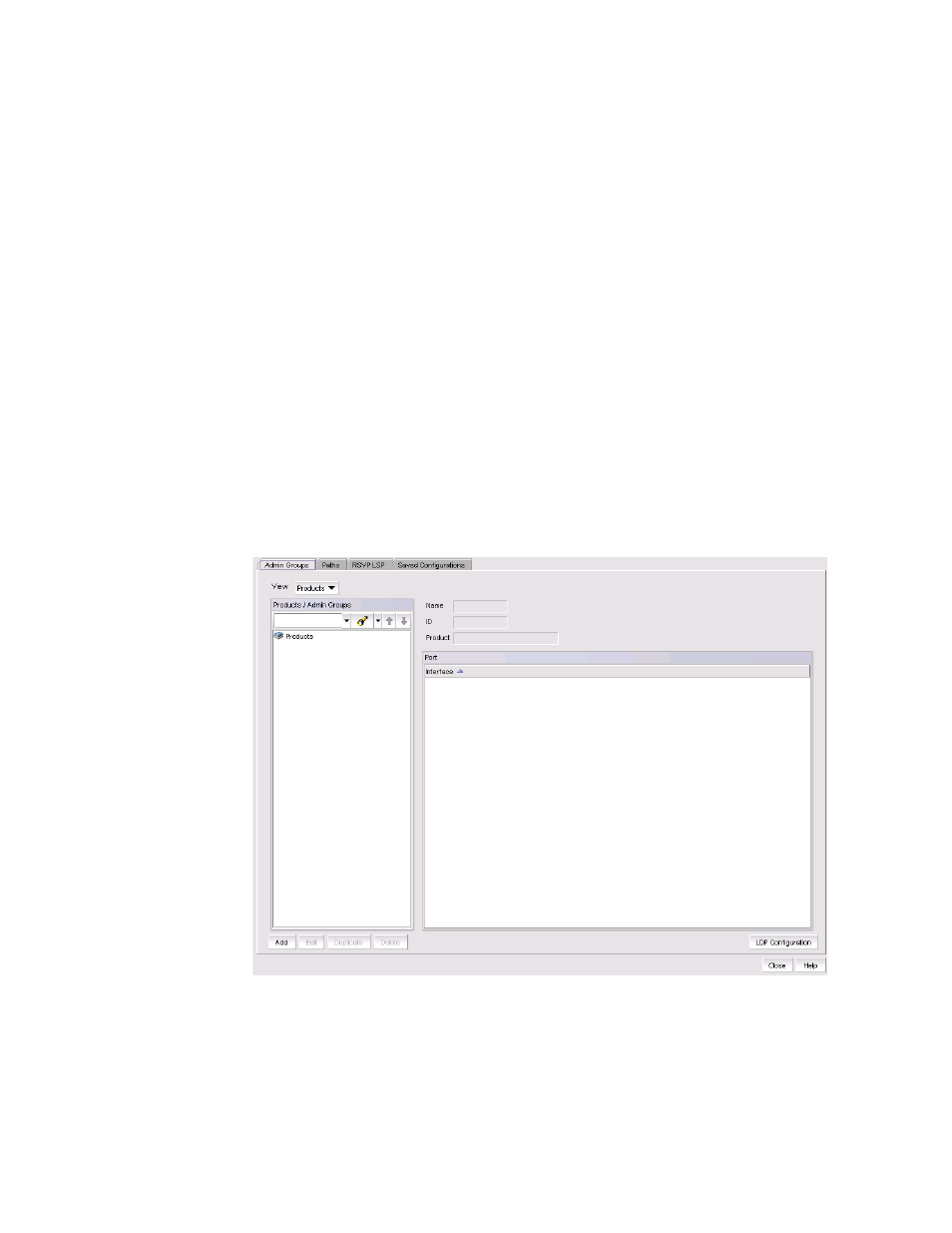
Brocade Network Advisor SAN + IP User Manual
1467
53-1003155-01
LSP
37
In addition to the topology information in the TED, the product considers attributes and
requirements specified in configuration statements for the LSP. The LSP allows you to specify and
adjust many of the parameters used when the product calculates a traffic-engineered path for a
signalled LSP, including the following:
•
An RSVP signalled LSP address for the egress LER.
•
Explicit path to be used by the LSP.
•
Bandwidth required by the LSP.
•
Setup priority for the LSP.
•
Metric for the LSP.
•
Whether the LSP includes or excludes links belonging to specified administrative groups.
Viewing LSP Admin Group information
MPLS interfaces on an LSP can be organized into administrative groups (admin groups). LSP admin
groups are typically used to manage CSPF path selection by including or excluding network
segments identified as admin groups. Take the following steps to view LSP admin groups.
1. Select Configure > MPLS > LSP.
2. Select the Admin Groups tab (
Figure 658
).
FIGURE 658
LSP dialog box, Admin Groups tab
