Figure 890 – Brocade Network Advisor SAN + IP User Manual v12.3.0 User Manual
Page 2096
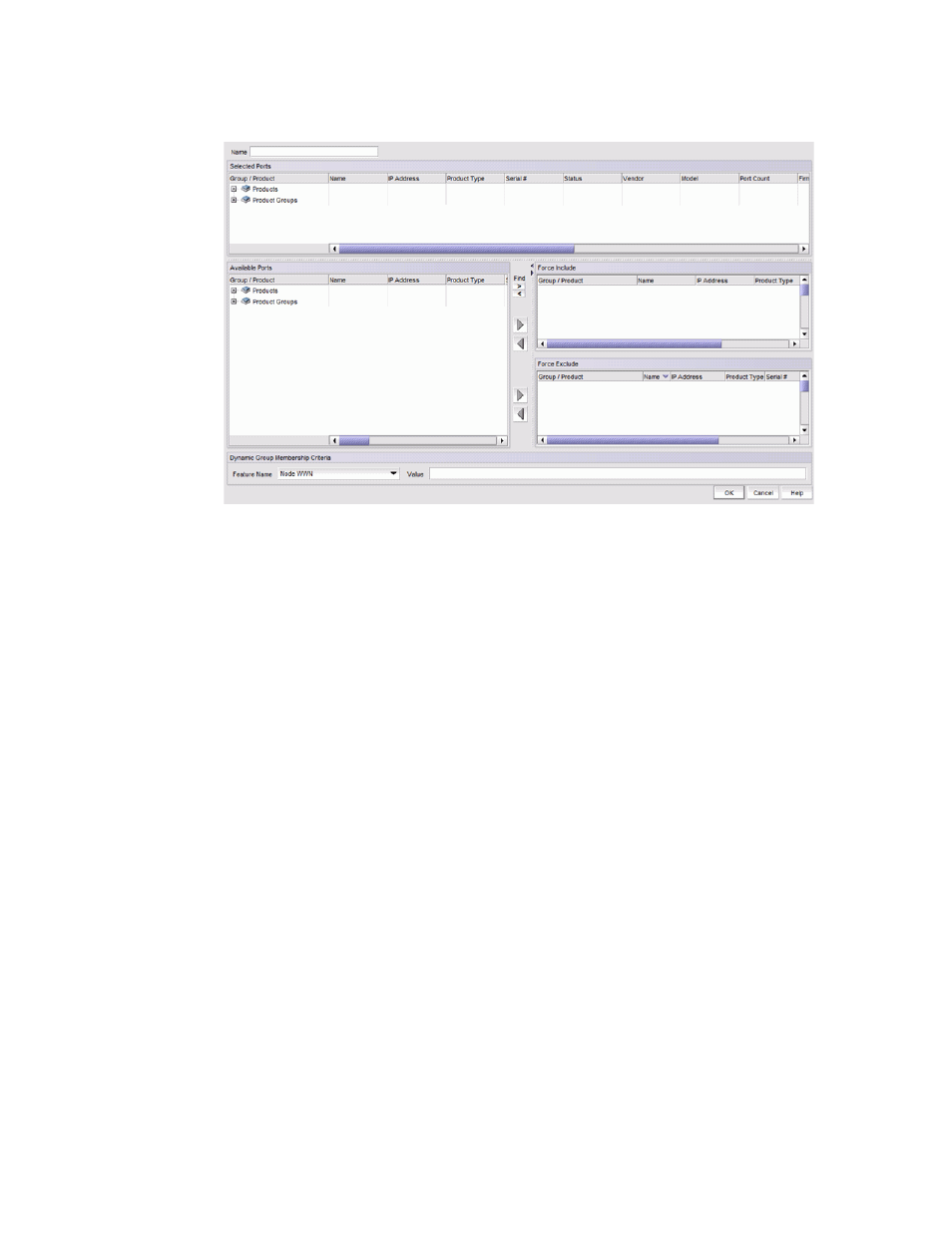
2024
Brocade Network Advisor SAN + IP User Manual
53-1003155-01
MAPS groups
50
FIGURE 890
Add Port Group dialog box
i.
Enter a unique name for the group in the Name field.
The name can be up to 32 characters and can only contain alphanumeric and
underscore characters.
ii. Add objects to the group by selecting the object (port or circuit) in the Available
Ports/Circuits list and clicking the right arrow button.
The selected objects move from the Available Ports/Circuits list to the Force Include
list.
iii. Remove objects from the group by selecting the object (port or circuit) in the Available
Ports/Circuits list and clicking the right arrow button.
The selected objects move from the Available Ports/Circuits list to the Force Exclude
list.
iv. To remove ports from Force Include list, select the ports in the Force Include list and
click the left arrow button. The ports move to the Available Ports/Circuits list. Select
the port that is moved from Force Include list and click the right arrow button of Force
Exclude list.
v.
Enter a value in the Dynamic Group Membership Criteria area, to select the feature of
the group:
•
Select Node WWN to create a port group based on the connected device node WWN.
•
Select Port Name to create a port group based on the name of the port.
b. (Port tab) Create an SFP group by clicking Add > SFP in the Custom Groups list.
c. (FCIP tab) Create an FCIP circuit group by clicking Add in the Custom Groups list.
The Add Group dialog box displays (
Figure 891
).
