Saving a master key to a smart card set – Brocade Network Advisor SAN + IP User Manual v12.3.0 User Manual
Page 1198
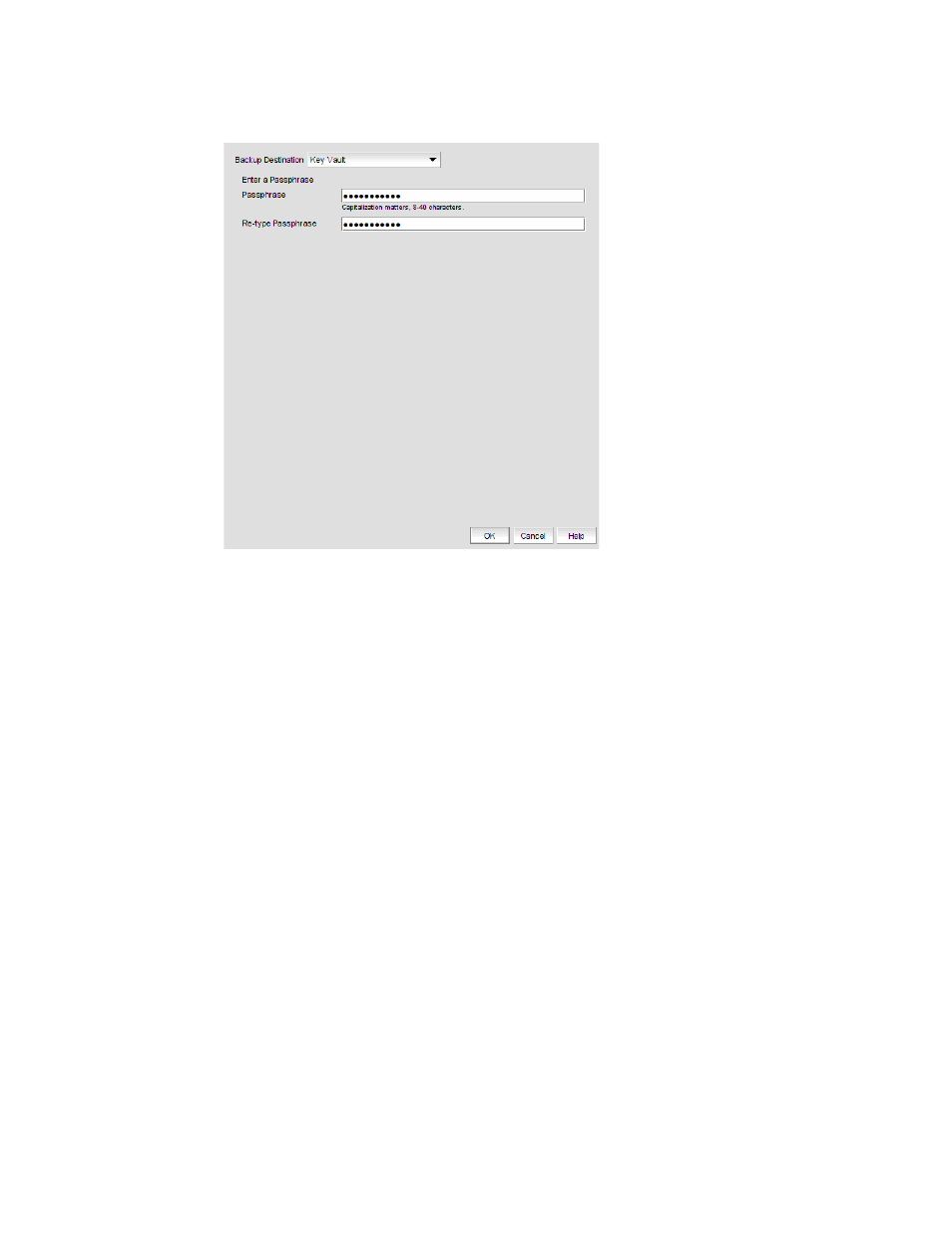
1126
Brocade Network Advisor SAN + IP User Manual
53-1003155-01
Master keys
25
FIGURE 506
Backup Master Key for Encryption Group dialog box - Backup Destination to key vault
4. Select Key Vault as the Backup Destination.
5. Enter the passphrase, which is required for restoring the master key. The passphrase can be
between eight and 40 characters, and any character is allowed.
6. Re-enter the passphrase for verification, then click OK.
A dialog box displays that shows the Key ID. The Key ID identifies the storage location in the
key vault.
7. Store both the Key ID and the passphrase in a secure place. Both will be required to restore the
master key in the future.
8. Click OK. after you have copied the Key ID.
Saving a master key to a smart card set
1. Select Configure > Encryption from the menu task bar to display the Encryption Center
dialog box. (Refer to
Figure 376
on page 976.)
2. Select a group from the Encryption Center Devices table, then select Group > Security from the
menu task bar.
The Encryption Group Properties dialog box displays with the Security tab selected.
3. Select Backup Master Key as the Master Key Action.
The Backup Master Key for Encryption Group dialog box displays. (Refer to
Figure 507
.)
