Flow vision, Flow vision overview, Supported hardware platforms – Brocade Network Advisor SAN + IP User Manual v12.3.0 User Manual
Page 1797: Chapter 44, Chapter 44, “flow vision
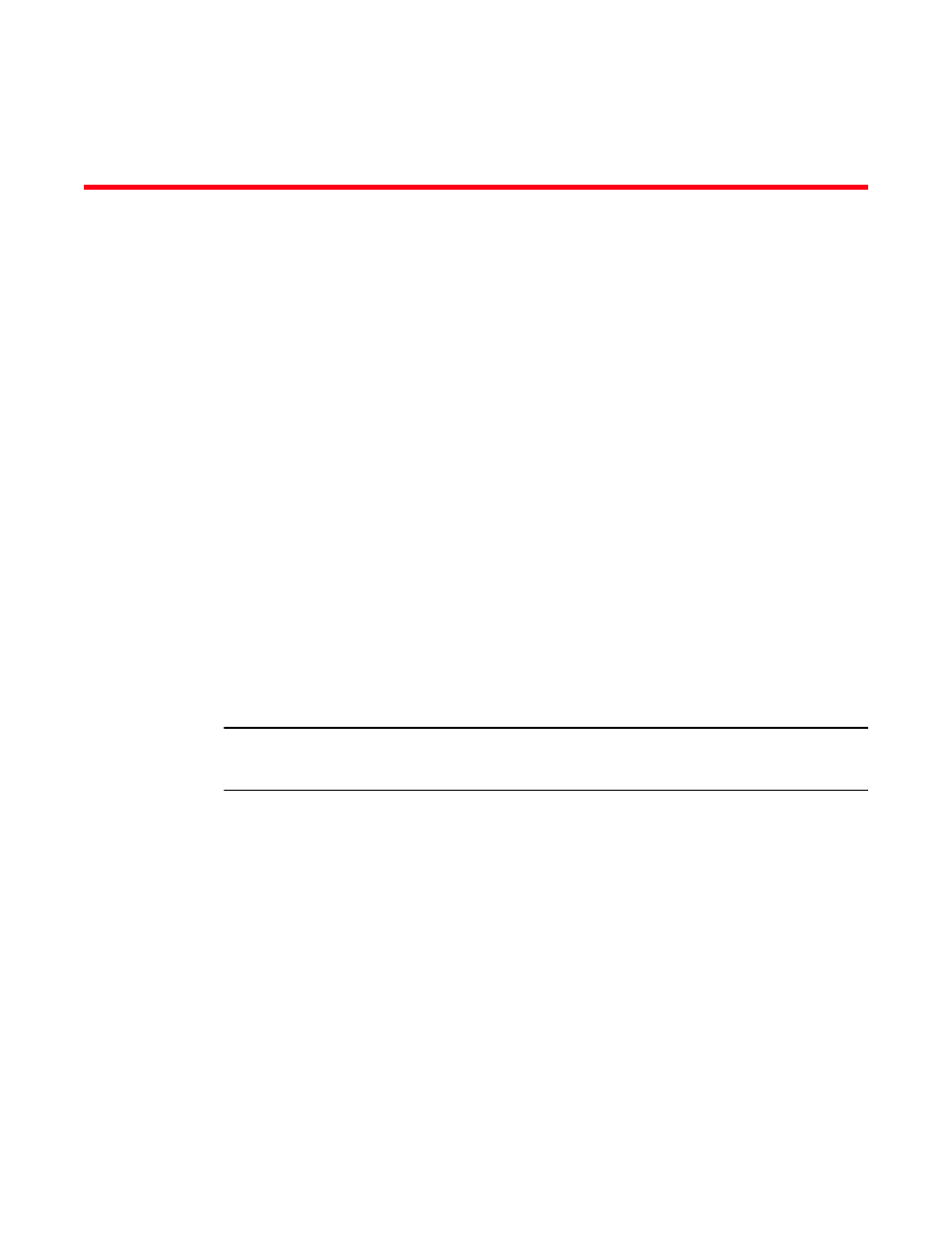
Brocade Network Advisor SAN + IP User Manual
1725
53-1003155-01
Chapter
44
Flow Vision
In this chapter
•
•
•
•
•
•
•
Predefined flow definition templates . . . . . . . . . . . . . . . . . . . . . . . . . . . . 1802
•
Flow Vision interoperability with other features . . . . . . . . . . . . . . . . . . . 1811
Flow Vision overview
Flow Vision is a Fibre Channel (FC) SAN network diagnostic tool supported on all platforms
supported by Fabric OS 7.2 and later that provides you with a comprehensive vision of fabric traffic
flows and with the ability to non-disruptively create and capture copies of traffic flows for later
analysis. Flow Vision also provides a test flow generation capability that you can use to pre-test a
SAN infrastructure for robustness. This test flow generation capability is also useful for testing the
internal connections on a switch before deploying the switch into a production environment.
NOTE
You cannot run Flow Vision and Advanced Performance Monitor (APM) or Port Mirroring at the same
time on a chassis (across logical switches).
Supported hardware platforms
Flow Vision is supported on Fabric OS platforms using 8 Gbps- and 16 Gbps-capable FC platforms;
there are no platform exclusions. For a list of port types that support Flow Vision, refer to
Flow Vision requires the Fabric Vision (FV) license or both the Fabric Watch (FW) and the Advanced
Performance Monitor (APM) licenses must be installed on the hardware platform. For more
information about Fabric OS licenses, refer to the Brocade Network Advisor Software Licensing
Guide.
For details on Flow Vision feature and parameter support on switch platforms, Access Gateway
switches, and virtual fabrics, refer to
