Brocade Network Advisor SAN + IP User Manual v12.3.0 User Manual
Page 1102
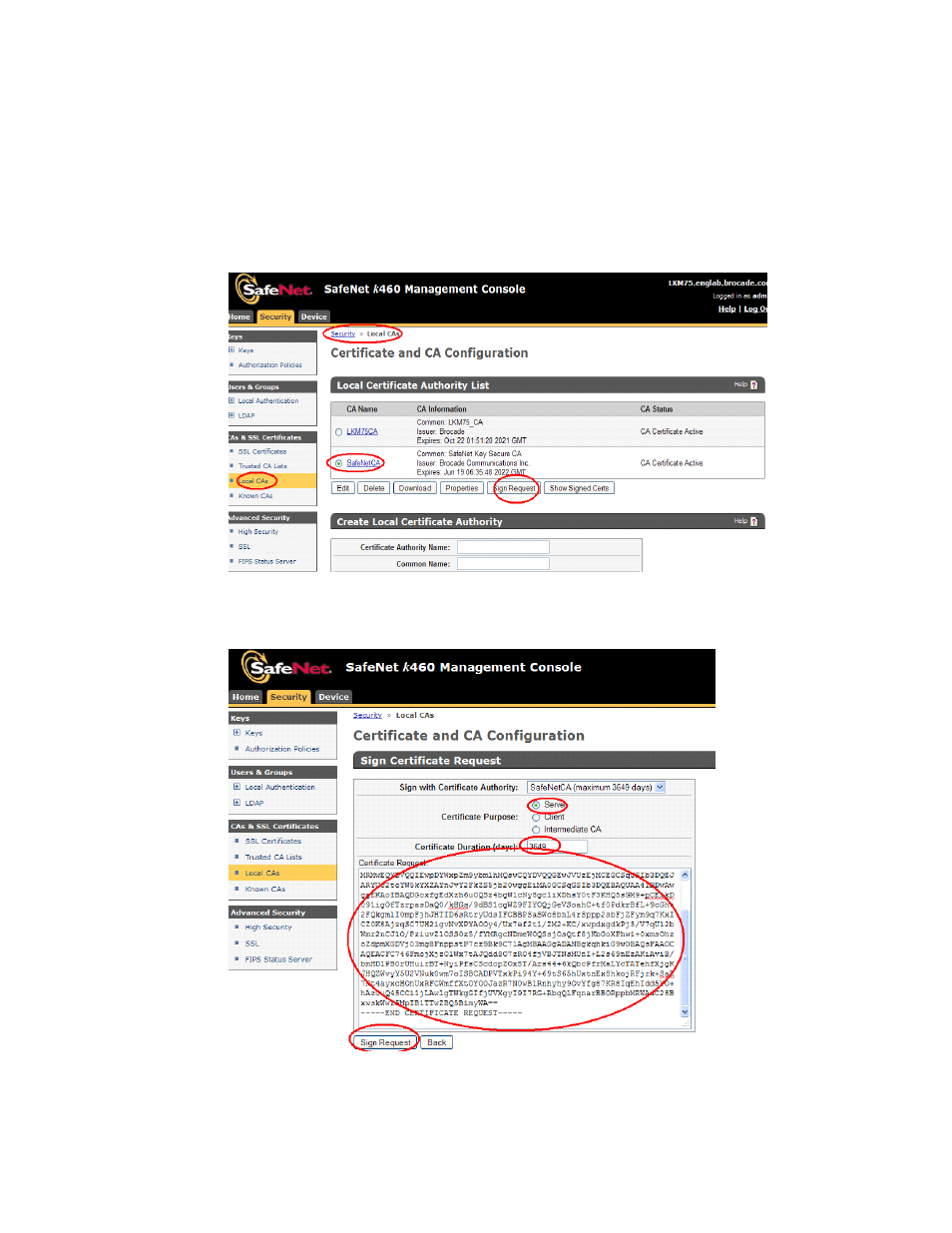
1030
Brocade Network Advisor SAN + IP User Manual
53-1003155-01
Steps for connecting to a KMIP-compliant SafeNet KeySecure
25
5. Copy the certificate contents.
6. From the Security tab, select CAs & SSL Certificates > Local CAs.
The Certificate and CA Configuration page displays.
7. Under Local Certificate Authority List, select the CA certificate you just created (SafeNetCA),
then click Sign Request. (Refer to
Figure 403
.)
FIGURE 403
KeySecure Certificate and CA Configuration page - Local Certificate Authority List
The Sign Certificate Request dialog box displays. (Refer to
Figure 404
.)
FIGURE 404
KeySecure Certificate and CA Configuration page - Sign Certificate Request
