Excluding product types – Brocade Network Advisor SAN + IP User Manual v12.3.0 User Manual
Page 155
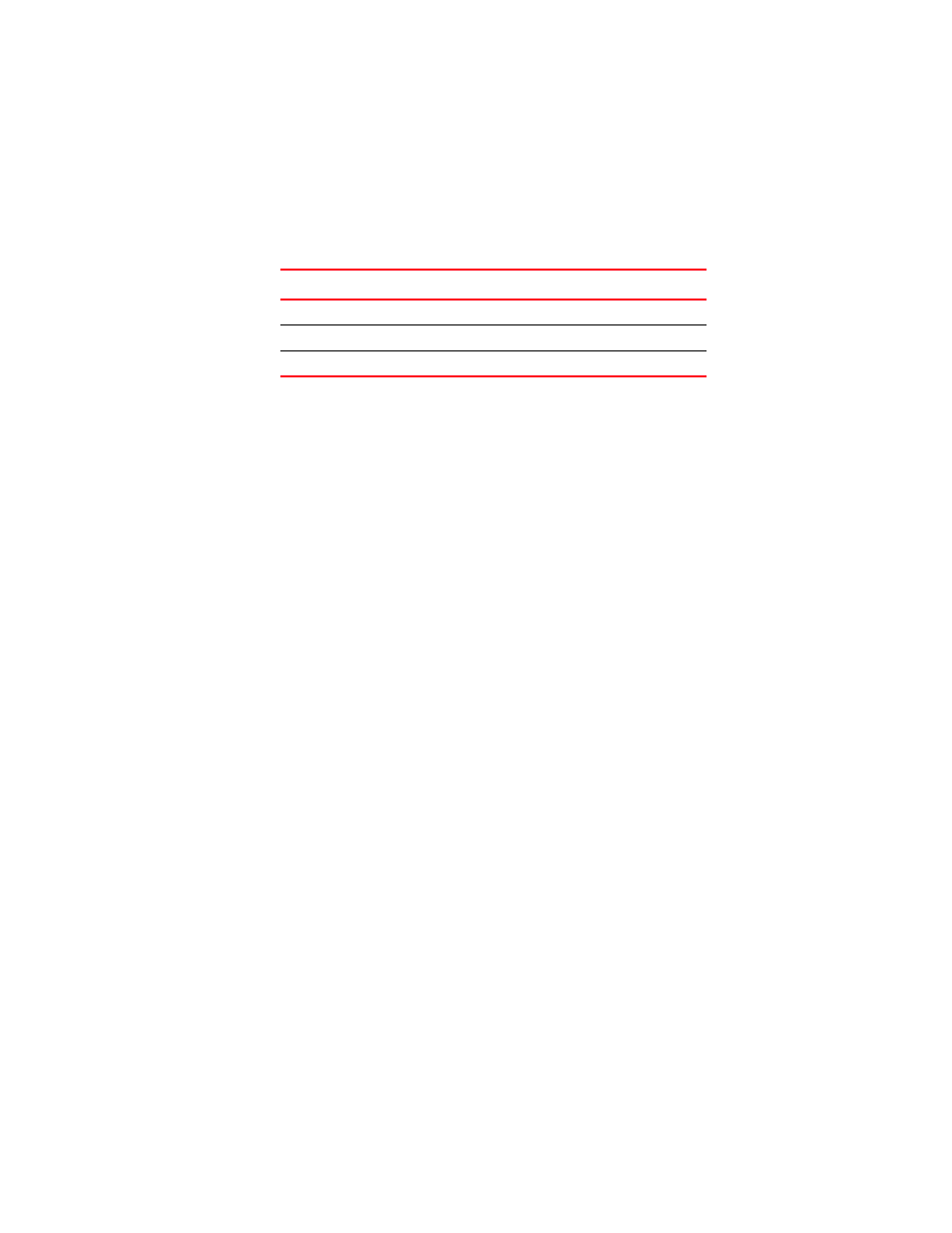
Brocade Network Advisor SAN + IP User Manual
85
53-1003155-01
IP Object identifier filters
3
5. In the top Add/Edit Product Types area, choose one of the following options:
•
Enter the device’s sysObjectID you want to include in the Product Type list.
•
Select an existing device sysObjectID from the Product Type list.
lists the default third party product types.
6. Click the right arrow button to add the product type to the Included Product Types list.
The Included Product Types list displays the third-party device sysObjectIDs to include in
discovery. If this list is empty, discovery includes any device with a valid sysObjectID. If a
sysObjectID in this list is also in the Excluded Product Types list, discovery excludes it.
7. Click Apply to save your work.
8. Click Close to close the Discover Setup - IP dialog box.
9. Click Yes on the confirmation message.
Excluding product types
To exclude third-party product types from discovery, complete the following steps.
1. Select Discover > IP Products.
The Discover Setup - IP dialog box displays.
2. Click the Global Settings tab.
3. Click the OID Filter tab.
4. In the bottom Add/Edit Product Types area, choose one of the following options:
•
Enter the device’s sysObjectID you want to include in the Product Type list.
•
Select an existing device sysObjectID from the Product Type list.
lists the default third party product types.
5. Click the right arrow button to add the product type to the Excluded Product Types list.
The Excluded Product Types list displays the third-party device sysObjectiDs to exclude from
discovery. If a sysObjectID in this list is also in the Included Product Types list, discovery
excludes it.
6. Click Apply to save your work.
7. Click Close to close the Discover Setup - IP dialog box.
8. Click Yes on the confirmation message.
TABLE 18
Default third-party product types
Product sysObjectID
Vendor
.1.3.6.1.4.1.9.
Cisco
.1.3.6.1.4.1.4874.
Juniper
.1.3.6.1.4.1.2636.1.
Juniper
