Ethernet fabrics view management, Logical chassis cluster operations, Logical chassis cluster mode discovery – Brocade Network Advisor SAN + IP User Manual v12.3.0 User Manual
Page 811
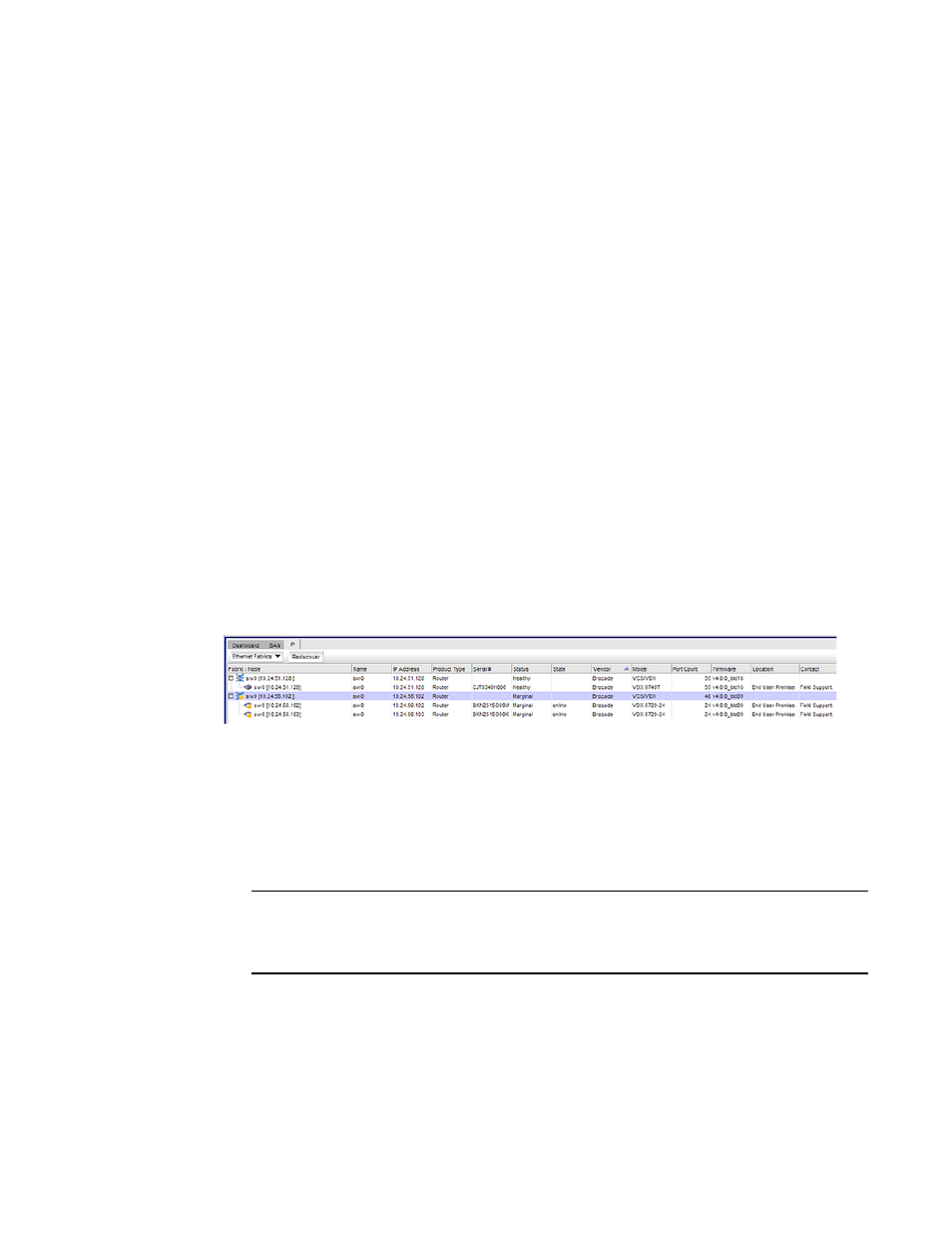
Brocade Network Advisor SAN + IP User Manual
739
53-1003155-01
Logical chassis cluster operations
18
Ethernet Fabrics view management
The Ethernet Fabrics view displays a map of the traffic for VCS devices on your network. To view the
fabric members and Transparent Interconnection of Lots of Links (TRILL) connections for a fabric,
double-click the fabric in the Product List. To display the topology map for Ethernet Fabrics, you
must have the Main Display - Ethernet Fabric privilege. For more information about privileges, refer
to
The Ethernet Fabrics view Product List contains all the VCS fabrics known to the system. Within
each VCS fabric, nodes that are part of that VCS fabric display. You can only view one VCS fabric at
a time. Missing TRILL links are not displayed in the Ethernet Fabrics topology.
Logical chassis cluster operations
This section contains these topics:
•
“Logical chassis cluster mode discovery”
•
“Administratively removing a node from a logical chassis cluster”
•
“How the Management application handles a cluster mode change”
Logical chassis cluster mode discovery
The State column of the Discover Setup - IP Dialog (
Figure 287
) is applicable only to nodes that are
members of a logical chassis cluster. The possible node states are described later in this section.
FIGURE 287
Discovery Setup - IP dialog box with node state for logical chassis cluster
Logical chassis cluster discovery includes the following behavior:
•
Manual- or profile-based discovery is the same as for a cluster in fabric cluster mode.
•
Uses the IP address of any member of the logical chassis cluster for discovery.
•
Sets the cluster IP address to the IP address of the principal node.
NOTE
You can change the principal node for the cluster by running the logical-chassis
principal-priority command from the Network OS prompt. For more information, refer to the
Network OS Command Reference.
•
Principal-switch failover does not occur if the cluster is unstable (for example, if the chassis
had been disabled for maintenance) because refresh collection will fail.
•
If the cluster is configured with a virtual IP address before its discovery, and then discovery is
initiated, the cluster IP displays the virtual IP address instead of the IP address of the principal
node.
