Brocade Network Advisor SAN + IP User Manual v12.3.0 User Manual
Page 2225
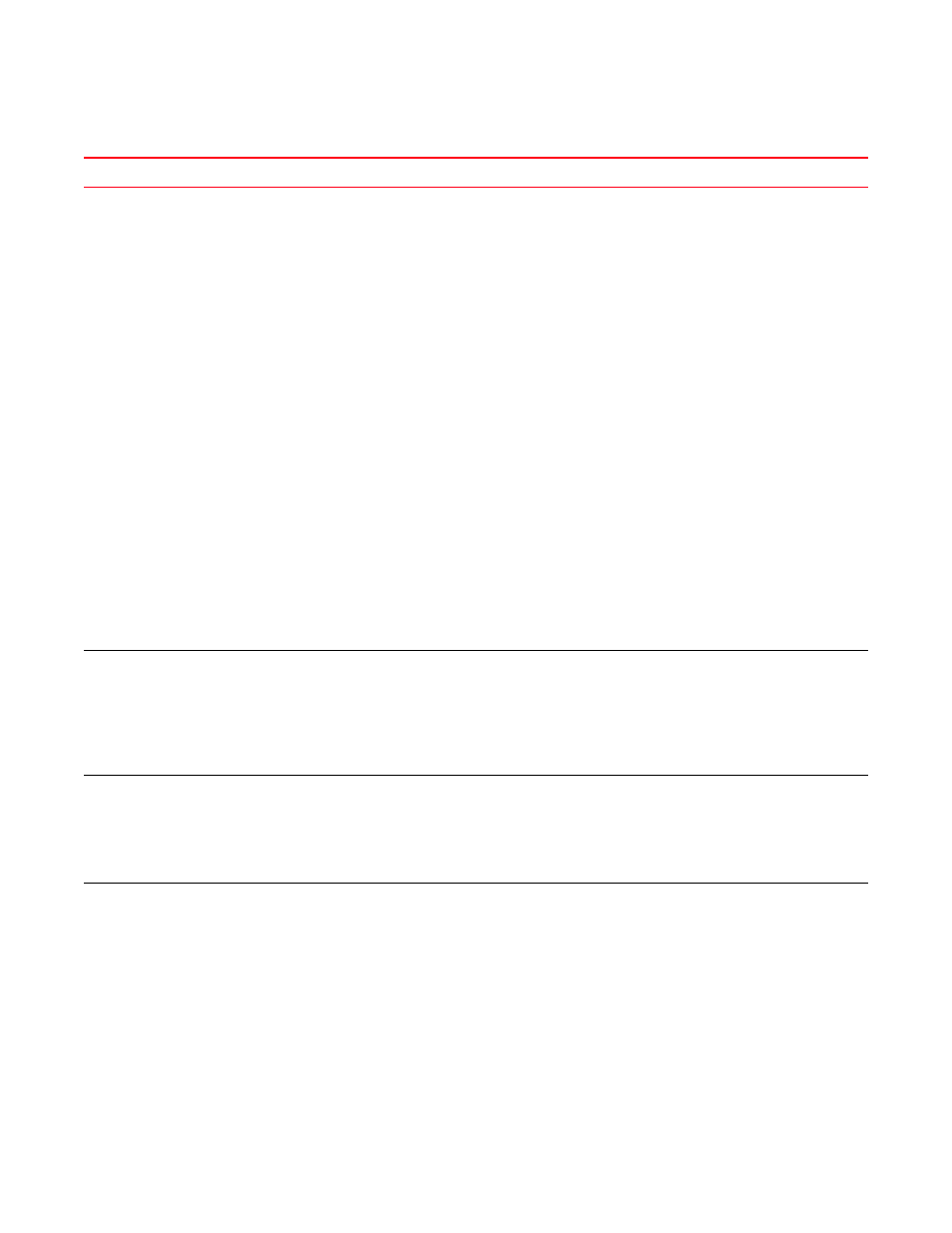
Brocade Network Advisor SAN + IP User Manual
2153
53-1003155-01
About user privileges
D
Dashboard Management
Allows you to access the
Dashboard Management.
•
Dashboard tab
cannot be viewed.
•
User cannot publish
Performance
widgets and Flow
widgets.
•
Disables Save as
Widget button from
the Performance
graph and Flow
Vision graph.
Allows you to perform the
following operations on
the dashboard:
•
Show or hide the
default status and
performance
widgets to the
dashboard.
•
Customize Network
Scope and Time
Scope.
•
Dashboard Playback
operation.
•
Sharing the
dashboard.
•
Dashboard creation
and deletion.
Restricts you from
performing the following
operations on the
dashboard:
•
Add or remove
custom widgets.
•
Publish Performance
widgets or Flow
widgets to the
dashboard.
Allows you to perform all
read and write operations
on the dashboard.
DCB Management
Allows you to configure
DCB devices.
Disables the DCB
command from the
Configure menu.
Enables the DCB
command from the
Configure menu.
Disables all commands
and functions on the
dialog box except the
Close and Help.
Enables the DCB
command from the
Configure menu.
Enables all commands
and functions on the
dialog box.
Element Manager
Allows you to access the
device Element Manager.
Disables the Element
Manager command.
Enables the Element
Manager command.
Allows you to open the
Element Manager;
however, disables all
functions.
Enables the Element
Manager command.
Allows you to perform all
Element Manager
functions.
Element Manager -
Product Administration
An Element Manager
privilege that enables
most functions.
Disables the functions
described in the
Element Manager User
Manual for which you do
not have rights. Displays
the message, “You do not
have rights to perform
this action.”
Same as No Privilege.
Enables the functions
described in the
Element Manager User
Manual.
TABLE 218
Application privileges and behavior (Continued)
Privilege
Description
No Privilege
Read-Only
Read/Write
