Brocade Network Advisor SAN + IP User Manual v12.3.0 User Manual
Page 1318
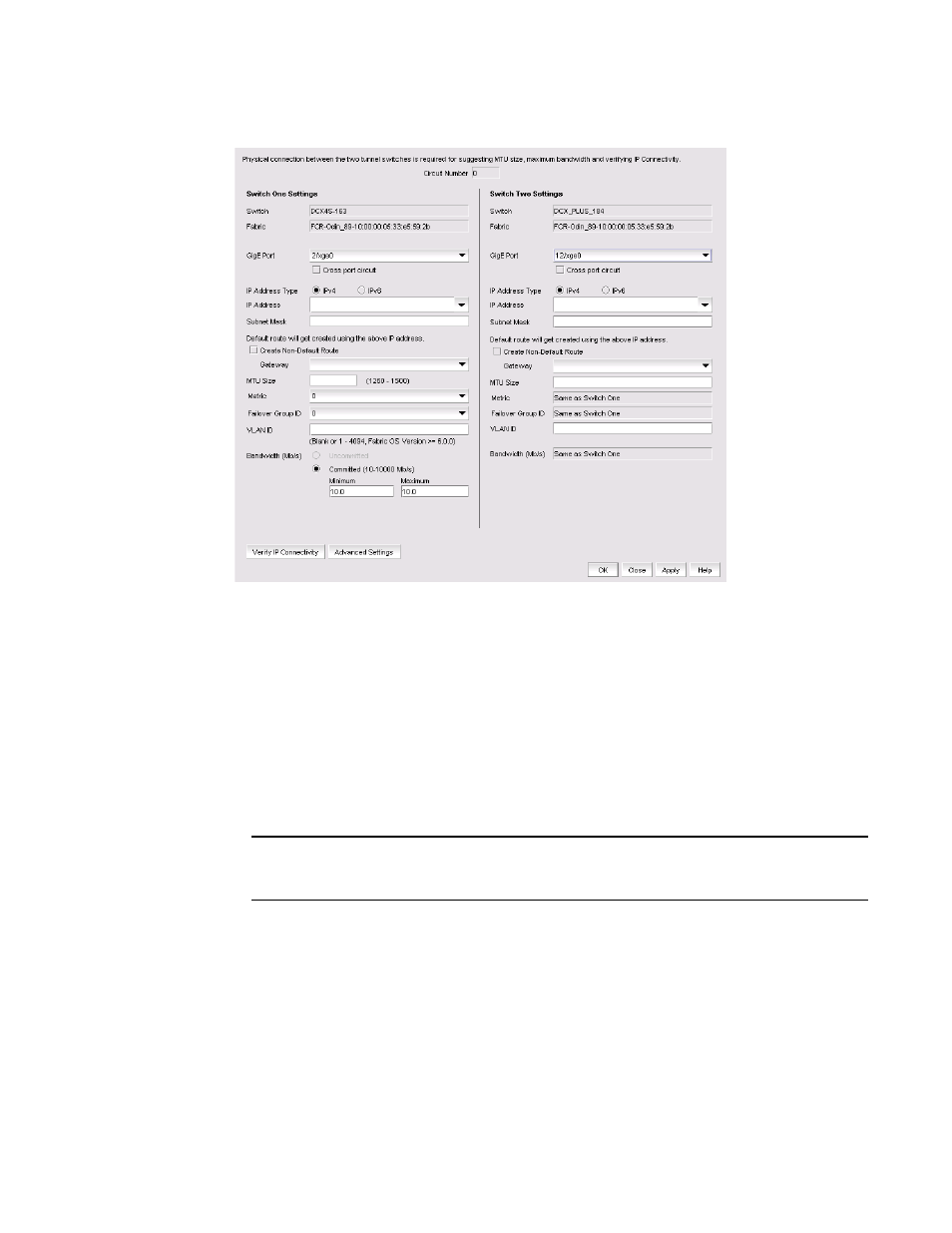
1246
Brocade Network Advisor SAN + IP User Manual
53-1003155-01
Adding an FCIP circuit
27
FIGURE 545
Add FCIP Circuit dialog box
Use the following steps to add a circuit.
1. Select the GigE Port used for the Ethernet connection on each switch. The choices available
depend on the Extension Switch or Blade model.
For the 8 Gbps Extension blade, GbE ports display according to the operating mode set for the
blade:
-
1 Gbps mode - Ports ge0 through ge9
-
10 Gbps mode - Ports xge0 and xge1
-
Dual mode - Ports ge0 through ge9 and xge0
NOTE
For the Brocade 7840, ge0 and ge1 are 40G ports and ge2 through ge17 are 1/10G ports. You
cannot create circuits with 40G ports unless you have WAN rate upgrade 2 license.
2. Select Cross port circuit to configure the 10 GigE port on an 8 Gbps Blade platform as a 10
Gbps lossless failover circuit.
3. Select the IP Address Type. The implementation is a dual IP layer operation implementation as
described in RFC 4213. IPv6 addresses can exist with IPv4 addresses on the same interface,
but the FCIP circuits must be configured as IPv6 to IPv6 and IPv4 to IPv4 connections.
IPv6-to-IPv4 connections are not supported. Likewise, encapsulation of IPv4 in IPv6 and IPv6
in IPv4 is not supported.
4. Select the IP Address for each port. This implementation of IPv6 uses unicast addresses for
the interfaces with FCIP circuits. The unicast address must follow the RFC 4291 IPv6 standard
and use the IANA-assigned IPv6 Global Unicast address space (2000::/3).
