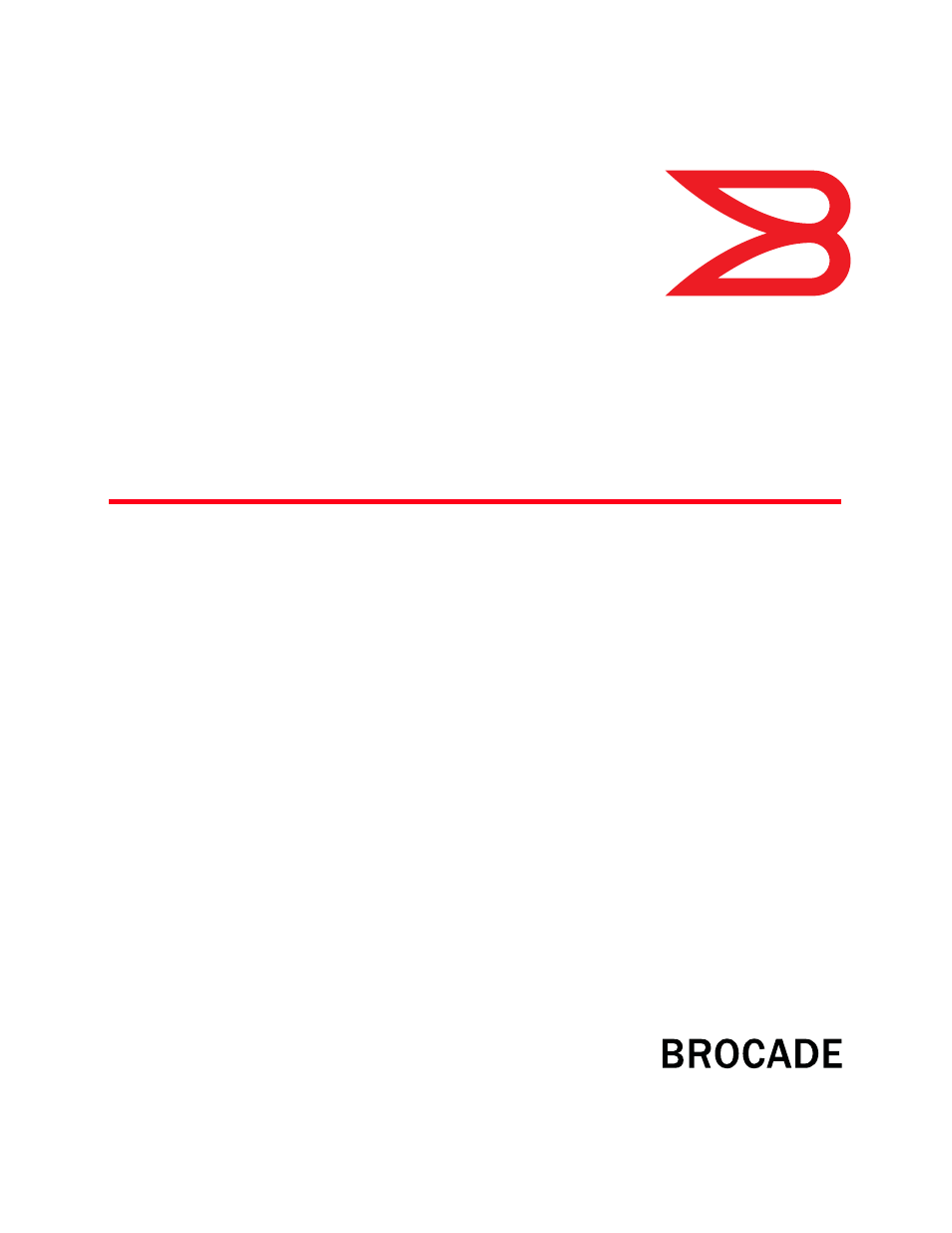Brocade Network Advisor SAN + IP User Manual v12.3.0 User Manual
Brocade network advisor, San + ip user manual
Table of contents
Document Outline
- Cover
- About This Document
- Getting Started
- Patches
- Discovery
- SAN discovery overview
- DCB discovery
- Viewing the fabric discovery state
- Troubleshooting fabric discovery
- SAN Fabric monitoring
- SAN Seed switch
- IP discovery overview
- VDX/VCS discovery
- Logical chassis cluster mode discovery
- HyperEdge stack discovery
- Configuring IP profile discovery
- Configuring IP simple discovery
- IP SNMP credentials
- Default IP user credentials
- IP Object identifier filters
- Defining global setting preferences
- Configuring event-based collection
- IP discovery profiles
- Configuring a discovery profile
- Duplicating a discovery profile
- Configuring address ranges
- Editing address ranges
- Scheduling discovery
- Suspending a discovery schedule
- Editing a discovery schedule
- Configuring advanced discovery profile preferences
- Deleting a discovery profile
- Creating a discovery address file
- Starting discovery manually
- Starting discovery automatically
- Stopping discovery
- Viewing discovery status
- Viewing discovery reports
- E-mailing discovery reports
- Exporting discovery reports
- Viewing the discovery log
- Individual IP device discovery
- Host discovery
- CIM and WMI host discovery requirements
- Importing Hosts from a CSV file
- Importing Hosts from a fabric
- Importing Hosts from a VM Manager
- Editing host adapter credentials
- Removing a host from active discovery
- Rediscovering a host to active discovery
- Rediscovering a previously discovered host
- Deleting a host from discovery
- Viewing the host discovery state
- Troubleshooting host discovery
- VM Manager discovery
- Discovering a VM manager
- Editing a VM manager
- Excluding a host from VM manager discovery
- Including a host in VM manager discovery
- Removing a VM manager from active discovery
- Rediscovering a previously discovered VM manager
- Deleting a VM manager from discovery
- Viewing the VM manager discovery state
- Troubleshooting VM manager discovery
- IP Rediscovery
- Management Groups
- Application Configuration
- Configurable preferences
- Server Data backup
- Server Data restore
- SAN data collection
- Product communication protocols
- SAN display settings
- SAN End node display
- SAN Ethernet loss events
- Event storage settings
- Flyover settings
- Name settings
- Miscellaneous security settings
- Syslog Registration settings
- SNMP Trap Registration settings
- SNMP Trap forwarding credential settings
- Software Configuration
- FIPS Support
- Fabric tracking
- User Account Management
- Users overview
- User accounts
- Editing a user account
- Copying a user account
- Copying and pasting user preferences
- Importing a user account
- Assigning roles and areas of responsibility to a user account
- Removing roles and areas of responsibility from a user account
- Disabling a user account
- Enabling a user account
- Deleting a user account
- Unlocking a user account
- Roles
- Areas of responsibility
- Password policies
- User profiles
- Web Client
- Dashboard Management
- Dashboard overview
- Dashboard toolbar
- Dashboard messages
- Dashboards expand navigation bar
- General dashboard functions
- Dashboard Privileges
- Accessing a dashboard
- Filtering the dashboards list
- Creating a user-defined dashboard
- Editing a user-defined dashboard
- Deleting a user-defined dashboard
- Sharing a user-defined dashboard definition
- Unsharing a user-defined dashboard definition
- Exporting a user-defined dashboard definition
- Importing a user-defined dashboard definition
- Setting the dashboard display
- Customizing the dashboard widgets and monitors
- Exporting the dashboard display
- Printing the dashboard display
- Attaching and detaching the Dashboard tab
- Customizing the dashboard scope
- Setting the network scope
- Creating a customized network scope
- Editing a user-defined network scope
- Deleting a user-defined network scope
- Setting the time scope
- Dashboard playback
- Default dashboards
- Status widgets
- Monitoring and Alerting Policy Suite/Fabric Watch widgets
- Performance monitors
- Displaying performance monitors on the dashboard
- Top Port Alignment Errors monitor
- Top Port C3 Discards monitor
- Top Port C3 Discards RX TO monitor
- Top Port CRC Errors monitor
- Top Port Discards monitor
- Top Port Encode Error Out monitor
- Top Port Errors monitor
- Top Port Link Failures monitor
- Top Port Link Resets monitor
- Top Port Overflow Errors monitor
- Top Port Receive EOF monitor
- Top Port Runtime Errors monitor
- Top Port Sync Losses monitor
- Top Port Too Long Errors monitor
- Top Port Traffic monitor
- Top Port Underflow Errors monitor
- Top Port Utilization Percentage monitor
- Bottom Port Utilization Percentage monitor
- Top Product CPU Utilization monitor
- Top Product Memory Utilization monitor
- Top Product Response Time monitor
- Top Product Temperature monitor
- Top Products with Unused Ports monitor
- Editing a preconfigured performance monitor
- User-defined performance monitors
- Measures
- Top or bottom product performance monitors
- Top or bottom port performance monitors
- Distribution performance monitors
- Time series performance monitors
- Top sFlows performance monitors
- Configuring a user-defined product performance monitor
- Adding targets to a user-defined performance monitor
- Configuring a user-defined port performance monitor
- Configuring a user-defined sFlow performance monitor
- Viewing product distribution data details
- Viewing port distribution data details
- Configuring a monitor from a performance graph
- Traffic flow dashboard monitors
- Traffic flow measures
- Traffic flow performance graph monitor
- Top or bottom traffic flow performance monitor
- Time series traffic flow performance monitor
- Configuring a traffic flows monitor from a performance graph
- Configuring a user-defined traffic flow performance monitor
- Adding targets to a traffic flow performance monitor
- Dashboard overview
- View Management
- SAN tab overview
- IP tab overview
- Master Log
- Minimap
- Status bar
- Icon legend
- Customizing the main window
- Product List customization
- Search
- Address Finder
- SAN view management overview
- SAN topology layout
- Grouping on the topology
- IP topology view manager
- Network Objects view
- IP Topology view
- L2 Topology view
- Ethernet Fabrics view
- VLAN Topology view
- Host Topology view
- IP topology map components
- Topology map elements
- Viewing flyovers on the topology map
- Topology map layout
- Selecting a topology map layout
- Creating a customized layout
- Creating customized topology links
- Customizing the Topology Map
- Adding a background image to a map
- Deleting a background image from the library
- Exporting the topology
- Printing a map
- Port actions
- MRP Topology
- Call Home
- Call Home overview
- Viewing Call Home configurations
- Showing a Call Home center
- Hiding a Call Home center
- Editing a Call Home center
- Enabling a Call Home center
- Enabling supportSave
- Testing the Call Home center connection
- Disabling a Call Home center
- Viewing Call Home status
- Assigning a device to the Call Home center
- Removing a device from a Call Home center
- Removing all devices and filters from a Call Home center
- Defining an event filter
- Assigning an event filter to a Call Home center
- Assigning an event filter to a device
- Overwriting an assigned event filter
- Removing all event filter from a Call Home center
- Removing an event filter from a device
- Removing an event filter from the Call Home Event Filters list
- Searching for an assigned event filter
- Third-party tools
- About third-party tools
- Starting third-party tools from the application
- Launching a Telnet session
- Launching an Element Manager
- Launching Web Tools
- Launching FCR configuration
- Launching Name Server
- Launching HCM Agent
- Launching Fabric Watch
- Adding a tool
- Entering the server IP address of a tool
- Adding an option to the Tools menu
- Changing an option on the Tools menu
- Removing an option from the Tools menu
- Adding an option to a device’s shortcut menu
- Changing an option on a device’s shortcut menu
- Removing an option from a device’s shortcut menu
- Microsoft System Center Operations Manager (SCOM) plug-in
- Server Management Console
- Server Management Console overview
- Services tab
- Ports tab
- AAA Settings tab
- Configuring Radius server authentication
- Configuring LDAP server authentication
- Configuring TACACS+ server authentication
- Configuring Common Access Card authentication
- Configuring switch authentication
- Configuring Windows authentication
- Configuring local database authentication
- Displaying the client authentication audit trail
- Radius server configuration
- LDAP server configuration
- Restore tab
- Technical Support Information tab
- HCM Upgrade tab
- SMI Agent Configuration Tool
- SAN Device Configuration
- Configuration file management
- Saving switch configurations
- Adaptive backup
- Restoring a switch configuration for a selected device
- Scheduling switch configuration backup
- Restoring a configuration from the repository
- Viewing configuration file content
- Searching the configuration file content
- Deleting a configuration
- Exporting a configuration
- Importing a configuration
- Comparing switch configurations
- Keeping a copy past the defined age limit
- Tracking changes from the baseline configuration
- Replicating configurations
- Replicating security configurations
- Enhanced group management
- Firmware management
- Switch password management
- Frame viewer
- Ports
- Port commissioning
- Configuring port commissioning
- CIMOM servers
- Registering a CIMOM server
- Viewing existing CIMOM servers
- Editing CIMOM server credentials
- Importing CIMOM servers and credentials
- Exporting CIMOM servers and credentials
- Changing CIMOM server credentials
- Testing CIMOM server credentials
- Deleting CIMOM server credentials
- F_Port commissioning
- E_Port commissioning
- Port commissioning by switch
- Port commissioning by blade
- Port commissioning deployment results
- Viewing a port commissioning deployment report
- CIMCLI trouble shooting
- Administrative Domain-enabled fabric support
- Port Auto Disable
- Configuring Port Auto Disable event triggers
- Enabling Port Auto Disable on individual ports
- Enabling Port Auto Disable on all ports on a device
- Disabling Port Auto Disable on individual ports
- Disabling Port Auto Disable on all ports on a device
- Stopping Port Auto Disable on a device
- Resuming Port Auto Disable on a device
- Unblocking ports
- Configuration file management
- Host Port Mapping
- Storage Port Mapping
- Storage port mapping overview
- Creating a storage array
- Adding storage ports to a storage array
- Unassigning a storage port from a storage array
- Reassigning mapped storage ports
- Editing storage array properties
- Deleting a storage array
- Viewing storage port properties
- Viewing storage array properties
- Importing storage port mapping
- Exporting storage port mapping
- Wireless Management
- Wireless management overview
- Wireless devices
- Wireless device discovery
- Wireless devices on the dashboard
- Port groups
- View management
- Wireless device properties
- Element Manager
- Configuration repository and backup management
- CLI configuration management
- Cluster mode
- VLAN management
- Performance management
- Policy Monitors
- Fault management
- AP Products report
- VCS Management
- Host Management
- Host management
- Supported adapters
- HCM software
- Host adapter discovery
- VM Manager
- HCM and Management application support on ESXi systems
- Connectivity map
- View management
- Host port mapping
- Adapter software
- Bulk port configuration
- Adapter port WWN virtualization
- Role-based access control
- Host performance management
- Host security authentication
- supportSave on adapters
- Host fault management
- Backup support
- Fibre Channel over Ethernet
- FCoE overview
- Enhanced Ethernet features
- FCoE protocols supported
- FCoE licensing
- Saving running configurations
- DCB configuration management
- Switch policies
- DCB configuration
- QoS configuration
- FCoE provisioning
- VLAN classifier configuration
- LLDP-DCBX configuration
- 802.1x authentication
- Switch, port, and LAG deployment
- Network OS switches in VCS mode
- DCB performance
- FCoE login groups
- Virtual FCoE port configuration
- Telemetry
- Security Management
- Security overview
- Layer 2 access control list management
- Layer 3 access control list policy
- Creating a standard L3 ACL configuration
- Creating a L3 ACL from a saved configuration
- Editing a standard L3 ACL configuration
- Copying a standard L3 ACL configuration
- Creating an extended L3 ACL configuration
- Editing an extended L3 ACL configuration
- Copying an extended L3 ACL configuration
- Creating an IPv6 L3 ACL configuration
- Editing an IPv6 L3 ACL configuration
- Copying an IPv6 L3 ACL configuration
- Deleting a L3 ACL configuration
- Assigning a L3 ACL configuration to an interface
- Clearing L3 ACL assignments
- Configuring the ACL configuration type and operations
- Configuring hit statistics
- Configuring L3 ACL advanced settings
- Network configuration
- Network group configuration
- Service configuration
- Service group configuration
- Media Access Control (MAC) filter management
- Security configuration deployment
- FC-FC Routing Service Management
- Virtual Fabrics
- Virtual Fabrics overview
- Virtual Fabrics requirements
- FICON best practices for Virtual Fabrics
- Configuring Virtual Fabrics
- Enabling Virtual Fabrics
- Creating a logical switch or base switch
- Finding the physical chassis for a logical switch
- Assigning ports to a logical switch
- Removing ports from a logical switch
- Deleting a logical switch
- Configuring fabric-wide parameters for a logical fabric
- Applying logical fabric settings to all associated logical switches
- Moving a logical switch to a different fabric
- Changing a logical switch to a base switch
- SAN Encryption Configuration
- Encryption Center features
- Encryption user privileges
- Smart card usage
- Using authentication cards with a card reader
- Registering authentication cards from a card reader
- Registering authentication cards from the database
- Setting a quorum for authentication cards
- Using system cards
- Registering system cards from a card reader
- Using smart cards
- Tracking smart cards
- Editing smart cards
- Network connections
- Blade processor links
- Encryption node initialization and certificate generation
- Key Management Interoperability Protocol
- Supported encryption key manager appliances
- Steps for connecting to a DPM appliance
- Exporting the KAC certificate signing request (CSR)
- Submitting the CSR to a certificate authority
- KAC certificate registration expiry
- Importing the signed KAC certificate
- Uploading the CA certificate onto the DPM appliance (and first-time configurations)
- Uploading the KAC certificate onto the DPM appliance (manual identity enrollment)
- DPM key vault high availability deployment
- Loading the CA certificate onto the encryption group leader
- Steps for connecting to an LKM/SSKM appliance
- Steps for connecting to an ESKM/SKM appliance
- Configuring a Brocade group on ESKM/SKM
- Registering the ESKM/SKM Brocade group user name and password
- Setting up the local Certificate Authority (CA) on ESKM/SKM
- Creating and installing the ESKM/SKM server certificate
- Enabling SSL on the Key Management System (KMS) Server
- Creating an ESKM/SKM High Availability cluster
- Copying the local CA certificate for a clustered ESKM/SKM appliance
- Adding ESKM/SKM appliances to the cluster
- Signing the encryption node KAC certificates
- Importing a signed KAC certificate into a switch
- ESKM/SKM key vault high availability deployment
- Data Encryption Keys
- ESKM/SKM key vault deregistration
- Steps for connecting to a TEKA appliance
- Steps for connecting to a TKLM appliance
- Exporting the Fabric OS node self-signed KAC certificates
- Converting the KAC certificate format
- Establishing a default key store and device group on TKLM
- Adding a device to the device group
- Creating a self-signed certificate for TKLM
- Importing the Fabric OS encryption node KAC certificates to TKLM
- Exporting the TKLM self-signed server certificate
- Importing the TKLM certificate into the group leader
- Steps for connecting to a KMIP-compliant SafeNet KeySecure
- Setting FIPS compliance
- Creating a local CA
- Creating a server certificate
- Creating a cluster
- Configuring a Brocade group on the KeySecure
- Registering the KeySecure Brocade group user name and password
- Signing the encryption node KAC CSR on KMIP
- Importing a signed KAC certificate into a switch
- Backing up the certificates
- Configuring the KMIP server
- Adding a node to the cluster
- Steps for connecting to a KMIP-compliant keyAuthority
- Encryption preparation
- Creating a new encryption group
- Configuring key vault settings for RSA Data Protection Manager (DPM)
- Configuring key vault settings for NetApp Link Key Manager (LKM/SSKM)
- Configuring key vault settings for HP Enterprise Secure Key Manager (ESKM/SKM)
- Configuring key vault settings for Thales e_Security keyAuthority (TEKA)
- Configuring key vault settings for IBM Tivoli Key Lifetime Manager (TKLM)
- Configuring key vault settings for Key Management Interoperability Protocol
- Understanding configuration status results
- Adding a switch to an encryption group
- Replacing an encryption engine in an encryption group
- High availability clusters
- Configuring encryption storage targets
- Configuring hosts for encryption targets
- Adding target disk LUNs for encryption
- Adding target tape LUNs for encryption
- Moving targets
- Configuring encrypted tape storage in a multi-path environment
- Tape LUN write early and read ahead
- Tape LUN statistics
- Encryption engine rebalancing
- Master keys
- Security settings
- Zeroizing an encryption engine
- Using the Encryption Targets dialog box
- Redirection zones
- Disk device decommissioning
- Rekeying all disk LUNs manually
- Thin provisioned LUNs
- Viewing time left for auto rekey
- Viewing and editing switch encryption properties
- Viewing and editing encryption group properties
- Encryption-related acronyms in log messages
- Zoning
- Zoning overview
- Zone database size
- Zoning configuration
- Creating a zone
- Viewing zone properties
- Adding members to a zone
- Creating a member in a zone
- Removing a member from a zone
- Renaming a zone
- Deleting a zone
- Duplicating a zone
- Customizing the zone member display
- Enabling or disabling the default zone for fabrics
- Creating a zone alias
- Editing a zone alias
- Removing an object from a zone alias
- Exporting zone aliases
- Renaming a zone alias
- Deleting a zone alias
- Duplicating a zone alias
- Creating a zone configuration
- Viewing zone configuration properties
- Adding zones to a zone configuration
- Removing a zone from a zone configuration
- Activating a zone configuration
- Deactivating a zone configuration
- Renaming a zone configuration
- Deleting a zone configuration
- Duplicating a zone configuration
- Creating an offline zone database
- Deleting an offline zone database
- Refreshing a zone database
- Merging fabrics
- Merging two zone databases
- Creating a common active zone configuration in two fabrics
- Saving a zone database to a switch
- Exporting an offline zone database
- Importing an offline zone database
- Rolling back changes to the offline zone database
- LSAN zones
- LSAN tagging
- Traffic Isolation zones
- Boot LUN zones
- Zoning administration
- Comparing zone databases
- Managing zone configuration comparison alerts
- Setting change limits on zoning activation
- Clearing the fabric zone database
- Removing all user names from a zone database
- Finding a member in one or more zones
- Finding a zone member in the potential member list
- Finding zones in a zone configuration
- Finding a zone configuration member in the zones list
- Listing zone members
- Listing un-zoned members
- Removing an offline device
- Replacing zone members
- Replacing an offline device by WWN
- Replacing an offline device by name
- Fibre Channel over IP
- FCIP services licensing
- FCIP Concepts
- IP network considerations
- FCIP platforms and supported features
- FCIP trunking
- Adaptive Rate Limiting
- QoS SID/DID priorities over an FCIP trunk
- IPsec and IKE implementation over FCIP
- QOS, DSCP, and VLANs
- Open systems tape pipelining
- FICON emulation features
- Connecting cascaded FICON fabrics over FCIP
- FCIP configuration guidelines
- Configuring an FCIP tunnel
- Adding an FCIP circuit
- Configuring FCIP tunnel advanced settings
- Viewing FCIP connection properties
- Viewing General FCIP properties
- Viewing FCIP port properties
- Editing FCIP circuits
- Disabling FCIP tunnels
- Enabling FCIP tunnels
- Deleting FCIP tunnels
- Disabling FCIP circuits
- Enabling FCIP circuits
- Deleting FCIP Circuits
- Displaying FCIP performance graphs
- Displaying tunnel properties from the FCIP tunnels dialog box
- Displaying FCIP circuit properties from the FCIP tunnels dialog box
- Displaying switch properties from the FCIP Tunnels dialog box
- Displaying fabric properties from the FCIP Tunnels dialog box
- Troubleshooting FCIP Ethernet connections
- Fabric Binding
- Port Fencing
- FICON Environments
- FICON configurations
- Configuring a switch for FICON operation
- Configuring FICON display
- Configuring an Allow/Prohibit Matrix
- Configuring an Allow/Prohibit Matrix manually
- Saving or copying Allow/Prohibit Matrix configurations to another device
- Activating an Allow/Prohibit Matrix configuration
- Deleting an Allow/Prohibit Matrix configuration
- Changing the Allow/Prohibit Matrix display
- Cascaded FICON fabric
- Cascaded FICON fabric merge
- Port groups
- Swapping blades
- IP Element Manager
- Configuration File Manager and Backup
- IP Configuration Wizard
- CLI Configuration Management
- CLI configuration overview
- Viewing existing templates
- Product configuration templates
- Changing product credentials
- Importing parameter values into a configuration
- Previewing CLI commands
- CLI command guidelines
- Testing a configuration
- Valid and invalid responses from devices
- Deleting a configuration
- CLI configuration deployment
- Monitoring configurations
- CLI deployment reports
- CLI configuration scheduling
- Image Repository for IP Products
- VLAN Management
- MPLS Management
- MPLS pre-configuration
- MPLS licensing
- MPLS overview
- LSP
- Viewing LSP Admin Group information
- Viewing LSP path information
- Viewing RSVP LSP information
- Viewing saved LSP configurations
- Adding an LSP admin group
- Editing an LSP admin group
- Duplicating an LSP admin group
- Deleting an LSP admin group
- Adding an LSP path
- Editing an LSP path
- Duplicating an LSP path
- Deleting an LSP path
- Configuring advanced RSVP LSP settings
- Editing an RSVP LSP
- Duplicating an RSVP LSP
- Deleting an RSVP LSP
- Editing a saved LSP configuration
- Duplicating a saved LSP configuration
- Deleting a saved LSP configuration
- Displaying LSP Topologies
- MPLS Virtual Leased Line (VLL) overview
- VLL manager
- Viewing VLL instances
- Viewing Saved VLL configurations
- Adding or editing a VLL instance
- Configuring devices using the VLL Manager
- Deploying target actions using the VLL Manager
- Deploying VLL properties using the VLL Manager
- Scheduling deployment using the VLL Manager
- Reviewing the VLL Manager summary
- Reviewing the VLL Manager configuration
- Creating a new VLL instance using duplicate
- Editing a VLL instance
- Deleting VLL instances
- Filtering VLL traffic monitoring
- Virtual Private LAN Services (VPLS) overview
- VPLS Manager
- Viewing VPLS instances and peer topologies
- Viewing Saved VPLS configurations
- Adding or editing a VPLS instance
- Configuring devices using the VPLS Manager
- Configuring endpoint settings
- Deploying target actions using VPLS Manager
- Deploying VPLS properties using VPLS Manager
- Scheduling deployment using VPLS Manager
- Reviewing the VPLS Manager summary
- Creating a new VPLS instance from a duplicate
- Editing a VPLS instance
- Deleting a VPLS instance
- Filtering for VPLS traffic monitoring
- VCID pools
- 802.1ag Connectivity Fault Management
- Configuring a maintenance association
- Editing a maintenance association
- Adding a MEP to a maintenance association
- Editing a MEP
- Viewing the MEPs in a maintenance association
- Deleting a maintenance association
- Checking the connectivity status of remote MEPs
- Sending a loopback message
- Sending a linktrace message
- Configuring frame delay
- VIP Servers
- Global Server Load Balancing
- SSL Certificates for ServerIron Products
- SSL certificates
- SSL certificate configuration
- Generating a certificate signing request
- Adding an SSL certificate and key file
- Editing an SSL certificate and key file
- Duplicating an SSL certificate and key file
- Viewing SSL certificate details
- Importing certificates and keys from file locations
- Importing certificates and keys from products
- Exporting certificates and keys
- Deploying certificates and keys
- Creating key passwords
- Appending SSL certificates
- Chaining SSL certificates
- Deleting SSL certificates
- Deployment Manager
- Introduction to the Deployment Manager
- Editing a deployment configuration
- Duplicating a deployment configuration
- Deleting a deployment configuration
- Deploying a configuration
- Viewing deployment logs
- Generating a deployment report
- Generating a deployment configuration snapshot report
- Searching the configuration snapshots
- Fibre Channel Troubleshooting
- Performance Data
- SAN performance overview
- SAN real-time performance data
- SAN historical performance data
- Enabling SAN-wide historical performance collection
- Enabling historical performance collection for selected fabrics
- Disabling historical performance collection
- Generating and saving a historical performance graph
- Exporting historical performance data
- Deleting a favorite graph configuration
- Performance database views
- How to extract performance statistics data from the database
- Performance statistics counters
- SAN end-to-end monitoring
- SAN Top Talker monitoring
- Bottleneck detection
- Supported configurations for bottleneck detection
- How bottlenecks are reported
- Limitations of bottleneck detection
- Enabling bottleneck alerts and configuring alert parameters
- Inheriting alert parameters from a switch
- Copying alert parameters from one switch or port to another
- Displaying bottleneck statistics
- Displaying devices that could be affected by an F_Port or FL_Port bottleneck
- Disabling bottleneck detection
- Thresholds and event notification
- SAN connection utilization
- IP performance monitoring and traffic analysis
- IP configuration requirements
- IP real-time performance monitoring
- IP historical performance monitoring
- Editing system collectors
- Displaying historical data collectors
- Enabling a historical data collector
- Adding or editing a historical data collector
- Adding third-party device MIB objects manually
- Configuring a MIB walk instance
- Duplicating a historical data collector
- Deleting a historical data collector
- Adding, editing, or duplicating a user-defined expression
- Deleting an expression
- Viewing Historical Graphs/Tables
- Mouse functions for graphs
- MIB data collectors
- IP Custom performance reports
- IP sFlow configuration
- IP Traffic analyzer monitoring and sFlow reports
- Displaying sFlow monitoring reports
- Selecting a report
- Changing the number of records gathered for sFlow accounting
- Interpreting an sFlow traffic report
- Viewing top MAC talkers
- Viewing top VLAN talkers
- Viewing all Layer 3 and Layer 4 traffic
- Viewing all IPv4 Layer 3 or Layer 4 Top Talkers
- Viewing IPv4 – top TCP talkers
- Viewing IPv4 – top UDP talkers
- Viewing IPv4 – top ICMP talkers
- Viewing IPv4 – Others
- Viewing IPv6 Top Talkers
- Viewing other Layer 3 or Layer 4 Top Talkers
- Enabling and viewing TCP reports
- Viewing BGP paths report
- Viewing VCS fabric Top Talker reports
- Troubleshooting sFlow reports
- IP traffic accounting
- Flow Vision
- Frame Monitor
- Power Center
- Policy Monitor
- Policy monitor overview
- Preconfigured configuration policy managers
- Viewing configuration policy manager status
- Viewing existing configuration policy managers
- Adding a configuration policy manager
- Configuration policy manager scheduling
- Editing a configuration policy manager
- Deleting a configuration policy manager
- Configuration rules
- Viewing configuration rule details
- Adding a configuration rule
- Duplicating a configuration rule
- Editing a configuration rule
- Exporting a configuration rule
- Importing a configuration rule
- Deleting a configuration rule
- Viewing predefined configuration conditions
- Adding a configuration condition
- Selecting a product
- Duplicating a configuration condition
- Editing a user-defined configuration condition
- Predefined conditions
- Viewing a predefined configuration block
- Adding a configuration block
- Duplicating a configuration block
- Editing a user-defined configuration block
- Deleting conditions and blocks
- Predefined blocks
- Running a configuration policy manager
- Viewing a configuration policy manager report
- Viewing historical reports for all configuration policy managers
- Viewing historical reports for a configuration policy manager
- Fault Management
- Fault management overview
- Event notification
- Defining filters
- SNMP traps
- SNMP informs
- Syslogs
- Event action definitions
- Pseudo events
- Displaying pseudo event definitions
- Creating pseudo event definitions
- Setting pseudo event policies
- Filtering pseudo event traps
- Creating a pseudo event definition by copying an existing definition
- Editing a pseudo event definition
- Deleting a pseudo event definition
- Creating an event action from a pseudo event
- Adding a pseudo event on the escalation policy
- Creating an event action with a pseudo event on the escalation policy
- Adding a pseudo event on the resolving policy
- Creating an event action with a pseudo event on the resolving policy
- Adding a pseudo event on the flapping policy
- Creating an event action with a pseudo event on the flapping policy
- Event custom reports
- Event custom report schedules
- Event logs
- Viewing event logs
- Copying part of a log entry
- Copying an entire log entry
- Exporting the entire log
- E-mailing all event details from the Master Log
- E-mailing selected event details from the Master Log
- Displaying event properties from the Master Log
- Finding the device associated with an event
- Copying part of the Master Log
- Copying the entire Master Log
- Exporting the Master Log
- Filtering events in the Master Log
- Packet Capture (Pcap)
- Monitoring and Alerting Policy Suite
- Monitoring and Alerting Policy Suite overview
- MAPS interoperability with other features
- MAPS category, object, and measure hierarchy
- MAPS monitoring categories
- MAPS policies
- MAPS rules
- MAPS conditions
- MAPS actions
- Fence
- SNMP traps
- Enabling or disabling policy actions for all policies
- Configuring e-mail notification
- Viewing MAPS policy data
- Configuring a MAPS policy
- Editing a MAPS policy
- Cloning a MAPS policy
- Importing Flow definitions
- Removing imported Flows
- Activating a MAPS policy
- Replicating a policy to other devices
- Exporting a MAPS policy
- Importing a MAPS policy
- Deleting a MAPS policy
- Viewing MAPS policy rules
- Comparing MAPS policies
- MAPS groups
- MAPS violations
- MAPS events
- MAPS integration with other features
- Technical Support
- Server and client support save
- Device technical support
- Starting immediate technical support information collection
- Viewing the technical support repository
- Saving technical support information to another location
- E-mailing technical support information
- Copying technical support information to an external FTP server
- Deleting technical support files from the repository
- Upload failure data capture
- Reports
- Reports overview
- SAN report types
- Generating SAN reports
- Viewing SAN reports
- Exporting SAN reports
- Printing SAN reports
- Deleting SAN reports
- Generating SAN performance reports
- Generating SAN zoning reports
- IP report types
- Viewing IP reports
- Exporting and saving IP reports to a file
- Exporting IP reports to e-mail recipients
- IP Wired Products report
- Detailed Product Report
- Detailed Cluster Report
- AP Products report
- Module List report
- Port VLAN report
- Layer 3 VLAN report
- IP Subnet List report
- IP Address List report
- MAC Address List report
- IP Physical Ports - Realtime report
- IP Stacking Ports - Realtime report
- Physical Media - Realtime report
- Deployment reports
- Reports Template Manager overview
- Host adapter reports
- Application menus
- Call Home Event Tables
- Event Categories
- User Privileges
- Device Properties
- Regular Expressions
- CLI Templates
- Troubleshooting
- Application Configuration Wizard troubleshooting
- Browser troubleshooting
- Client browser troubleshooting
- Configuration backup and restore troubleshooting
- Discovery troubleshooting
- Element Manager troubleshooting
- Fabric tracking troubleshooting
- FICON troubleshooting
- Firmware download troubleshooting
- Launch Client troubleshooting
- Master Log and Switch Console troubleshooting
- Names troubleshooting
- Patch troubleshooting
- Performance troubleshooting
- Port Fencing troubleshooting
- Professional edition login troubleshooting
- Server troubleshooting
- Server Management Console troubleshooting
- Supportsave troubleshooting
- Technical support data collection troubleshooting
- View All list troubleshooting
- Wireless troubleshooting
- Zoning troubleshooting
- Database Fields
- Database tables and fields
- Views
- ADAPTER_PORT_CONFIG_INFO
- AG_CONNECTION_INFO
- BIRTREPORT_SCHEDULE_INFO
- BOOT_IMAGE_FILE_DETAILS_INFO
- CNA_ETH_PORT_CONFIG_INFO
- CNA_PORT_DETAILS_INFO
- CNA_PORT_INFO
- CORE_SWITCH_DETAILS_INFO
- CRYPTO_HOST_LUN_INFO
- CRYPTO_TARGET_ENGINE_INFO
- DASHBOARD_PREFERENCES_INFO
- DEPLOYMENT_INFO
- DEPLOYMENT_LOG
- DEVICE_CONNECTION_INFO
- EE_MONITOR_STATS_5MIN_INFO
- EE_MONITOR_STATS_30MIN_INFO
- EE_MONITOR_STATS_2HOUR_INFO
- EE_MONITOR_STATS_1DAY_INFO
- TE_PORT_STATS_5MIN_INFO
- TE_PORT_STATS_30MIN_INFO
- TE_PORT_STATS_2HOUR_INFO
- TE_PORT_STATS_1DAY_INFO
- SWITCH_INFO
- SWITCH_REPORT_INFO
- DEVICE_INFO
- N2F_PORT_MAP_INFO
- DEVICE_NODE_INFO
- DEVICE_PORT_INFO
- DEVICE_REPORT_INFO
- DEV_PORT_GIGE_PORT_LINK_INFO
- DEV_PORT_MAC_ADDR_MAP_INFO
- ISL_CONNECTION_INFO
- ISL_INFO
- ETHERNET_ISL_INFO
- EVENT_DETAILS_INFO
- EVENT_INFO
- FABRIC_INFO
- FCIP_TUNNEL_CIRCUIT_INFO
- FCIP_TUNNEL_INFO
- FCOE_DEVICE_INFO
- FRU_INFO
- GIGE_PORT_ECLOUD_LINK_INFO
- GIGE_PORT_INFO
- GENERATED_BIRTREPORT_INFO
- HBA_PORT_DETAILS_INFO
- HBA_TARGET_INFO
- HEALTH_STATUS_INFO
- HOST_INVENTORY_REPORT_INFO
- HOST_DISCOVERY_REQUEST_INFO
- HOST_DISCOVERY_REQUESTS_INFO
- IFL_INFO
- IFL_REPORT_INFO
- ISL_INFO
- ISL_REPORT_INFO
- ISL_TRILL_INFO
- ISL_TRUNK_GROUP_MEMBER_INFO
- ISL_TRUNK_INFO
- L2_NEIGHBOR_INFO
- MAPS_EVENT_DETAILS_INFO
- N2F_PORT_MAP_REPORT_INFO
- MODULE_INFO
- NPORT_WWN_MAP_INFO
- PHANTOM_PORT_INFO
- PRODUCT_INFO
- PORT_BOTTLENECK_CONF_INFO
- PORT_BOTTLENECK_STAT_INFO
- PORT_GROUP_INFO
- ROLE_PRIVILEGE_INFO
- PORT_PROFILE_INFO
- PORT_PROFILE_INTERFACE_INFO
- PORT_PROFILE_MAC_INFO
- PORT_VLAN_INFO
- PROTOCOL_VLAN_INFO
- SFLOW
- SFLOW_MINUTE_L3_VIEW
- SFLOW_MINUTE_MAC_VIEW
- SCOM_EE_MONITOR_INFO
- SENSOR_INFO
- SMART_CARD_USAGE_INFO
- SWITCH_CONFIG_INFO
- SWITCH_PORT_DETAILS_INFO
- SWITCH_DETAILS_INFO
- SWITCH_DISCOVERED_MAC_INFO
- SWITCH_PORT_INFO
- SWITCH_SNMP_INFO
- TIME_SERIES_DATA_INFO
- TIME_SERIES_DATA_VIEW
- TRILL_INFO
- TRILL_TRUNK_INFO
- USER_ROLE_RESOURCE_INFO
- VIRTUAL_FCOE_PORT_INFO
- VIRTUAL_PORT_WWN_DETAILS_INFO
- VM_ADDRESS_INFO
- VLAN_INT_CLASSIFIER_INFO
- VM_CONNECTIVITY_INFO
- VM_NETWORK_CONNECTIVITY_INFO
- VM_DATASTORE_DETAILS_INFO
- VM_EE_MONITOR_INFO
- VM_HOST_INFO
- VM_LUN_INFO
- VM_STATISTICS_INFO
- VR_CONN_MODULE_INFO
- VR_CONN_MODULE_PORT_INFO
- VR_CONN_NPIV_INFO
- VMM_DISCOVERED_MAC_INFO
- VM_VIRTUAL_ETHERNET_ADAPTER_INFO
- ZONE_DB_INFO
- ZONE_DB_REPORT_INFO
- AP_USAGE
- EVENTS
- SFLOW_MINUTE_BGP_VIEW
- SFLOW_MINUTE_VLAN_VIEW
- PHYSICAL_DEVICE_INFO
- SLOT_INFO
- MANAGED_ELEMENT_INFO
- SNMP_DATA_INFO
- SNMP_EXPR_DATA_INFO
- SNMP_DATA_VIEW
- VM_VNETWORK_INFO
- VCS_CLUSTER_MEMBER_INFO
- RESET_VCS_LICENSED
- TRILL_TRUNK_INFO
- WIRELESS_INTERFACE
- WIRED_INTERFACE
- CEE_PORT_INFO
- Index