Viewing maps policy data – Brocade Network Advisor SAN + IP User Manual v12.3.0 User Manual
Page 2080
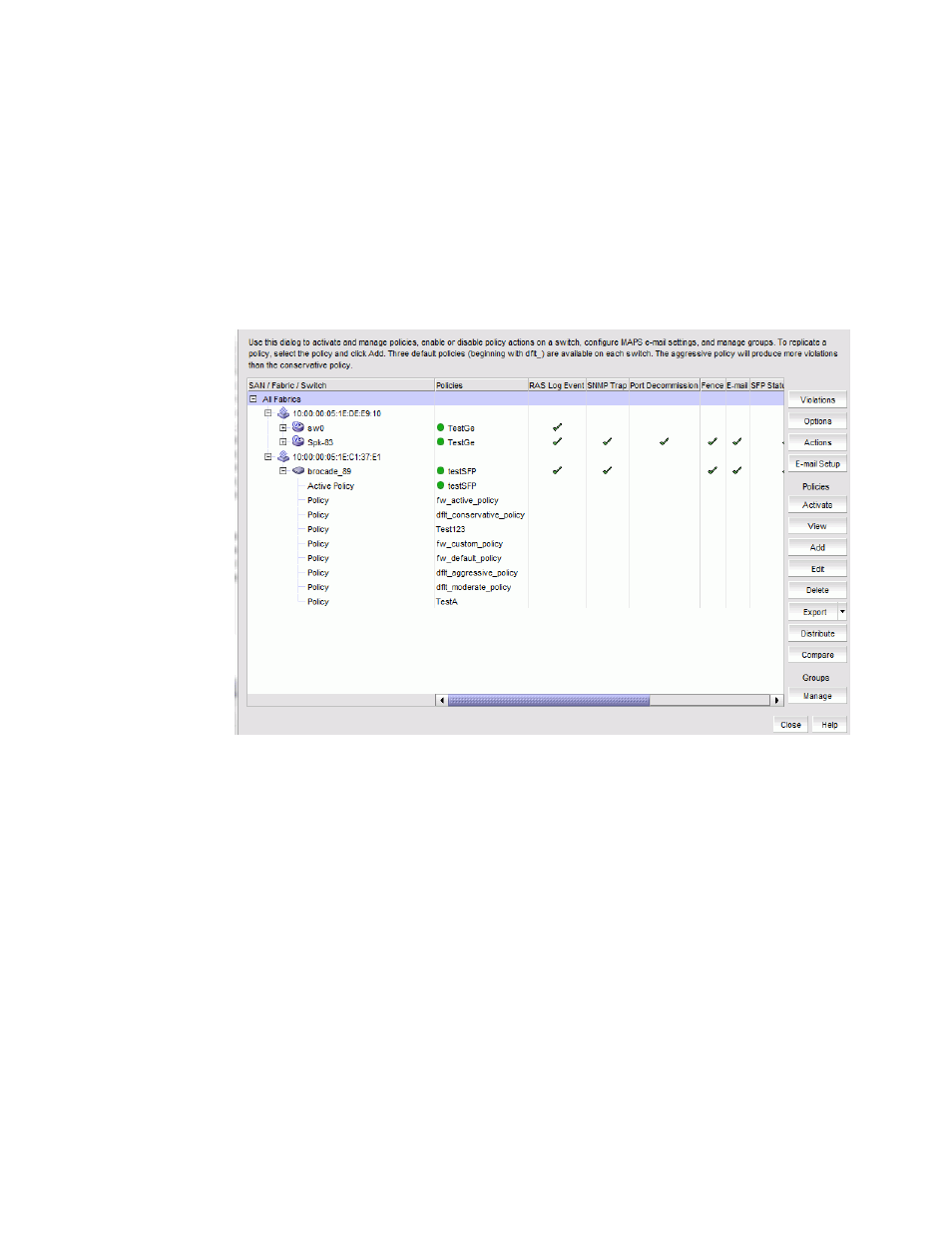
2008
Brocade Network Advisor SAN + IP User Manual
53-1003155-01
MAPS actions
50
Viewing MAPS policy data
You can view the MAPS-capable devices and the associated MAPS policies and actions.
1. Right-click a device in the Product List or Connectivity Map and select Fabric Vision > MAPS >
Configure.
The MAPS Configuration dialog box displays (
Figure 886
).
Sort the contents by clicking the column header. Click the same column header again to
reverse the sort order.
FIGURE 886
MAPS Configuration dialog box
2. Review the MAPS data:
•
MAPS policies list — Lists the MAPS-capable devices and associated policies and actions.
-
SAN/Fabric/Switch — All fabrics that contain MAPS-capable switches. You can expand
the fabric node to view switches under each fabric. MAPS policies deployed to the
switch display under the switch node.
-
Policies — Policies available on the associated switch. The active policy on the switch
displays in the cell adjacent to the associated switch.
