San status widget – Brocade Network Advisor SAN + IP User Manual v12.3.0 User Manual
Page 347
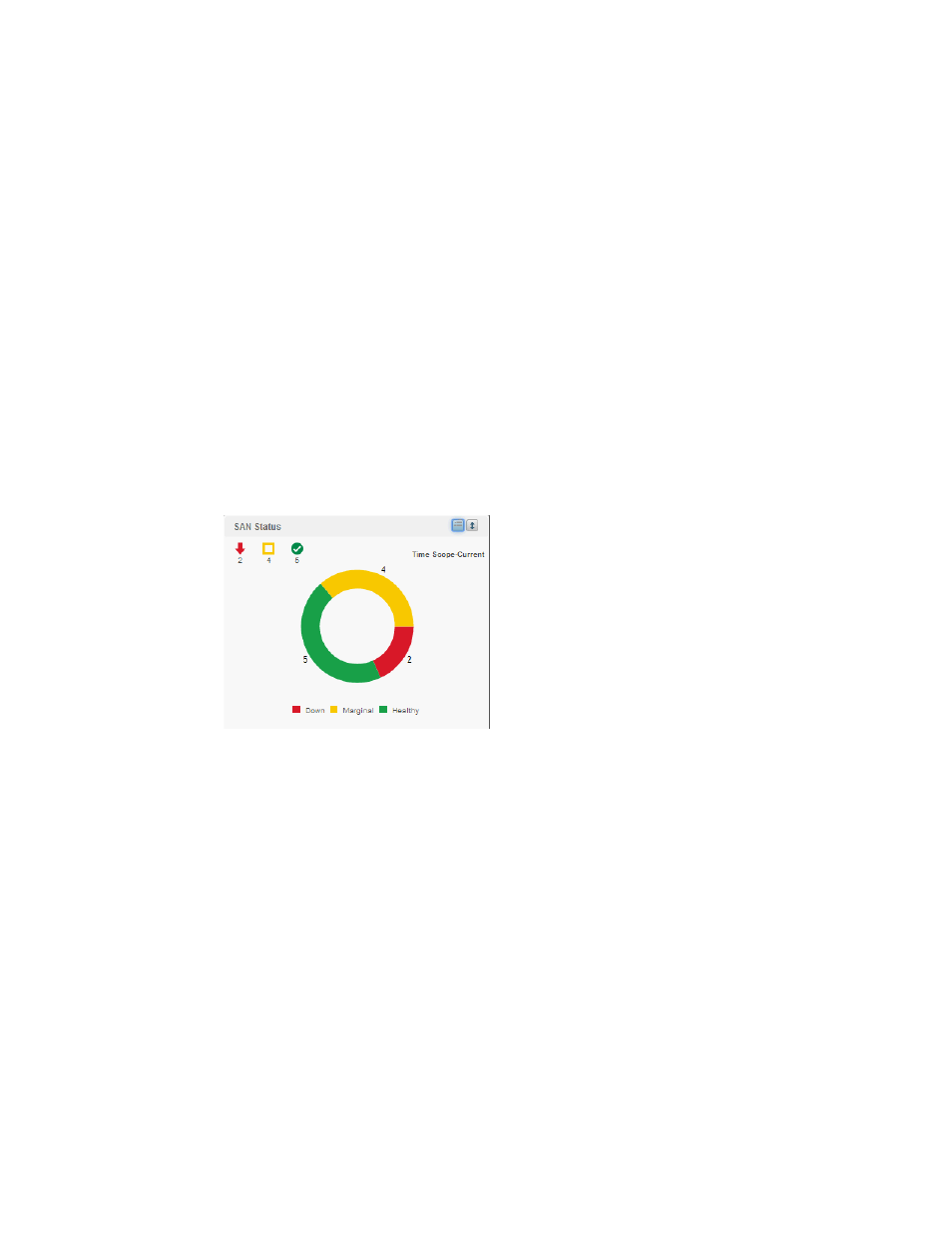
Brocade Network Advisor SAN + IP User Manual
275
53-1003155-01
Dashboard customization
7
•
Status — The status for the product and the port.
•
Tag — The tag number of the product.
•
Serial — The serial number of the product.
•
Model — The model number of the product.
•
Port Count — The number of ports on the product.
•
Firmware — The firmware version for the product.
•
Location — The physical location of the product.
•
Contact — The name of the person or group you should contact about the product.
2. Click the close (X) button.
SAN Status widget
The SAN Status widget displays the device status as a pie chart.
If you discover a DCB switch from the SAN tab, the switch status displays in both the SAN Status
and IP Status widgets. However, if you discover a DCB switch from the IP tab, the switch status only
displays in the IP Status widget.
FIGURE 104
SAN Status widget
The SAN Status widget includes the following data:
•
Widget title — The name of the widget.
•
Show Legend icon — Click to display the color legend for the widget below the pie chart.
•
Widget summary — The product count for each status (worst to best order) with the associated
icon displays underneath the widget title.
