Brocade Network Advisor SAN + IP User Manual v12.3.0 User Manual
Page 2207
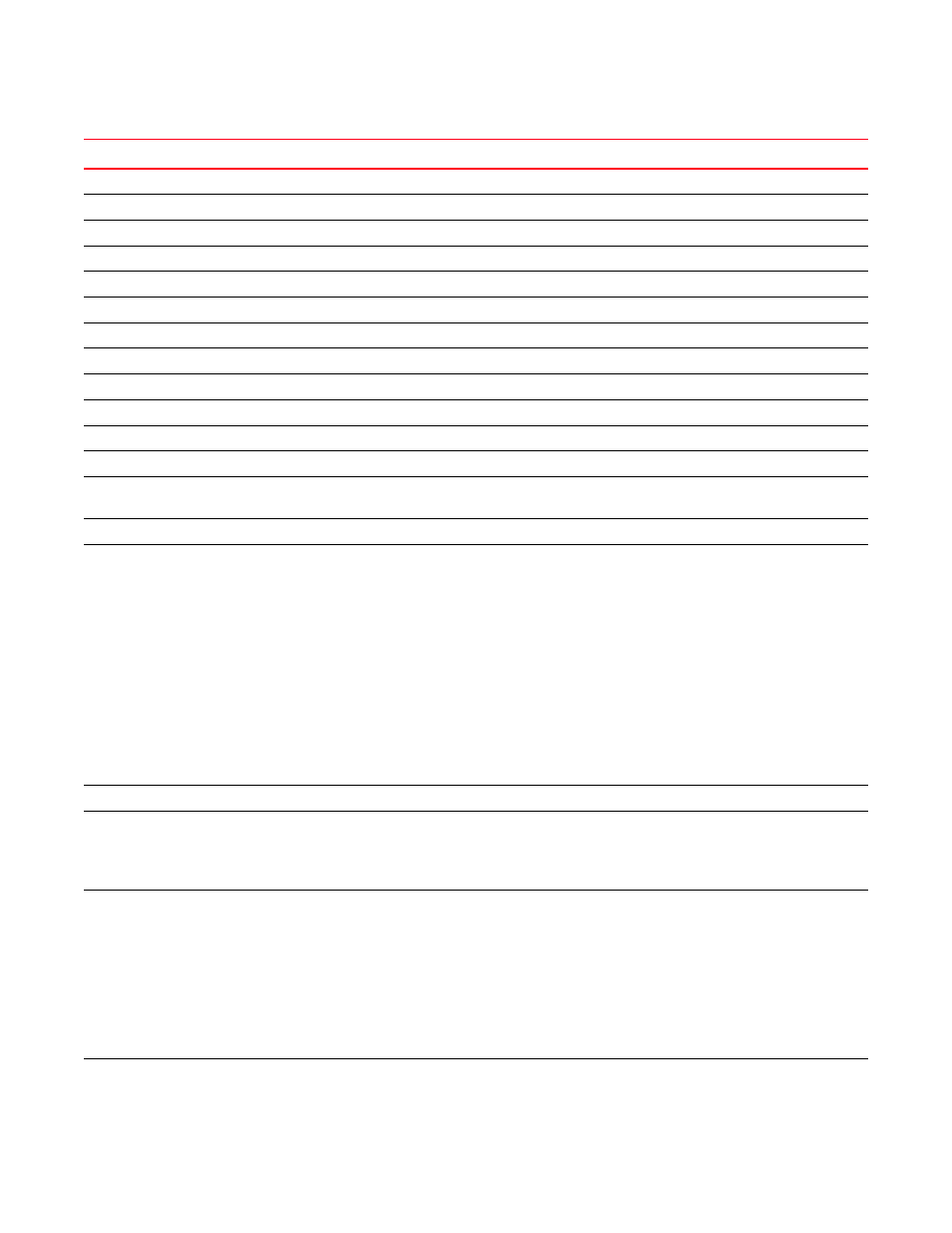
Brocade Network Advisor SAN + IP User Manual
2135
53-1003155-01
IP shortcut menus
A
Power Center
Events
Displays an Event Log for the device.
CLI through Server
Launches the device’s CLI Element Manager.
User Defined Menu items
Setup Tools
Technical Support
Network Objects
Displays the Network Objects view with the selected device highlighted.
L2 Topology
Displays the L2 Topology view with the selected device highlighted.
Detailed Report
Generates and displays a Detailed Report for the selected device
Physical Ports Report
Generates and displays a Physical Ports Report for the selected device
L2 sFlow Report
Generates and displays a Layer 2 sFlow Report for the selected device
L3 sFlow Report
Generates and displays a Layer 2 sFlow Report for the selected device
STP Report
Generates an STP/RSTP report for the selected device. Only available on the
VLAN Topology view with STP enabled.
Properties
Displays the Properties dialog box for the selected device.
Table >
Copy “Cell_Value”
Copy Row
Copy Table
Export Row
Export Table
Print
Search
Select All
Size All Columns To Fit
Expand All
Collapse All
Customize
Only available from Product List.
Copies the information in the selected cell.
Copies all information in the selected row.
Copies all information in the table.
Copies all information in the selected row.
Copies all information in the table.
Launches the Print dialog box.
Moves cursor/focus to the Search field on the Product List toolbar.
Highlights all rows in the table.
Resizes all columns in the table to fit the contents.
Expands the Product List to display all rows.
Collapse all rows in the Product List.
Launches the Customize Columns dialog box.
DCB
Element Manager >
Hardware
Ports
Admin
Launches Web Tools.
Configuration >
Save
Save Running to Startup
Restore
Configuration Repository
Schedule Backup
Replicate >
Configuration
Security
Enable / Disable >
Enable
Disable
Component
Menu/Submenu Commands
Comments
